In an attempt to facilitate the public learning regarding road safety and regulations, the Land Transportation Office (LTO) via its recently launched Land Transport Management System (LTMS) portal online has added an eLearning LTMS portal in its menu. This eLearning LTMS portal includes a diverse collection of educational materials that all road users would find helpful. Not only that, the eLearning LTMS portal resources also include the Comprehensive Driver Education (CDE) online validation exam reviewer and exam portal.
The eLearning LTMS portal is just one of the many functions of the LTMS portal. While most of the resources available under the eLearning menu are accessible without logging into the user’s LTMS portal account, some features require the user’s account access, before they can be used. In this guide, we’ll take a look at the eLearning feature of the LTMS portal online so you’ll know what to expect from it.
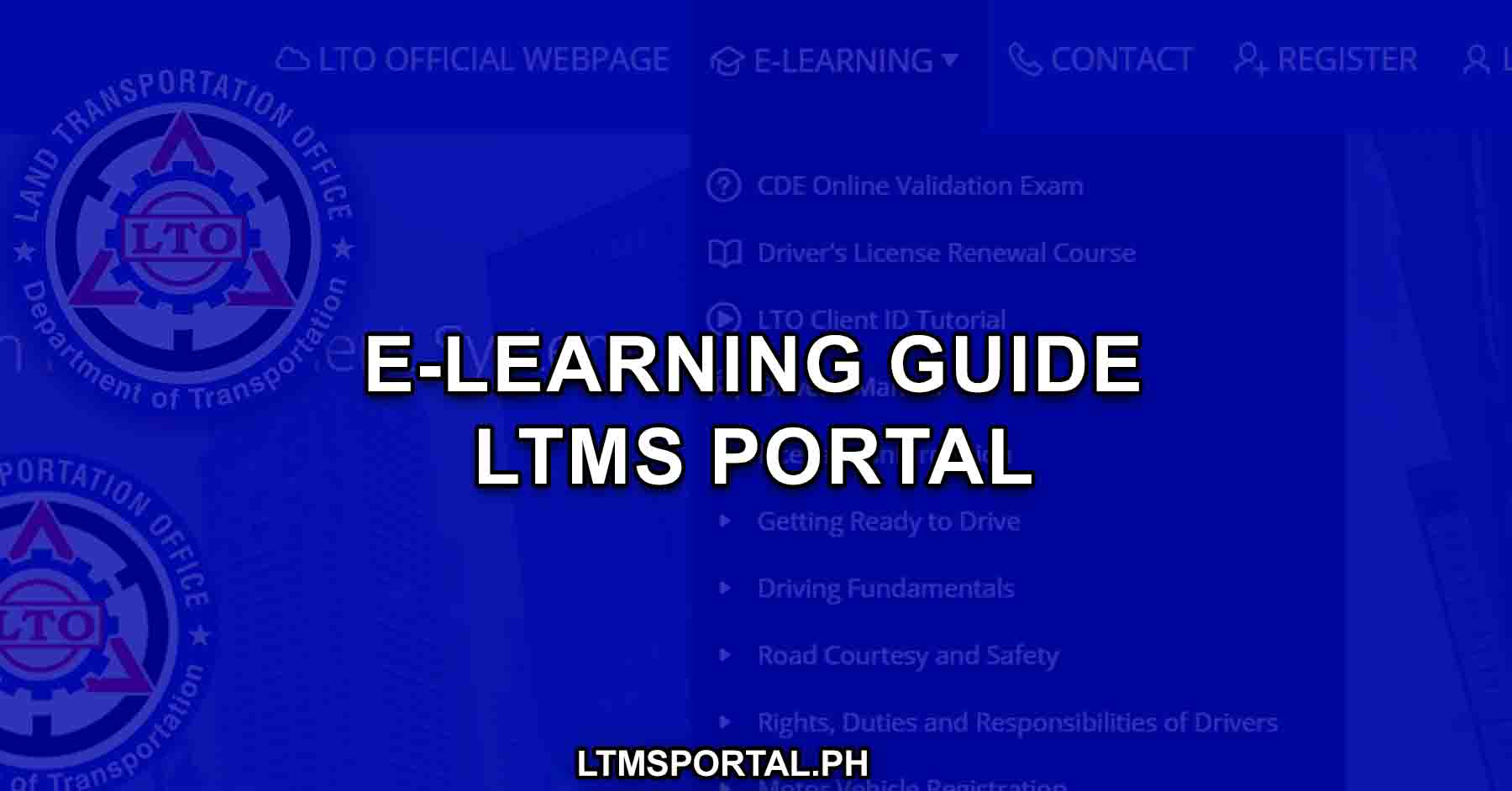
What is the eLearning LTMS Portal
The eLearning section of the LTMS portal refers to the built-in resource material repository in the LTO LTMS portal. It houses a diverse collection, including detailed write-ups and educational videos covering a wide range of topics necessary in understanding the intricacies of driving, licensing procedures, traffic rules, road markings, and essential land transportation laws in the country.
The E-Learning Section is also like a comprehensive online library especially curated for Filipino drivers and conductors in an attempt to facilitate their learnings. This ensures that the LTMS users can delve into the topics that matter most to them in their preferred format at any time and place, creating a well-rounded online learning experience.
Contents of the eLearning Section
The eLearning LTMS Portal is a dedicated section designed to enhance users’ understanding of road safety, traffic regulations, and more. There are engaging videos and extensive writeups about everything a motorist needs to know, ensuring that they not only grasp essential information but also retain it effectively, reducing the number of violations due to being uninformed.
Here’s an overview of all the modules available in the eLearning section of the LTMS portal:
- CDE Online Validation Exam
- Driver’s License Renewal Course
- Comprehensive Driver’s Education (CDE) Program Audio Visual
- Comprehensive Driver’s Education (CDE) Presentation Materials
- CDE Online Validation Exam
- LTO Client ID Tutorial
- Driver’s Manual
- Licensing Information
- Overview
- Driver’s License Classification and Vehicle Category
- Medical Conditions and Driving Indications
- Qualifications and Documentary Requirements
- LTO Portal Flowchart
- Fees And Other Charges
- Getting Ready To Drive
- Course Content of Driving School
- Pavement Markings
- Road Traffic Signs
- Driving Fundamentals
- Checking Motor Vehicle and Documents
- Before Starting to Drive
- Starting to Drive
- Driving on the Road
- Proactive Vehicle Maintenance
- Road Courtesy And Safety
- Road Rage
- Defensive Driving
- Dealing with Emergency Situations
- Avoiding Collisions
- Hazards
- Rights, Duties And Responsibilities Of Drivers
- General Responsibilities of a Driver
- Responsibilities of a Bus, Taxis, Jeepney, UV Express and TNVS Drivers
- Responsibilities of a Motorcycle Rider/Driver
- Responsibilities of a School Bus Driver
- Responsibilities of a Taxi, TNVS and UV Express Drivers
- Responsibilities of a Tricycle Rider/Driver
- Responsibilities of a Truck Driver
- Rights of Driver During Apprehension
- Common Traffic Violations of Public Utility Vehicle Drivers that Causes Heavy Traffic
- Motor Vehicle Registration
- Documentary Requirements for New Registration
- Documentary Requirements for Renewal of Registration for all Classifications
- Motor Vehicle Registration Schedule
- Motor Vehicle User’s Charge
- Penalties, Charges and Other Fees
- Assigned Plate per Region
- Land Transportation Related Laws
- Republic Act No. 4136
- Republic Act No. 8749
- Republic Act No. 8750
- Republic Act No. 8794
- Republic Act No. 10054
- Republic Act No. 10586
- Republic Act No. 10666
- Republic Act No. 10913
- Republic Act No. 10916
- Republic Act No. 10930
- Fines And Penalties For Violations
- Temporary Operator’s Permit (TOP)
- Licensing
- Registration, Renewal or Operation
- Dimension, Specifications, Weight and Load Limits
- Franchise
- Licensing Information
Who Can Access the LTO eLearning Portal
The following can not only use the LTMS portal, but also access the LTO learning resources via the eLearning Section.
- Aspiring drivers
- New car owners
- Existing licensed drivers
- Those with vehicle fleets
- Logistics companies (including four-wheel vehicles)
- Delivery companies (including two-wheel vehicles)
- Manufacturing companies (including heavy vehicles)
- Driving schools
Other Things to do in the LTMS eLearning Section
In addition to using the LTMS eLearning Section for preparing for the LTO exams, there are various other functionalities that can enhance your experience on the LTO portal.
Here are some other things you can use the LTMS eLearning Section for:
Taking the CDE Online Validation Exam for License Renewal Application
If you’re gearing up to apply for a license renewal, the LTMS portal provides a convenient alternative to the traditional in-office CDE exam.
To take the CDE Online Validation Exam, the steps are as follows:
Step 1: Log in to the LTO online portal using your valid credentials.
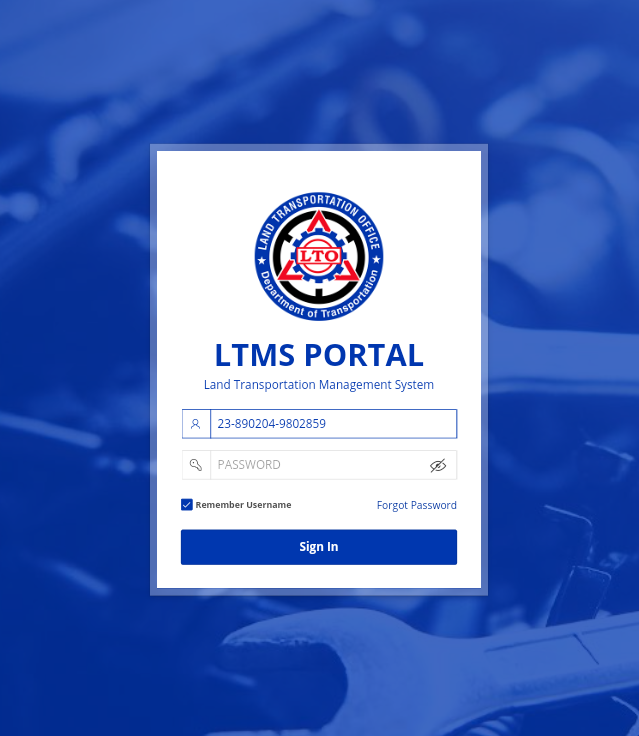
Step 2: Navigate to the “E-Learning” dropdown button on the header.
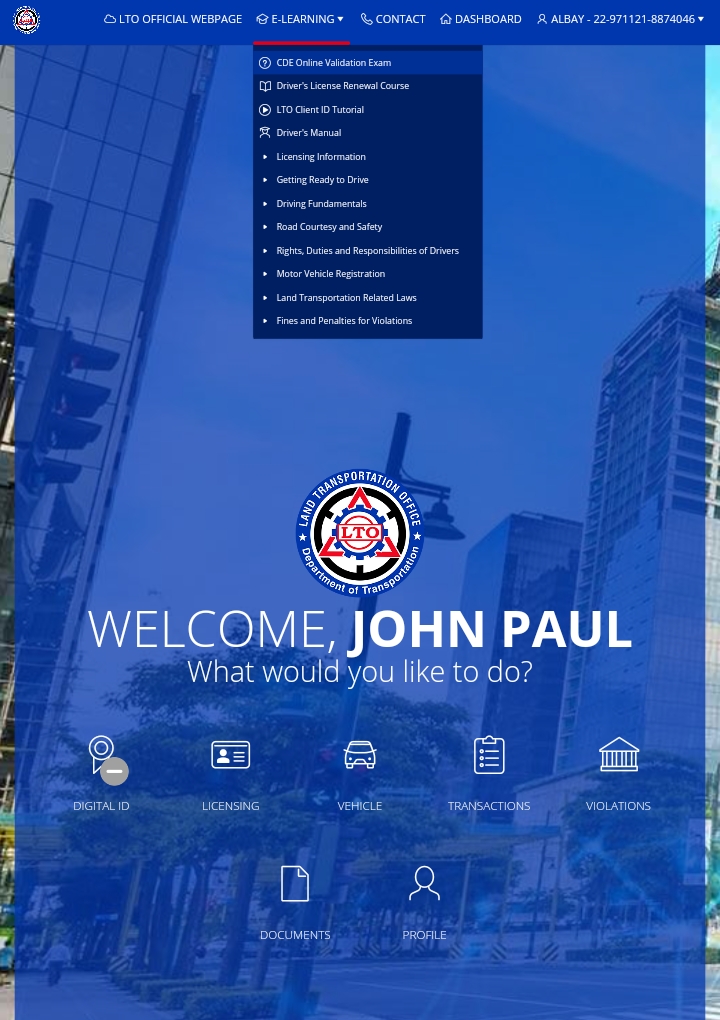
Step 3: Select “CDE Online Validation Exam” from the list.
Just like the regular CDE validation exam, the CDE online validation exam comprises 25 questions, and you need to answer at least 13 correctly (50%) to pass.
Notable details about the exam include:
- No time limit for completing the exam.
- Language options for the exam include English and Filipino.
- The exam relies on honesty, and upon passing, you’ll receive a certificate for your application or renewal process.
- In case of failure, retake the exam until successful.
Comprehensive Learning for Driver’s License
The eLearning Section isn’t just limited to exam preparations; it’s a valuable resource for learning about driving and obtaining a driver’s or conductor’s license.
Follow these steps:
Step 1: Log in to the LTO online portal with your valid credentials.
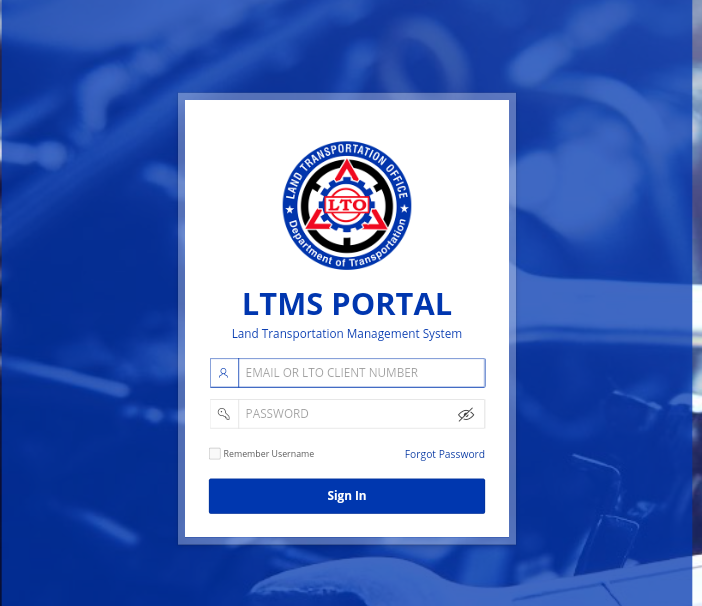
Step 2: Access the “E-Learning” dropdown button and choose “Driver’s Manual.”
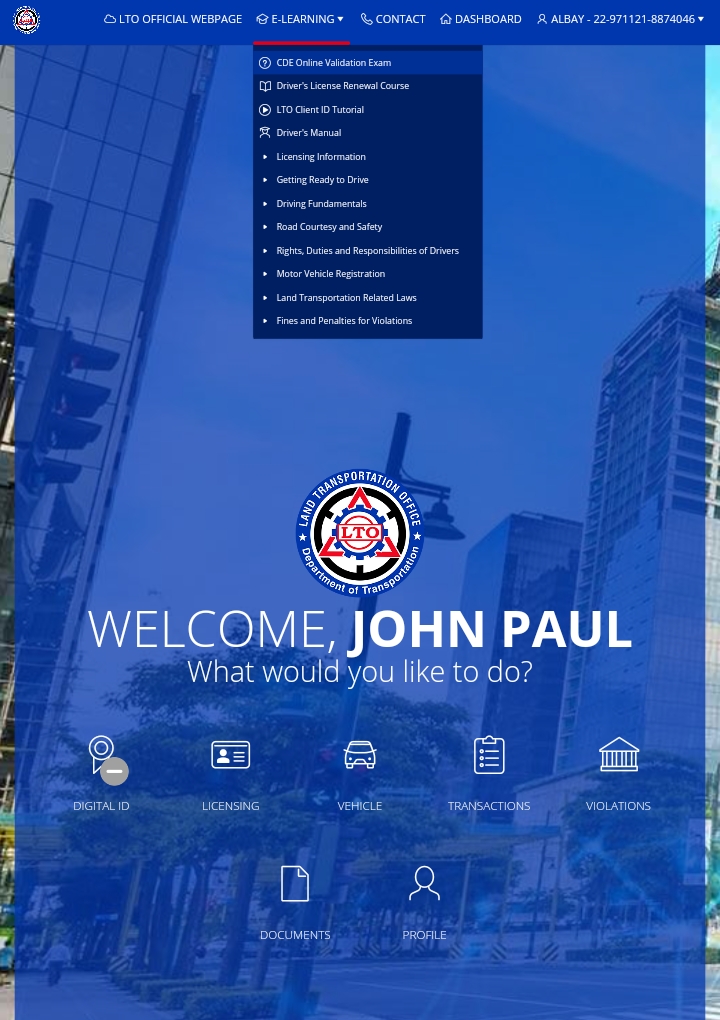
Once there, you can immerse yourself in comprehensive learning, jumping to different sections for a more efficient review of information.
eLearning Certificate
After you have completed the courseware and passed the validation exam, you can receive a digital certificate of completion for your records.
To obtain this certificate, follow these steps:
Step 1: Log in to the LTO online portal using your valid credentials.
Step 2: Access the “E-Learning” dropdown button on the header.
Step 3: Select any course listed under the “My Courses” section.
Step 4: Click on the “Certificate” button located below the course description.
The certificate will contain your name, date of completion, and a unique identifier code for verification purposes. You can also download and print a copy for your records.
Video: How to find the LTO Online Exam
For a visual guide on how to find the LTO CDE Online validation exam offered under the LTMS eLearning Portal, you may check out this video from Kuya Nhoy TV:
Summary
Whether you’re a new or a seasoned driver, the LTMS eLearning Section covers a wide range of topics designed to enhance every motorist’s knowledge. It boasts of a multimedia-rich approach, extensive library, and user-friendly design, and covers everything—from the fundamentals of driving to the nuances of road signages, to empower users with information that enhances their understanding of safe and responsible driving.
More than being a collection of videos and articles; the LTMS eLearning Section is a testament to the agency’s commitment to producing well-informed drivers for safer roads for all.