Registering for an LTMS Portal account online is the first step to leverage the benefits of the modernized, efficient, and accessible Land Transportation Office (LTO) online platform, the Land Transport Management System (LTMS) portal online. Not only does it bring the convenience of digital services to your fingertips since it launched in 2020, but it has also been revolutionizing your access to LTO services, providing a contactless database system and streamlined platform for various land transportation processes, and making your experiences with the LTO smoother and more effective.
Registering for an account on the LTMS portal online can also help bridge the gap between the public that you represent and the LTO services that you need. With a user-friendly interface and comprehensive services, this digital platform is, indeed, a step towards innovative and modernized public service. For those ready to embark on this digital journey, register for that account now as the LTMS portal awaits, promising a future where transactions are swift, hassle-free, and available at your fingertips 24/7.
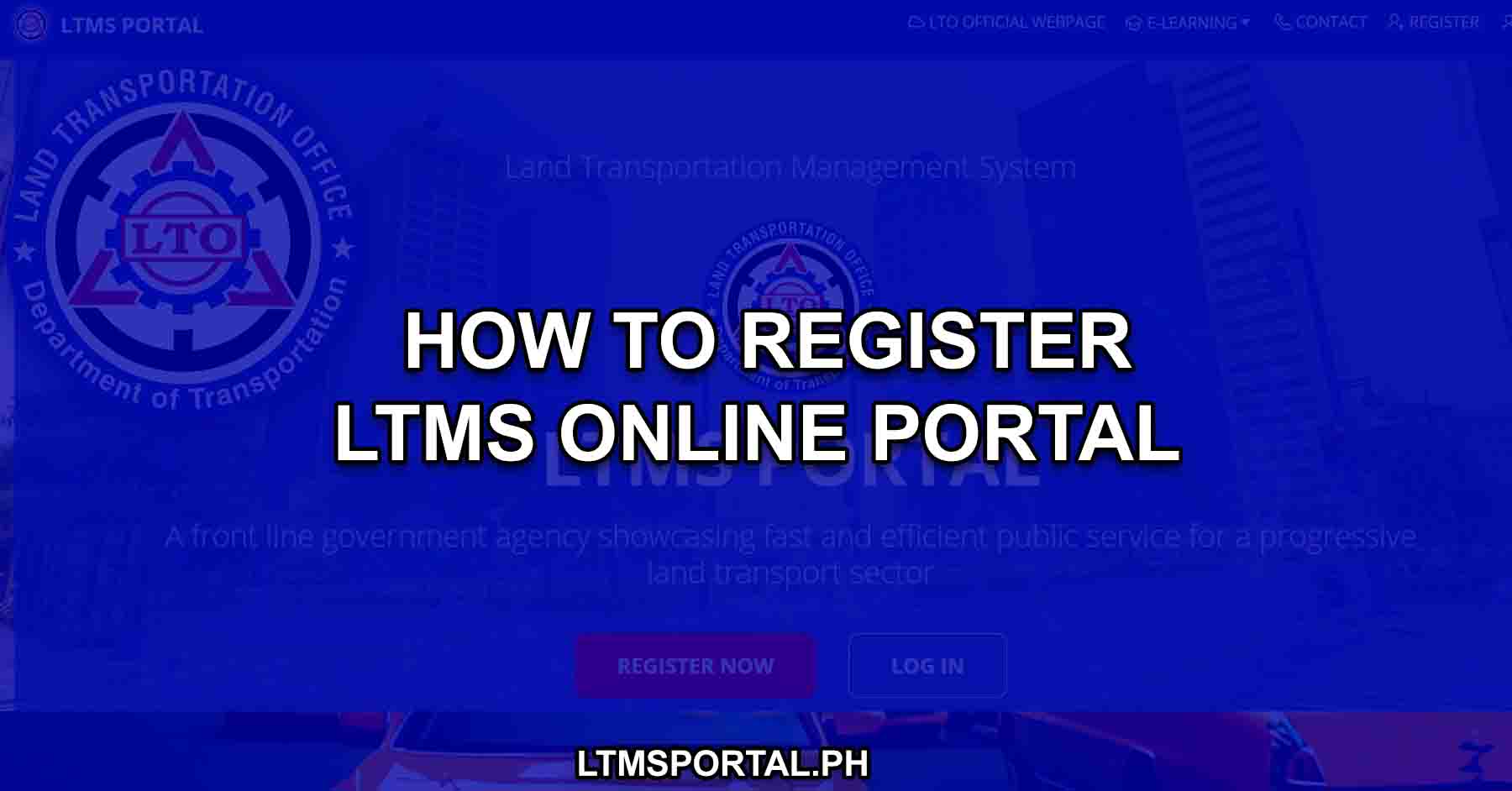
Registering an LTMS Account
LTMS, short for Land Transport Management System, refers to the 24/7 online portal for LTO services. The portal itself was designed to enhance the efficiency and accessibility of the services offered by the Land Transportation Office (LTO).
So registering for an account in the LTMS portal online means being able to have the LTO cater to a diverse range of users and offer 24/7 access to vital services like driver’s license applications and renewals, vehicle registrations, and requests for additional restriction codes.
It also means having access to a portal that facilitates processes for individuals and other entities like manufacturers, assemblers, importers, and even driving schools, making it a central database for everything LTO-related.
Benefits
Registering on the LTMS portal opens the door to a myriad of advantages, including fast and easy LTO transactions available round the clock. Users generally benefit from increased success rates in theoretical exams, simplified acquisition of Comprehensive Driver’s Education (CDE) certificates for license renewals, and stress-free online license status and violations checks. The portal also ensures a secure means of processing LTO documents, creating a 24/7 database for accessing credentials and vital documents. Registering for an LTMS Portal account online is essential for several reasons, and all of them are aimed at enhancing the overall efficiency and convenience of interactions with the LTO.
For the user-specific benefits of registering an LTO account, then here’s what it means fo you:
- 24/7 accessibility both for LTO services and transactions
- Streamlined centralized transactions for processes like driver’s license applications and renewals, vehicle registrations, and more
- Convenient document access via a centralized repository for important LTO documents, like driver’s licenses and permits
- Efficient information updates and management
- Access to educational resources including reviewers for new Driver’s License Renewal Course and Comprehensive Driver’s Education (CDE) exam.
- Online traffic violation settlement without visiting a physical LTO office.
- Time and cost savings from travel and associated costs like travel expenses
- Enhanced UI and UX for better user experience from various devices
- Comprehensive LTO transaction history for a transparent and organized record.
Qualifications
Whether you’re a first-time applicant, an existing license holder, or a business entity related to transportation, the LTMS portal is designed to cater to a diverse range of individuals and entities involved in land transportation activities. Anyone wishing to engage in land transportation-related transactions, whether obtaining or renewing a driver’s license, registering a vehicle, or handling related matters, can benefit from registering an LTMS Portal account online. The platform aims to provide a centralized and efficient digital solution for a wide array of land transportation services.
However, the LTMS services is particularly geared towards the following LTMS Portal account registrants:
- First-Time Applicants and Existing Driver’s License Holders
Individuals who are applying for a driver’s license for the first time or those who already hold a driver’s license, whether Filipino citizens or alien residents in the Philippines, can benefit from registering on the LTMS Portal.
- Public Transportation Fleet Managers and Franchise Holders
Managers of public transportation fleets, franchise holders, and individuals or companies with businesses related to transport are encouraged to register for an LTMS account. This includes entities involved in transporting goods and passengers.
- Manufacturers, Assemblers, Importers, Rebuilders, Dealers, and Other Entities (MAIRDOE)
Entities engaged in the manufacturing, assembling, importing, rebuilding, or dealing of motor vehicles fall under this category. Registering on the LTMS Portal facilitates their accreditation process and other related transactions.
- Medical Clinics
Medical clinics involved in processes related to driver’s license applications or renewals can benefit from an LTMS Portal account. This includes providing necessary medical information and certificates.
- Driving Schools
Driving schools play an important part in educating new drivers. Registering on the LTMS Portal allows driving schools to streamline processes related to their students’ driver’s license applications and educational requirements.
- Other Entities, Diplomats, Tax-Exempt Individuals, Returning Residents, and Government Agencies
The LTMS Portal is inclusive, catering to a variety of entities and individuals with different needs. This includes diplomats, tax-exempt individuals, returning residents under the no-dollar importation policy, and government agencies involved in land transportation.
Note: While the LTMS Portal is accessible to a broad range of users, it’s important to note that not all LTO offices are equipped to process LTMS transactions. Users should check if their preferred LTO office supports LTMS services.
Requirements for LTMS Registration
The registration requirements are straightforward, and the requirements are relatively simple.
Here’s what you’ll need to have ready when registering an account in the LTMS portal:
- Active Internet Connection: Ensure you have a stable and active internet connection to smoothly navigate through the registration process.
- Device: Have a device ready, such as a desktop computer, laptop, tablet, or smartphone. The LTMS Portal is designed to be accessible from various devices.
- Valid Email Address: You will need a valid email address to create your LTMS Portal account. This email will be used for communication, including account verification.
- Active Mobile Number: Provide an active mobile number. This is another means of communication and may be used for verification purposes.
- Information: Depending on your status, whether you are a first-time applicant, an existing license holder, or part of an organization, you’ll need to provide relevant information. This may include personal details, driver’s/conductor’s license number, expiry date, official receipt number, nationality, birthdate, mother’s maiden name, emergency contact, medical information, and complete address.
- For Alien Residents: If you are an alien resident, you may need to provide additional details such as Alien Certificate of Registration (ACR) number, ACR expiry date, and nationality.
- Security Code Acceptance: During the registration process, you will need to accept a security code. This is a step to ensure the security of your account.
- Password Creation: Create a secure password for your LTMS Portal account. This password will be used to log in to the portal.
After providing the necessary information and completing the registration steps, a confirmation email will be sent to the provided email address. You will need to verify your account by clicking on the verification link in the email.
It’s important to note that the registration process is free of charge, and users should be cautious of any attempts to charge fees for this service, as the LTMS Portal is intended to be a user-friendly and accessible platform for all. Always use the official LTMS Portal website for registration to ensure security and reliability.
Step-by-Step LTMS Registration Procedure
To get started on your LTMS journey, just follow the simple step-by-step registration procedure listed here:
Step 1: Get That Email Ready
Ensure you have a valid email address ready to roll to start on your hassle-free journey through the LTMS portal.
Step 2: Navigate to the LTO LTMS Public Portal
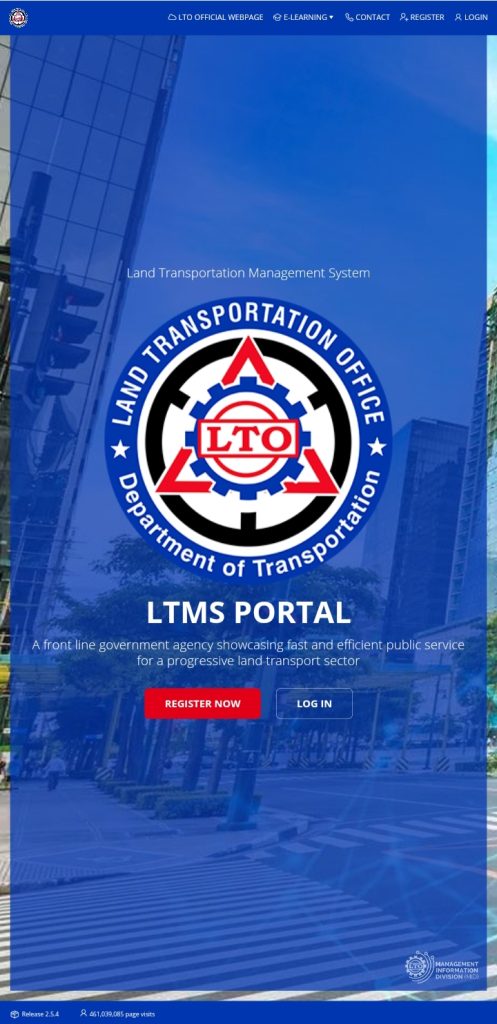
Visit the LTO LTMS public portal via this link: https://portal.lto.gov.ph. This is your virtual pit stop for a smoother driver’s license renewal process. Once there, Click “Register now” and accept the Terms of Agreement.
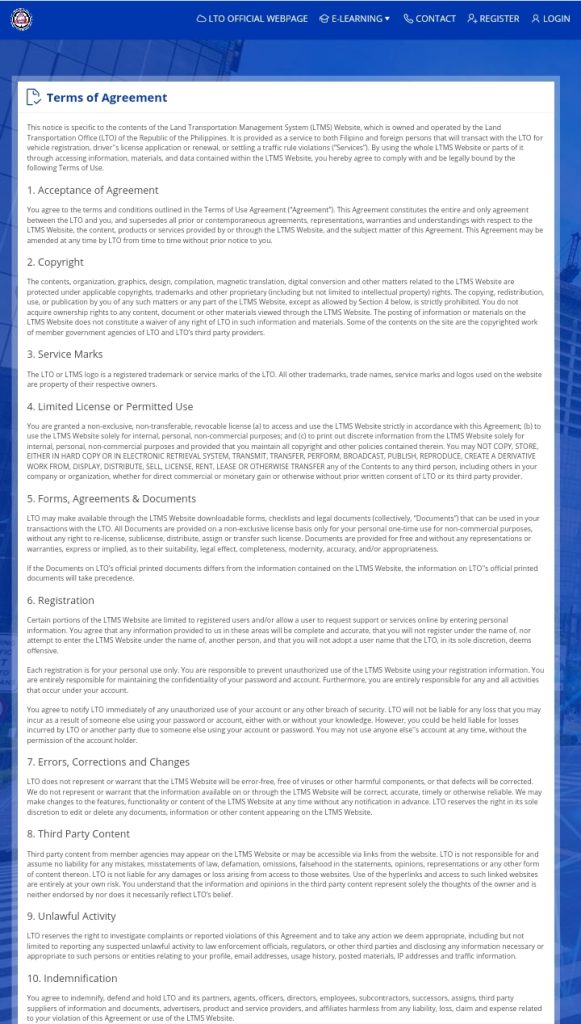
Step 3: Key in the Security Code
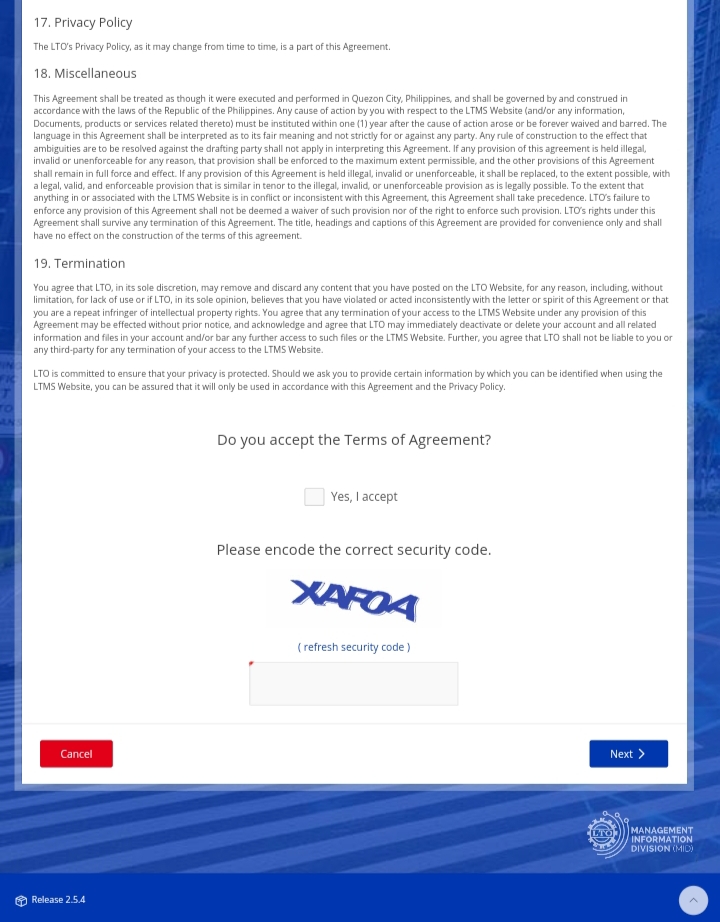
After ticking the box to accept the Terms of Agreement, key in the CAPTCHA or security code. It’s like confirming your destination before embarking on your online journey. Then, click Next.
Step 4: Enroll as an Individual
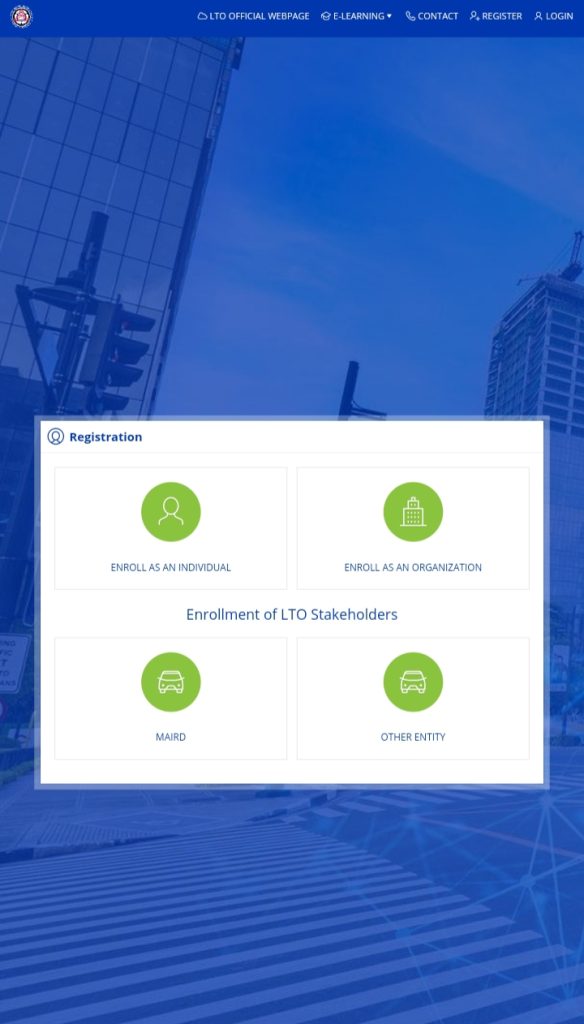
For individuals, click ‘enroll as an individual.’ Otherwise, choose the appropriate option for your registration type.
Step 5: Indicate Your License Status
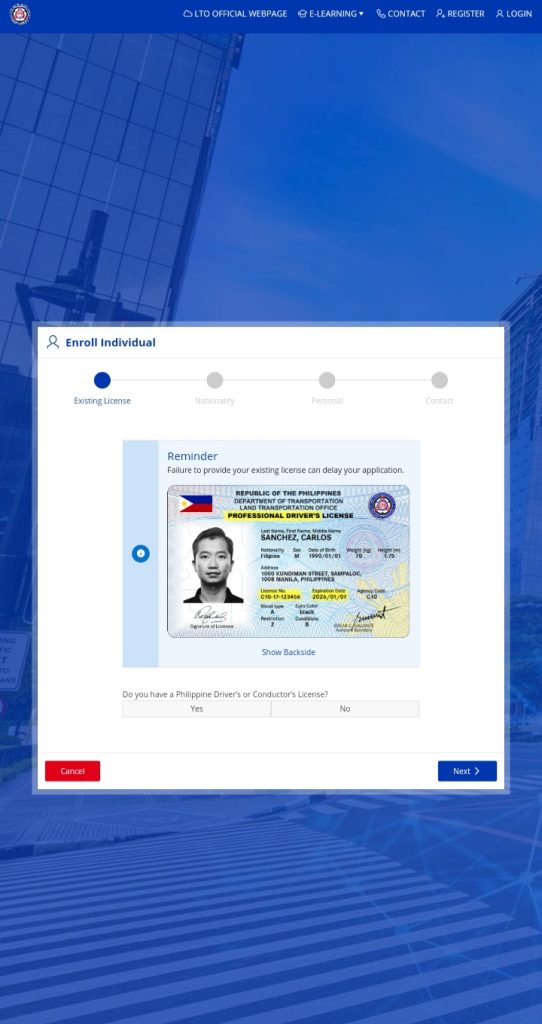
If you don’t have a driver’s license yet, click ‘no.’ If you already have one, click ‘yes’ and provide the required information. It’s like choosing your route based on your driving experience.
Step 6: Confirm Your Filipino Status
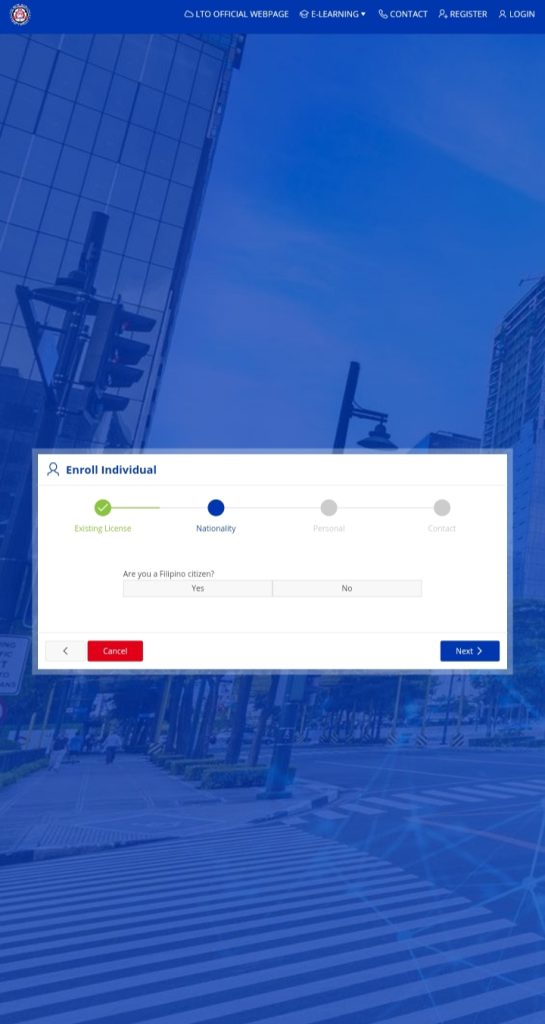
Click ‘yes’ if you’re Filipino. This helps the system understand your driving identity.
Step 7: Fill in the Required Information
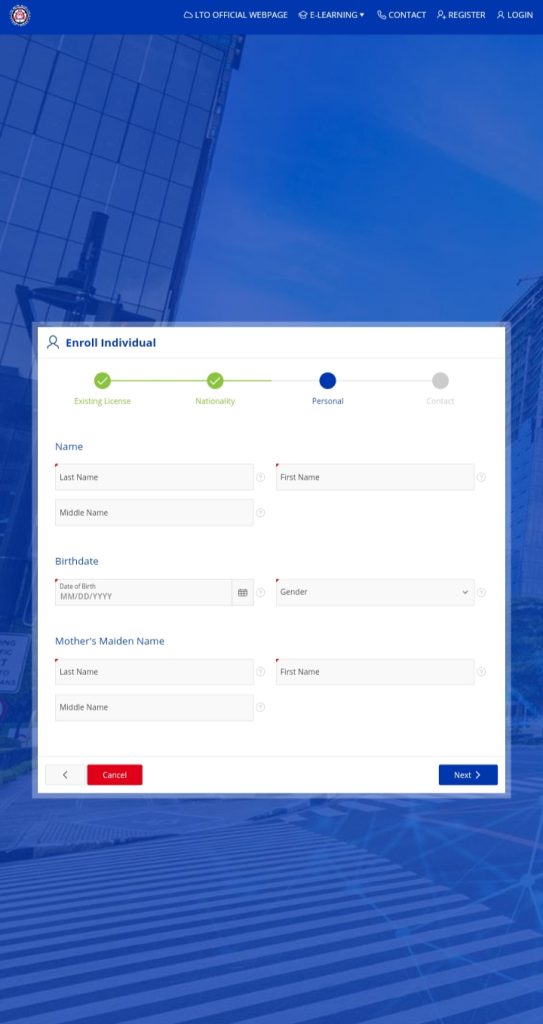
Provide all the information requested. It’s like sharing your details at a toll booth for a smooth passage.
Step 8: Enter Email and Contact Number
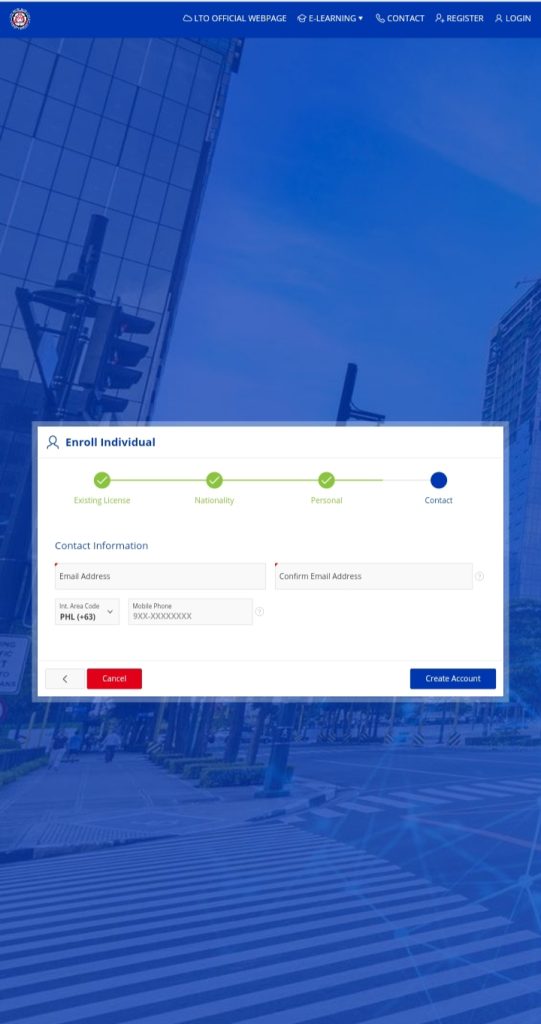
Enter your valid email address and contact number. It’s your way of staying connected with the LTO LTMS for confirmation and updates.
Step 9: Confirm via Email
Wait for a confirmation email along with a 15-digit confirmation code and access your LTMS account.
Step 10: Set Up Your Password
Create a secure password for your LTMS portal. This is your digital key to access your driving profile.
Step 11: Log In
Use your created password to log in.
Step 12: Update Your Profile
Head to your LTO LTMS profile, fill in all necessary information, and click ‘apply changes.’
Important Reminders for LTMS Users
Users should note that only selected LTO offices process LTMS transactions. Registration is free, and the portal covers various services like application and renewal of licenses, vehicle registrations, and more. The LTMS portal functions as a 24-hour database for submitted documents and IDs. Accessible from any device, the portal ensures convenience for users.
Video: How to Register in LTMS Portal Online
For a detailed visual walkthrough, The V Stories has created a video tutorial which you can check here:
Frequently Asked Questions (FAQs)
For your reference, here are some common questions and answers related to LTMS registration online:
1. Is LTMS portal registration free?
Yes, registration is entirely free, and any claims otherwise may be a scam.
2. Why do I need an LTMS account?
An LTMS account is essential for various LTO transactions, including license applications and renewals.
3. What if I don’t receive a verification email?
Wait up to 24 hours and check your spam folder. If issues persist, contact LTO LTMS Client Care. Do not try to register again to avoid making duplicate accounts.
4. How to verify my mobile number?
Follow the simple steps in your LTMS portal account under the Profile and Contact tab.
5. I forgot my LTMS password. How to reset it?
Use the “Forgot Password” link on the login page and follow the instructions sent to you via email.
6. Can I change my email address on LTMS?
No. As of now, LTMS doesn’t allow changing registered email addresses.
7. What documents can be accessed through LTMS?
LTMS users can access uploaded IDs, permits, driver’s licenses, and records of transactions and violations.
8. What LTO services are available with an LTMS account?
A wide array of services, including license applications, vehicle registrations, and educational courses, is available 24/7.
9. Are LTMS online services available to all?
No. Currently, LTMS transactions are only processed in selected LTO offices across the Philippines.
Summary
The LTMS portal online emerges as a pivotal tool, bridging the gap between the public and LTO services. With a user-friendly interface and comprehensive services, this digital platform propels the LTO into the forefront of efficient, accessible, and modernized land transportation processes. For those ready to embark on this digital journey, the LTMS portal awaits, promising a future where transactions are swift, hassle-free, and available at your fingertips.
Contact Information
For any concerns or inquiries related to LTMS registrations, you may reach out to LTO via the following:
LTMS portal: https://portal.lto.gov.ph/ords/f?p=PUBLIC_PORTAL:CONTACT_US:115716301949471)
Phone: (632) 922-9061 to 66
Email: clientcare@lto.gov.ph
LTO Text Hotline Service: Text LTOHELP to 2600 during office hours (Mondays to Fridays)
Visit the nearest LTO branch for immediate assistance.