Having the ability to update your personal information on the Land Transport Management System (LTMS) portal is one of the many features of this platform operated by the Land Transportation Office (LTO). It allows you to proactively maintain the accuracy and relevance of your profile details without necessarily requesting for a revision of records or impacting the broader database. By accessing the profile editing feature within the LTMS portal, you can easily modify specific personal information, ensuring that the LTMS system has the most current and accurate details about you, which is especially useful for effective communication, regulatory compliance, and accessing relevant services and features within the platform and the agency.
Updating your personal information on the LTMS portal is beneficial, otherwise, it won’t be added as one of the features of the portal. After all, not only does it allow you, the LTMS user, to keep your profile aligned with any changes in your circumstances, but it also helps in maintaining accurate information, ensuring that users like you receive important notifications, alerts, and updates from the LTMS portal promptly. Additionally, it can help streamline administrative processes, as well as enhance efficiency, transparency, and compliance within the transportation ecosystem. In this guide, we will walk you through the step-by-step process of updating your personal profile on the LTMS portal, highlighting its significance and all the necessary procedures.
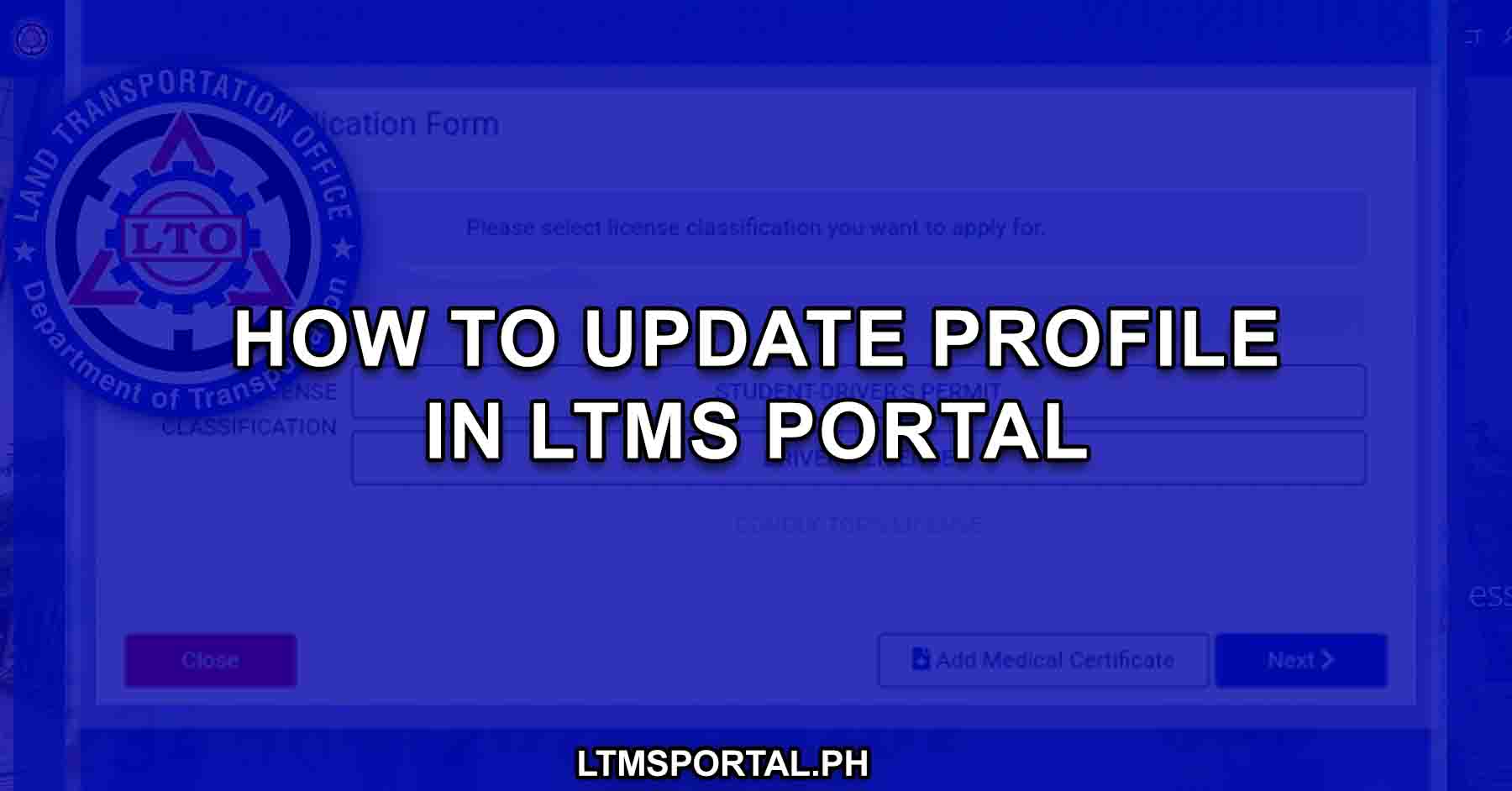
Changing Personal Information on the LTMS Portal
The LTMS portal serves as a centralized digital platform for managing various aspects related to land transportation, including licensing and regulatory matters. Maintaining an accurate and up-to-date personal profile is one of the most fundamental aspects of this system. This covers details such as general personal information, contact information, medical details, emergency contacts, employer information, basic family information, and address.
Revision of Records vs. Updating LTMS Profile
Unlike revision of records, however, updating personal information on the LTMS profile is a bit different. Such difference lies in the scope and purpose of the changes and are differentiated as follows:
Revision of Records
LTO revision of records typically involves correcting errors, inconsistencies, or inaccuracies in existing records stored within the LTMS database. It may also encompass updating historical data, such as past transactions, licenses, vehicle records, or regulatory compliance records. It focuses on ensuring the accuracy and integrity of the overall database, rather than specifically altering personal details.
Updating Personal Information on the LTMS Profile
On the other hand, updating personal information on the LTMS portal refers to the process of modifying specific personal details associated with an individual’s profile within the LTMS system. It includes changes to personal information such as name, contact details, medical information, emergency contacts, employer details, family information, and address. Updating personal information is typically initiated by the individual user to reflect current and accurate details, ensuring effective communication and compliance with regulatory requirements.
In essence, while both processes involve making changes to information stored within the LTMS, the revision of records focuses on the broader dataset’s accuracy and consistency, whereas updating personal information pertains specifically to modifying individual profile details to reflect current and correct information.
Why Should You Keep Your LTMS Profile Updated?
Keeping your LTMS profile updated is essential for several reasons.
- It ensures that you can access key features and services offered by the LTMS portal, such as licensing and regulatory compliance.
- Maintaining accurate personal information enables the system to provide you with relevant alerts, notifications, and updates in a timely manner.
- It facilitates smoother communication between stakeholders within the transportation ecosystem, enhancing efficiency and transparency.
Eligibility Requirements
To update your personal profile on the LTMS portal, you must:
- Have an existing account on the LTMS portal, typically requiring registration and verification of your identity and credentials.
Requirements
Though updating your LTMS profile does not require any documents, you still need information to do this. Before initiating the profile update process, you need the following:
- Stable Internet Connection
- Device capable of connecting to the internet (i.e. computer, laptop, tablet, or smartphone)
- Compatible web browser (e.g., Google Chrome, Mozilla Firefox, Safari)
- Registered LTMS Account
- Login Credentials (e.g. email address or LTO Client ID and password)
You will also need the following information
- Personal Information
- contact information
- general information
- Civil status
- Nationality
- Date of birth
- Place of birth
- TIN
- Medical Information
- Blood type
- Body type
- Hair color
- Complexion
- Weight
- Height
- Emergency Contact Information
- Employment Information
- Parents’ information
- Complete Address
Having this information readily available will streamline the updating process and minimize delays.
Step-by-Step Procedures in Updating Your LTMS Profile
To update your LTMS profile, you can simply follow the steps listed on this guide:
Step 1: Access the LTMS Portal
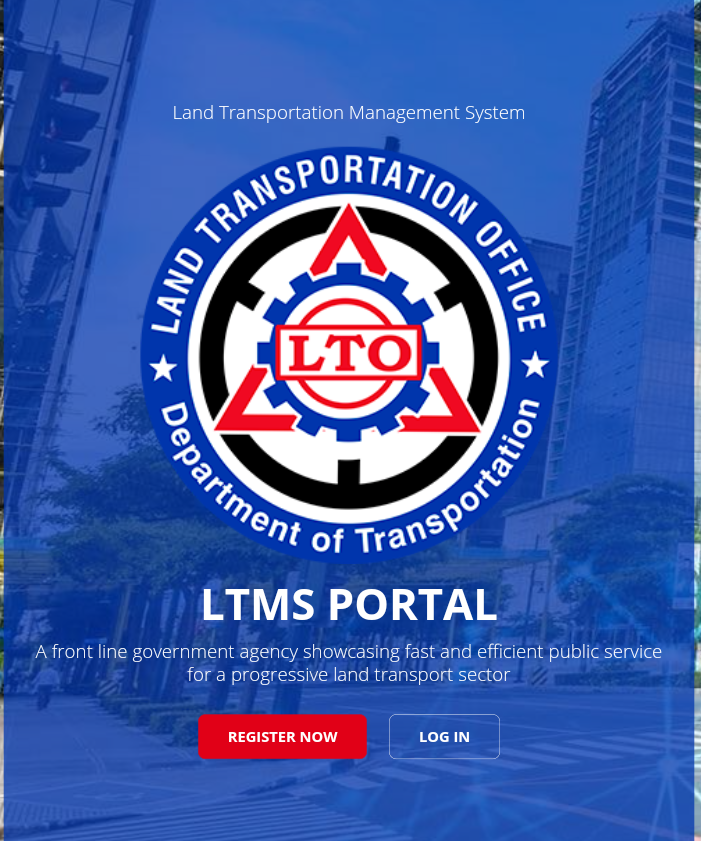
To begin, ensure you have an internet connection and a web browser on your device. Navigate to the LTMS portal by typing “LTMS LTO” into your search engine or directly visiting the official LTO website.
Step 2: Sign In
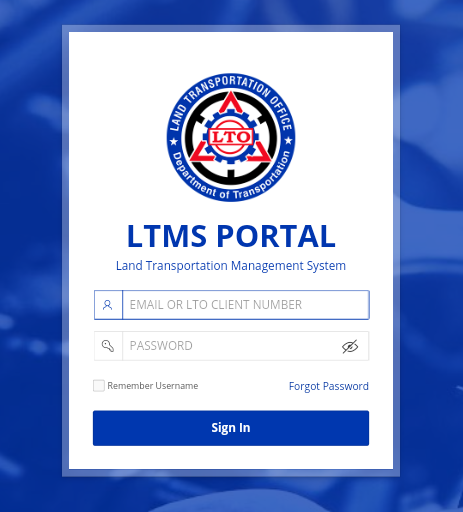
Begin by logging in to your LTMS account. Key in your registered credentials, including your email address or LTO Client Number and password, then click the “Sign In” button. If you haven’t registered yet, you’ll need to create an account by clicking the Register button following the registration prompts instead.
Step 3: Navigate to Profile
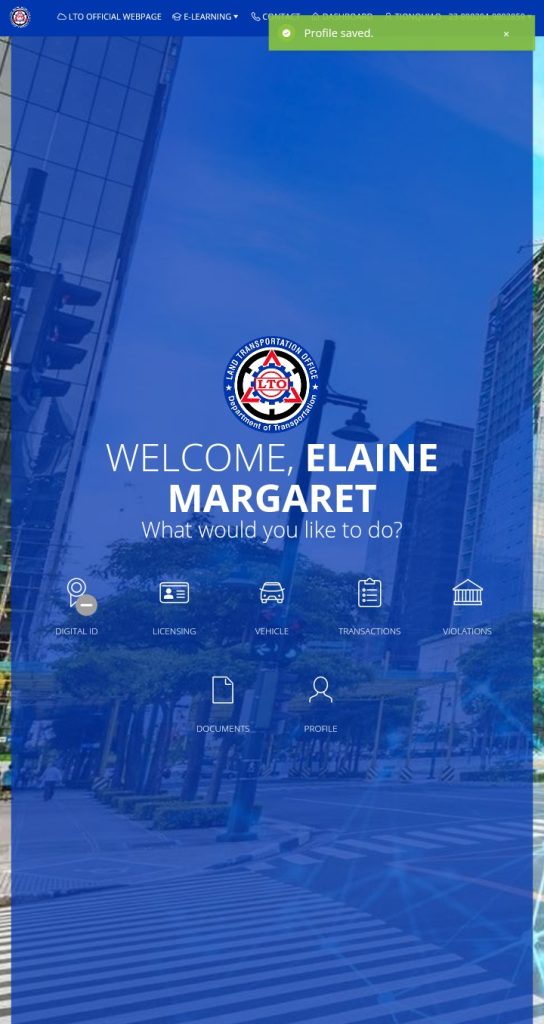
After successfully signing in, you’ll be redirected to your account dashboard. Locate the “Profile” icon within your account dashboard. Click on it to proceed to the next step.
Step 4: View Your LTMS profile
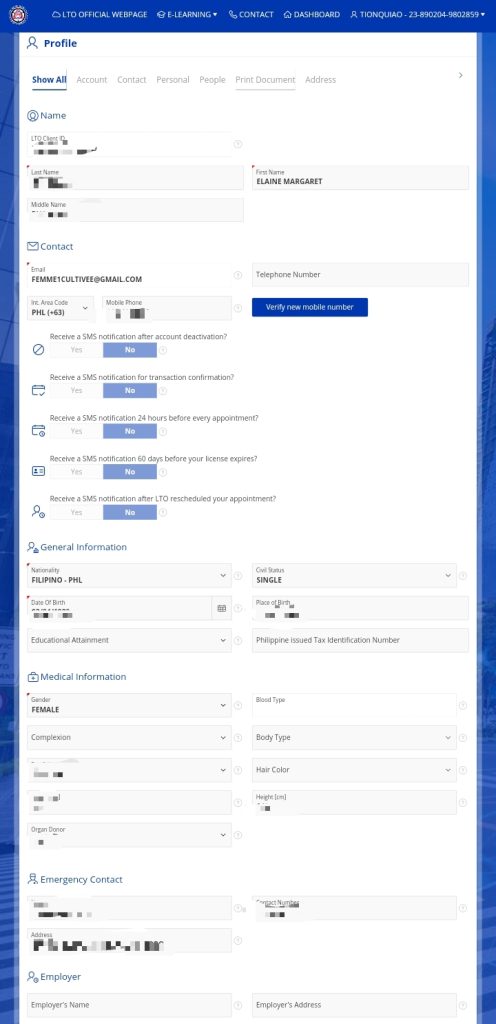
Click on the “Profile” tab to access your complete LTMS profile information. Here, you’ll find information you provided upon registration, along with other auxiliary information including the following:
- General personal information (e.g., name, date of birth)
- Contact information (e.g., phone number, email address)
- Medical information (if applicable)
- Emergency contact information
- Employer information
- Basic family information
- Address details
Step 5: Review Details
Review or double-check the accuracy of the information associated with your account. Some entries cannot be changed unless you request for a revision of records, but you can generally change most of the information from here.
Step 6: Take Action (if needed)
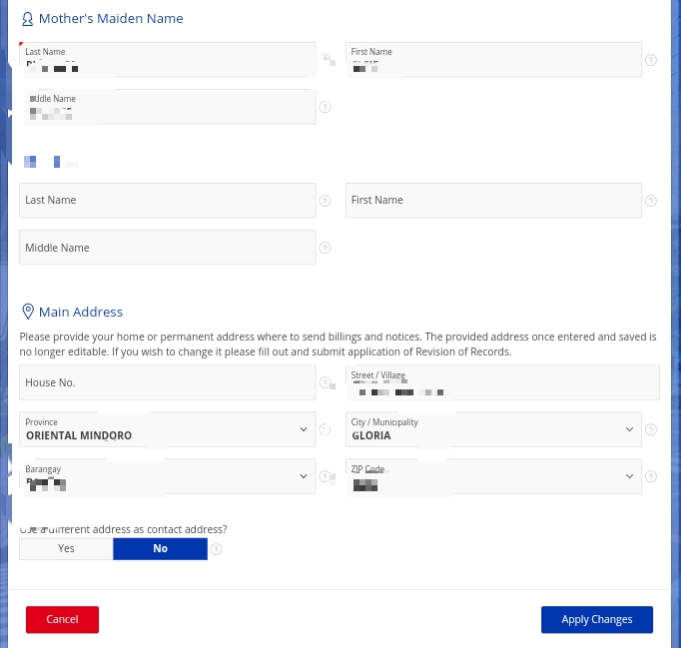
Depending on the available information, you may need to key in the additional information required by the LTMS portal. Or, if you notice any discrepancies on a particular information, you can also make the necessary changes. Once satisfied, click Apply Changes to save your updated profile information.
Fees
Updating your personal profile on the LTMS portal is free of charge. Be wary of people asking you to pay to modify or update your profile within the platform as they are most likely trying to con you. You may report such people to the LTO via the contact information provided by the LTO administration or contact the LTMS support team.
Important Reminders When Changing/Updating Your LTMS Portal Profile
For your reference, here are some important notes to remember when changing or updating your LTMS profile:
- Ensure that all information provided is accurate, complete, and up-to-date to avoid any issues or discrepancies.
- Keep copies of the information submitted during the profile update process for future reference.
- Be cautious when sharing sensitive personal information online and only use secure, trusted channels for communication with the LTMS portal.
Summary
Maintaining an updated personal profile on the LTMS portal is essential for accessing its various features and services efficiently. By following the step-by-step guide outlined in this article, you can ensure that your profile remains accurate and compliant with regulatory requirements. Remember to keep your information current, verify the details periodically, and stay informed about any changes or updates to the LTMS platform.