Losing your driver’s license can be a stressful experience. After all, a valid driver’s license from the Land Transportation Office (LTO) is your passport to legally operate a motor vehicle in the Philippines. Whether it’s a car or a motorcycle, your driver’s license serves as both legal permission to drive and a form of identification. That said, losing your driver’s license can be a stressful experience, potentially resulting in fines and disqualification from driving. Fortunately, the process of securing a duplicate license or replacing a lost, stolen, or damaged driver’s license with the LTO is relatively straightforward. It can even be done online now, thanks to the Land Transport Management System (LTMS) portal created by the agency.
To learn more about how to get a duplicate license online to replace your lost, stolen, or damaged one, you will first need to get yourself an active LTMS portal account. An LTMS account will serve as your passport to all LTO frontline services online, including the replacement of lost, damaged, or stolen driver’s license. In this guide, we’ll walk you through the steps of replacing your driver’s license online via the LTMS Portal, covering requirements, fees, and procedures to help you get back on the road quickly and legally.
What is an LTO Duplicate License
An LTO Duplicate License is a replacement driver’s license issued to replace a valid one that has been lost, stolen, or damaged. It’s important to note that this differs from renewing a license, which is usually applied for just right before or after the expiration date. The duplicate license, like the original, authorizes the license holder to operate a motor vehicle in the Philippines.
Getting a Duplicate License or Replacement License from LTO Online
A valid driver’s license from the LTO, whether it’s for personal or professional use, serves as both legal permission to drive and a primary form of identification. As such, lost, stolen, or damaged driver’s license card need to be replaced, generally at LTO licensing offices nationwide. Now that the LTMS portal is active, the process of replacing lost driver’s license has also become easier with the online features of the LTO portal. It’s become more convenient, so there really is no excuse not to get an LTO duplicate license before going back and driving on the road legally. The process is simple and straightforward and there aren’t too many requirements either.
Who Needs an LTO Duplicate License
An LTO Duplicate License is necessary for:
- Non-Professional drivers operating light motor vehicles for personal use.
- Individuals who have lost or had their valid LTO Driver’s License stolen or damaged.
Who is Eligible for an LTO Duplicate License
The LTO allows Non-Professional Driver’s License holders as well as Student Permit holders to apply for a replacement in cases of loss, damage, or theft.
Requirements
To apply for a replacement LTO Driver’s License, you’ll need:
- Duly accomplished Application for Permits and Licenses (APL) Form
- Original Affidavit of Loss or Mutilated SP/DL
- Photocopy and original valid ID with photo and signature issued by any Government Agency, company, or school.
Step-by-Step Guide to Obtaining an LTO Duplicate License Online
For a detailed guide on how to get a duplicate license or replace your lost LTO driver’s license, please follow these steps:
Step 1: Visit the LTMS Portal

Begin by visiting the official LTMS Portal website. This portal provides a convenient platform for various LTO transactions, including the replacement of lost or damaged driver’s licenses.
Step 2: Register or Sign In
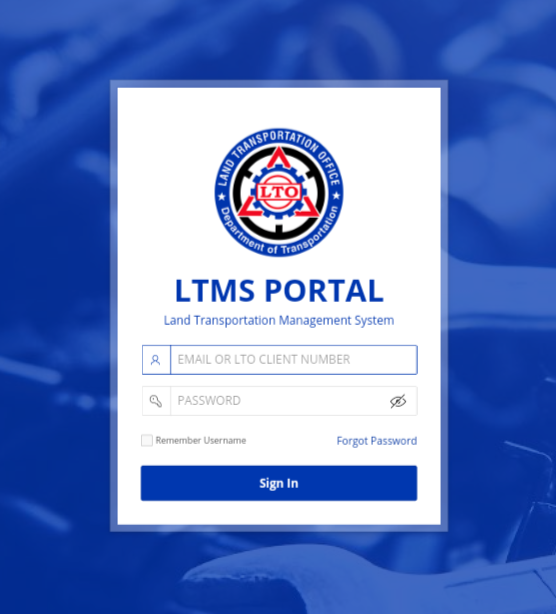
If you already have an account, simply sign in using your credentials (either your registered email address or LTO Client ID and the nominated password.) Then, click the “Sign In” button.
Note: If you have yet to register for an LTMS portal account, then you’ll need to create an LTMS portal account first by clicking the Register button and following the registration prompts.
Step 3: Navigate to Licensing Section
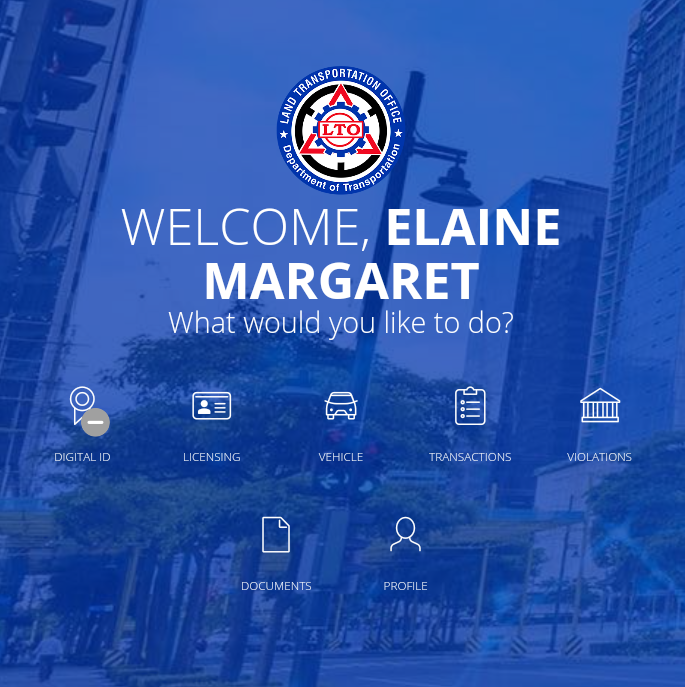
Once logged in, navigate to the licensing section on the Dashboard menu of the portal. Here, you’ll find options related to driver’s licenses, including renewals, replacements, and revision of records.
Step 4: Read and Accept the Terms of Use.
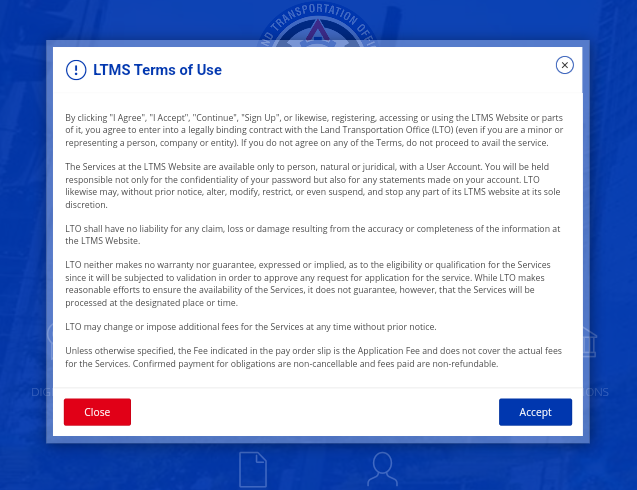
Make sure to read the terms of using the portal properly, scroll down, and click Accept.
Step 5: Choose your License Type
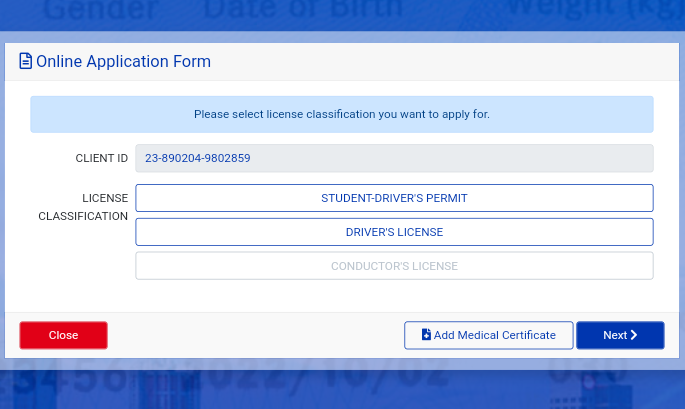
In the Licensing section, you’ll find the types of license such as Student Permit, Driver’s License, and Conductor’s License. Click on the type of license that you have, then click Next.
Step 6: Apply for Duplicate License
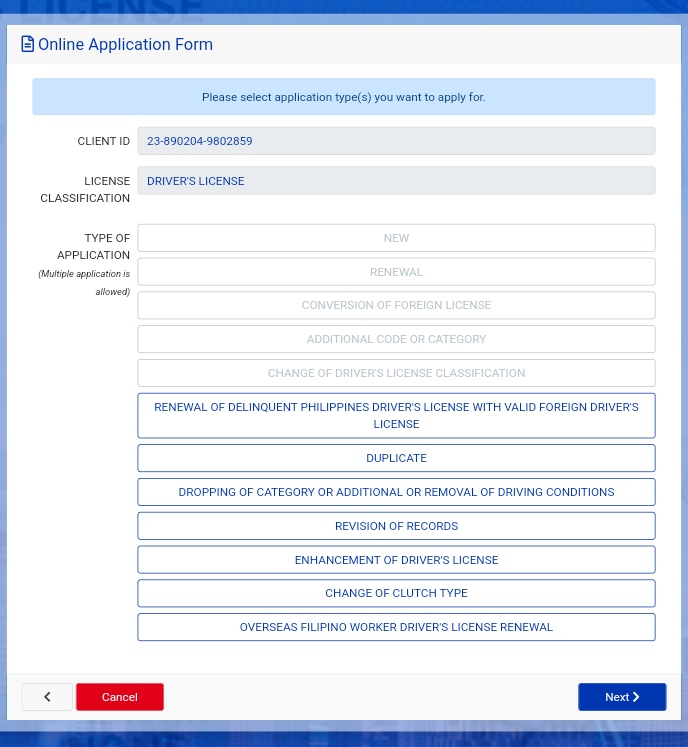
You will then see the different transactions you can do via the LTMS portal. Click Duplicate to choose the option to apply for a duplicate license. Click Next to initiate the process for obtaining a new license to replace your lost or damaged one.
Step 7: Enter your License Information
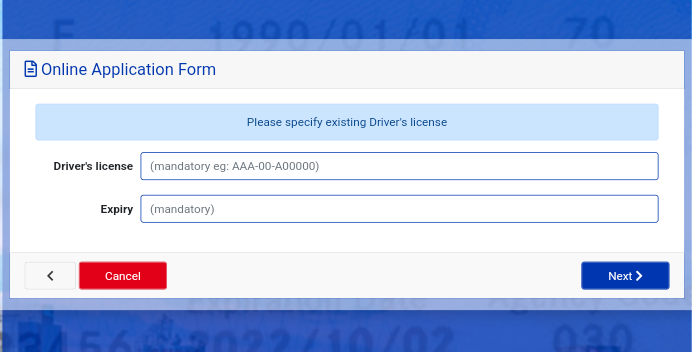
Key in your driver’s license number and expiry date, then click Next.
Step 8: Fill Out Application Form
Carefully fill out the rest of the online application by following the prompts and providing accurate information as required. Be prepared to provide details such as your personal information and the reason for the replacement (e.g., loss or damage). You might need to set an appointment as well, so be ready to choose your preferred LTO branch and schedule.
Step 9: Upload Required Documents
Scan or take photos of the necessary documents, such as the affidavit of loss or mutilated license, as well as a valid ID with photo and signature. Upload these documents securely to the portal as part of your application.
Step 10: Review and Confirm
Double-check all the information you’ve provided before submitting your application. Ensure that everything is accurate and complete to avoid any delays or complications in the process.
Step 11: Pay Fees
Proceed to the payment section and pay the required fees for the duplicate license. The portal will provide instructions for making the payment securely online.
Step 12: Submit Application
Once you’ve completed all the necessary steps, submit your application through the LTMS Portal. You’ll receive a confirmation of your submission, along with any further instructions or updates regarding your application.
Step 13: Monitor Application
Status Keep track of your application status through the LTMS Portal. You may receive notifications or updates regarding the progress of your application, including any additional steps you need to take.
Step 14: Receive New License
Once your application is processed and approved, you’ll be notified via the portal. Depending on the LTO’s procedures, you may need to schedule an appointment to pick up your new license from a designated location.
Step 15: Complete Biometric Procedures
When collecting your new license, be prepared to undergo biometric procedures as required by the LTO. This may include fingerprinting or other identity verification measures.
Step 16: Verify Information
Before leaving the LTO office, carefully review your new license to ensure that all the information is accurate. Report any discrepancies or errors to the staff for correction if necessary.
Step 17: Keep Your License Secure
Finally, once you have your new license in hand, be sure to keep it in a safe and secure location. Avoid the risk of loss or damage by storing it in a protective holder or wallet.
How Much Does a Replacement LTO Driver’s License Cost
Whether the request for duplicate license is done in person or at the LTO branch or online via the LTMS portal, the process is not free. Having said that, here’s a list of the fees you should be prepared to pay for to complete this procedure:
- Application: P 100.00
- New License: P 585.00
- Replacement Fee: P 225.00
- Certification Fee: P 100.00
- Clearance Fee: P 30.00
- Duplicate Fee: P 50.00
Total: Up to P 405.00 (subject to change)
How Long is the Processing Time for Duplicate License in LTO
The process typically takes up to 30 working days, as advised by the respective department authority.
How Long is the Validity Period of the Duplicate License
To check on the license validity period, you’ll need to take a look at the reissued driver’s license card for the expiry date.
Important Reminders
For your reference, here are some important things to remember when requesting for duplicate driver’s licenses online:
- Complete the application form accurately.
- Provide genuine information.
- Fees may vary based on expiration date and application date.
- Personally collect the replacement license.
- Additional requirements may apply for Professional Driver’s Licenses.
- Update information with an additional 100-peso fee.
- Renewal may be required for expired licenses.
- Delinquent licenses may require additional examinations.
Video: How to Get Replacement Driver’s License (Online and In-Person)
For a visual walkthrough on how to get a Duplicate License from the LTO, here’s a video from Mykmoto Vlog that you can watch:
Frequently Asked Questions (FAQs)
For more information, here are some of the most common questions and answers related to the processing of duplicate license requests online:
1. Do I need to renew my driver’s license before applying for a duplicate license if the lost or damaged license has expired?
No, you can apply directly for a duplicate license with the required documents.
2. Do I need to submit a Medical Certificate when getting a duplicate driver’s license from LTO?
Yes, if the license is due for renewal.
3. Can I get a duplicate license even if I have pending traffic violations/demerit points?
Yes, additional examinations may be required.
Summary
Replacing a lost or damaged driver’s license with the LTO is a manageable process. While it involves some paperwork and fees, it ensures you can legally operate a motor vehicle. The entire process typically takes a few weeks, but with proper documentation and patience, you’ll have your duplicate license in hand. Remember, accuracy and honesty are key throughout the application process. Whether online or in-person, renewing your license ensures you remain compliant with driving regulations and safely navigate Philippine roads.