Owning a car comes with responsibilities, one of which is registering it at the Land Transportation Office (LTO). It is a car owner’s legal obligation, mandated by the Republic Act 4136 and other special laws to ensure road safety, provide proper identification, and contribute to organized traffic management and law enforcement efforts. Plus, the LTO also implements a “No Registration, No Travel” policy, so if you want to drive your car, you really need to go through the registration procedures.
As a mandated act, failure to register your car or other type of motor vehicle with the LTO not only constitutes a punishable violation. It also comes with hefty penalty fees, so if you want to avoid the hassle of all these things, you’d better not skip the LTO car registration process. Wondering how to do that? Here’s a complete guide for you.
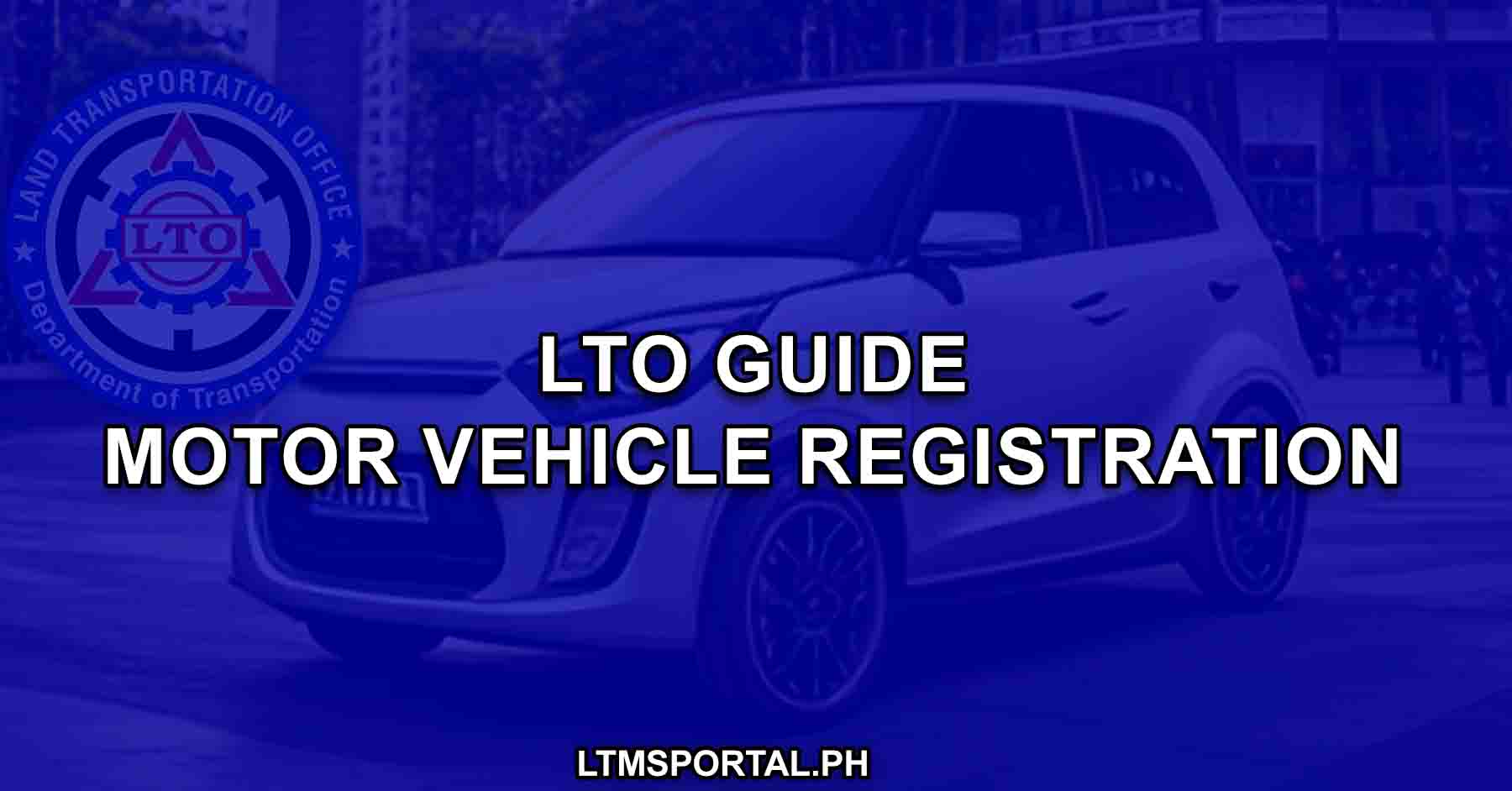
Getting Your Motor Vehicles Registered at the LTO
Registering your motor vehicle (MV) with the LTO means getting a unique identifier for your car in the form of registered plate numbers. Not only does it help the government earn more funds for the transport sector, but it also allows you, the car owner, the opportunity to abide by the law. It also gives you and the government the ability to track your vehicles (in cases of loss or theft), aiding in traffic control and crime reduction. Lastly, it ensures that the vehicle is roadworthy, which is an important procedure to ensure your safety on the road.
Registering a car at the LTO is not a one-time requirement. The initial registrations generally only have a three-year validity, so you need to renew your vehicle registration periodically to avoid being fined and facing legal repercussions. Once registered, you will receive both the Official Receipt and the Certificate of Registration (LTO OR/CR).
What is LTO OR/CR?
The LTO OR/CR comprises the Official Receipt (OR) and Certificate of Registration (CR). These documents serve as proof of legal vehicle registration and act as unique identifiers, aiding authorities in traffic control and crime reduction. The LTO-issued OR is proof that one has paid for the registration fees and submitted the correct vehicle details, including the payee’s name, address, license plate number, fee breakdown, transaction date, and a unique serial number.
On the other hand, the LTO Certificate of Registration (CR) is predominantly yellow and provides detailed technical information about the vehicle, including the owner’s name, address, vehicle make, model, class, motor number, chassis number, engine details, weight, capacity, and passenger count.
Benefits of Registering a Car and Obtaining OR/CR
Registering your car at the LTO allows you to enjoy the following benefits:
- Easier Identification: The registration process provides a unique identification for your vehicle through the issuance of a license plate and a Certificate of Registration (CR), making it easier to identify vehicles in case of accidents, crimes, or other incidents.
- Indisputable Proof of Ownership: By registering your vehicle, you can get an OR/CR—the best proof of ownership for your vehicle, giving you the legal right to possess and operate it.
- Easier Tracking: Easier for LTO and authorities to trace the vehicle and its owner and find them.
- Guaranteed Safety: Ensures vehicles are roadworthy, reducing accidents.
- Legal Compliance: Helps avoid legal repercussions and illegal ownership.
- Public Safety: Knowing that all vehicles on the road are registered provides a sense of accountability. In the event of accidents or other incidents, authorities can trace the vehicle back to its owner, promoting responsible vehicle use.
- Prevention of Illegal Activities: Vehicle registration helps prevent illegal activities such as car theft, unauthorized use, or illegal sale of vehicles. It contributes to law enforcement efforts in maintaining public order.
- Easier Renewal: Facilitates the renewal process, keeping the car in good condition.
Registering your motor vehicle at the LTO may seem like a hassle right now, but not only is it mandated by law, it also offers numerous benefits, and some of them aren’t so shabby either.
Requirements for Registering Motor Vehicles in LTO
The documentary requirements may vary depending on the car type. For example, brand new locally assembled vehicles will require additional requirements such as the original Sales Invoice, appropriate insurance, original Certificate of Stock Reported, and PNP-HPG MV Clearance Certificate. Other types may require more.
For a complete guide to the documentary requirements when registering your car in LTO for the first time, please see the list below:
General Requirements
- Certificate of Stock Report (CSR)
- (for old IT system, hard copy)
- (for LTMS, CSR number)
- Proof of electronically transmitted appropriate insurance Certificate of Cover (Third Party Liability)
- Original copy of Philippine National Police Step x: Highway Patrol Group (PNP-HPG) Motor Vehicle (MV) Clearance Certificate
- (for old IT system, hard copy)
- (for LTMS, uploaded copy)
- Original copy of Philippine National Police Step x: Highway Patrol Group (PNP-HPG) Special Bank Receipt (SBR)
- (for old IT system, hard copy)
- (for LTMS, uploaded copy)
- LTO Client/Business ID
Additional Requirements for Brand New Locally Assembled / Manufactured Completely Built Units (CBU) / Imported CBUs / Brand new locally imported trailer
- Original Sales Invoice
- (for old IT system, hard copy)
- (for LTMS, uploaded copy)
Brand new motorcycle with sidecar (TC)
- Original Affidavit of Attachment for sidecar executed by the owner stating among other the date of completion
Tax Exempt
- Original duly accomplished Motor Vehicle Inspection Report (MVIR), if used imported
- Certificate of Emission Compliance (CEC), if used imported
- Certified true copy of Release Certificate, if used imported
- DFA Endorsement (For Diplomatic Vehicles only)
- DOF Indorsement (Mabuhay Lane)
Used-Imported
Exempted from EO 156/877-A
- One (1) photocopy of Commercial invoice / Certificate of Title with English translation authenticated by the Embassy
- Electronically transmitted Motor Vehicle Inspection System Report (MVISR) or Motor Vehicle Inspection Report (MVIR)
- Electronically transmitted Certificate of Emission Compliance (CEC) for MVs/MCs not inspected at PMVICs (except for Electric Vehicles)
Through the no dollar importation
- 1. One (1) photocopy of Commercial Invoice of Motor Vehicle or Certificate of Title issued by the country of origin
- Original / certified true copy of Authority under the No Dollar Importation. If no authority, Seizure Proceedings and Notice of Award
- Original Affidavit of first and last importation
- Electronically transmitted Motor Vehicle Inspection System Report (MVISR) or Motor Vehicle Inspection Report (MVIR)
- Electronically transmitted Certificate of Emission Compliance (CEC) for MVs/MCs not inspected at PMVICs (except for Electric Vehicles)
- Certified true copy of Release Certificate
Rebuilt trucks and buses
With new or used imported engine and/or chassis
- One (1) photocopy of Commercial / Sales Invoice from country of origin
- Original Affidavit of Rebuilt executed by the accredited rebuilder, stating among others the date of completion
- Original Certificate of Stock Reported (CSR) of rebuilt truck / bus
- One (1) Certified true copy of DTI – FTEB Endorsement
- Electronically transmitted Motor Vehicle Inspection System Report (MVISR) or Motor Vehicle Inspection Report (MVIR)
- Electronically transmitted Certificate of Emission Compliance (CEC) for MVs/MCs not inspected at PMVICs (except for Electric Vehicles)
Imported motor vehicles acquired through public bidding
- Certificate of Payment (CP)
- One (1) Certified true copy of Official Receipt evidencing payment of acquisition cost
- One (1) Certified true copy of the Notice of Award
- Electronically transmitted Motor Vehicle Inspection System Report (MVISR) or Motor Vehicle Inspection Report (MVIR)
- Electronically transmitted Certificate of Emission Compliance (CEC) for MVs/MCs not inspected at PMVICs (except for Electric Vehicles)
Unregistered Conveyances Confiscated Pursuant to Section 77-A of Presidential Decree No. 705, as Amended
- Duplicate Copy or Certified True Copy of the Final Order or Decision,
- Certificate of Finality of Order or Decision and Writ of Execution attesting to the confiscation or forfeiture of the subject conveyance
- Original duly accomplished Motor Vehicle Inspection Report (MVIR)
- Proof of publication of the approved application for registration for three consecutive weeks in any newspaper of general circulation
- Original Certificate of Emission Compliance (CEC)
Unregistered Vehicles Seized and Forfeited in Favor to the Bureau of Customs (BOC)
- Certificate of Payment (CP)
- Seizure/Forteiture Order
- Original duly accomplished Motor Vehicle Inspection Report (MVIR)
Procedures for Registering Motor Vehicles in LTO
For the step-by-step guide on how to register your car at the LTO for the first time, please follow these steps:
How to Register Your Car in LTO Via the Land Transport Management System (LTMS) Portal (for individuals)
Step 1: Visit the official LTO LTMS portal website.
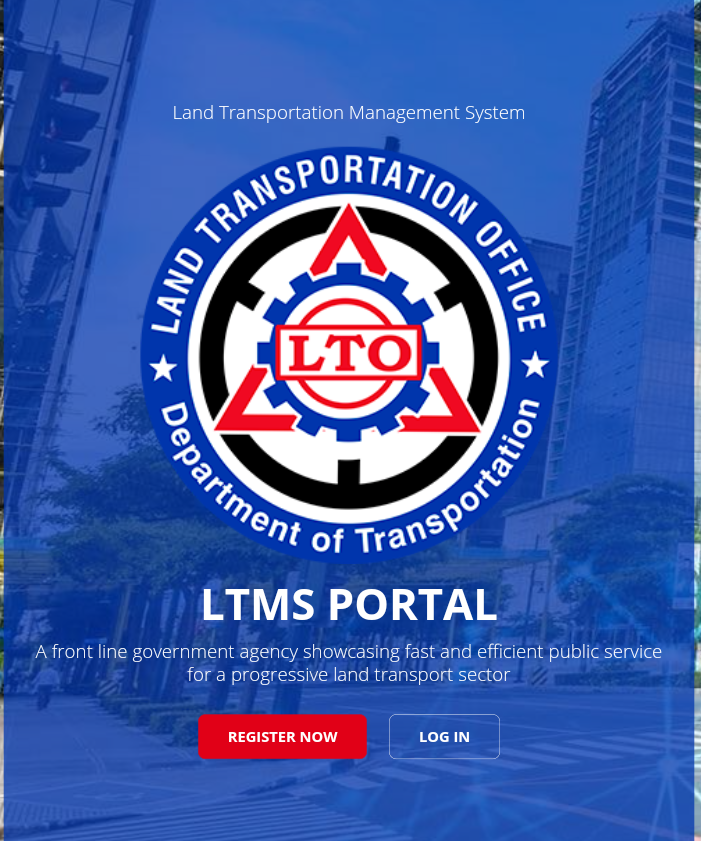
Step 2: Log into your LTMS portal account online.
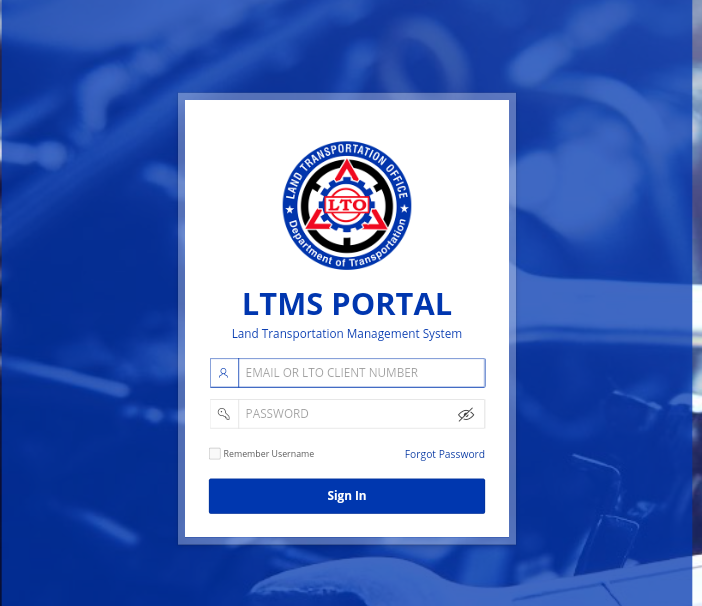
Step 3: From the Dashboard, click the Vehicle icon.
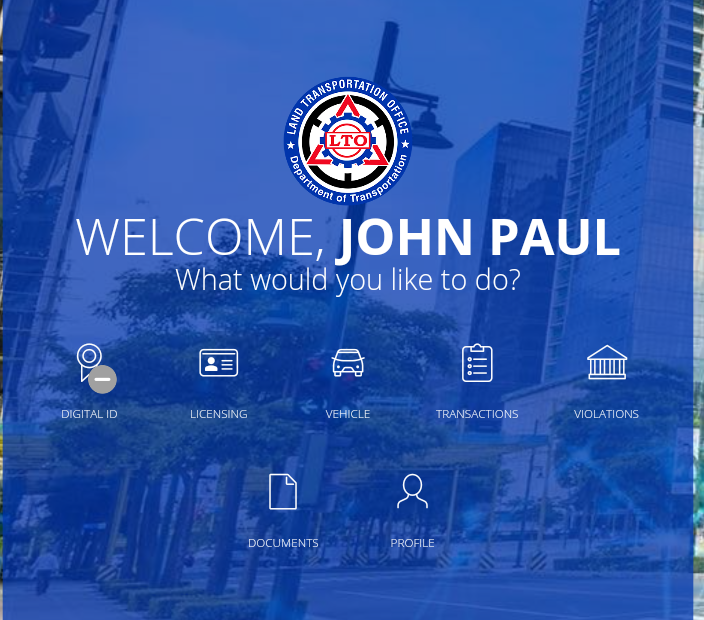
Step 4: Read the LTMS Terms of Use and click Accept.
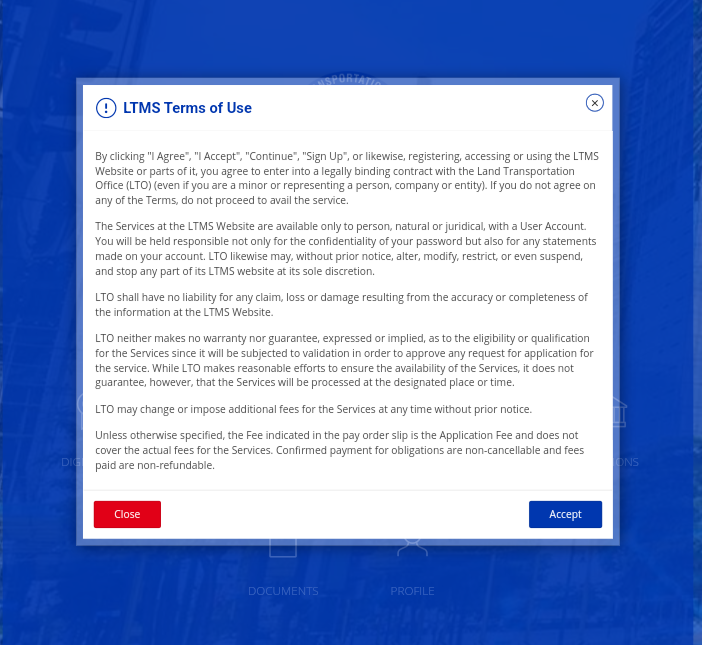
Step 5: Select Your Vehicle type and click Next.
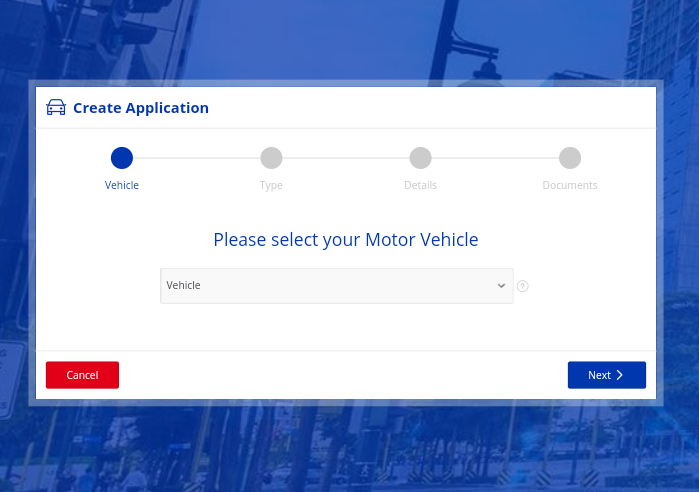
Step 6: Proceed with the rest of the steps.
Note: Before attempting to register your vehicle as an individual via the LTMS portal, you first need to visit an LTO office to link your vehicle to your LTMS account. The LTO has also already launched the online vehicle registration renewal via the LTMS portal, except in cases when there’s a change in ownership, car color, or car engine or if there is a pending alarm.
How to Register Your Car in LTO Via the Land Transport Management System (LTMS) Portal (for dealers and MAIRDOEs)
Step 1: Log in to the LTO MAIRDOE (manufacturers, assemblers, importers, distributors, and other entities) Portal and access the Sales Invoice Report module.
Step 2: Upload the Original Sales Invoice and input the relevant invoice details.
Step 3: Enter the Certificate of Stock Report (CSR) Number and Engine or Chassis Number.
Step 4: Provide the Buyer details, including the Client ID/Business ID.
Step 5: Access the Sales Reporting and the Initial Registration Module.
Step 6: Enter CSR Number.
Step 7: Upload all the required documents and wait for the agency verification and approval.
Step 8: Process the payment online.
Step 9: Print the Certificate of Registration (CR) and facilitate the release of Plates and RFID Sticker.
Notes:
- Processing time includes waiting time and starts upon the submission of complete requirements.
- If the client arrives at the office when the transaction cannot be completed within the day, he/she will be advised to return on the next working day and be prioritized at the step where he/she stopped
- CSRs processed in the old system shall be transacted following the procedures in the old system.
- Evaluator may require presentation of original documents during the releasing of Certificate of Registration if there is a need to verify the uploaded documents.
Fees
The fees associated with the LTO MV registration include:
- Motor Vehicle User Charge or MVUC (Refer to Registration Schedule of Fees)
- Legal Research Fund – ₱10.00
- Cost of Plate
- Regular vehicle license plate – ₱450.00
- Motorcycle license plate – ₱120.00
- Cost of sticker – ₱50.00 each
- Science Tax for Private MC and MTC – ₱13.50
- Transfer Fee – ₱60.00
- Penalty (If applicable)
- Convenience Fee – ₱60.00
Processing Time
The estimated processing time for car registration at the Land Transportation Office (LTO) via the LTMS is 1 hour, 30 minutes. It may vary depending on several factors, including the type of transaction, the completeness of submitted documents, and the current workload at the LTO office.
How to Register Your Car in LTO Using the Old System
Step 1. Submission of Requirements: Visit the Land Transportation Office (LTO) and submit the necessary documents to the Receiving Clerk.
Step 2. Evaluation of Requirements: The receiving clerk receives and assesses the completeness and authenticity of the submitted requirements.
Step 3. Information Retrieval: The evaluator retrieves Motor Vehicle (MV) information from the system and generates a transaction ID.
Step 4. Data Encoding: The Input Clerk encodes or supplies details not cascaded from MAIDRs (Motor Vehicle Information Database).
Step 5. Transaction Approval: Wait for the evaluator to approve the transaction based on the encoded details.
Step 6. Payment Process: Proceed to the Cashier for the payment of fees. For e-PAT payments, verify the Payment Reference Number through the Merchant Payment Inquiry Facility.
Step 7. Official Receipt (OR) Issuance: The Cashier prints and issues the Official Receipt (OR) for the completed transaction.
Step 8. Certificate of Registration (CR) Printing: Wait until the encoding officer prints the Certificate of Registration (CR) for the registered vehicle.
Step 9. Review and Signing: Wait for the The Chief of Office to review the transaction and sign the CR.
Step 10. Presentation of Documents: Present the OR to the Releasing Officer.
Step 11. Plate and Sticker Tagging: The Releasing Officer tags the released plates and stickers accordingly.
Step 12. Document Issuance and release: The Releasing Officer issues the Official Receipt (OR), Certificate of Registration (CR), sticker, plates, and RFID sticker to the vehicle owner.
Notes:
- Ensure that all original documents are presented during the process for verification purposes.
- Processing time includes waiting time and starts upon the submission of complete requirements.
- If the client arrives at the office when the transaction cannot be completed within the day, he/she will be advised to return on the next working day and any incomplete transactions may be prioritized on the next working day.
Fees
The fees associated with the LTO MV registration via the old system include:
- Computer Fee – ₱169.06
- Legal Research Fund – ₱10.00
- Transaction Fee (Refer to Registration Schedule of Fees)
Processing Time
The estimated processing time for car registration at the Land Transportation Office (LTO) via the old system is 3 hours, 15 minutes. It may vary depending on several factors, including the type of transaction, the completeness of submitted documents, and the current workload at the LTO office.
Guide for Other Entities Registering Cars in LTO
Step 1. MAIRDOE Portal Access: Log in to the MAIRDOE Portal using the designated credentials.
Step 2. Navigate to Sales Reporting and Initial Registration Module: Open the Sales Reporting and Initial Registration Module within the portal.
Step 3. Enter CSR Number: Input the Certificate of Stock Report (CSR) Number corresponding to the motor vehicle to initiate the registration process.
Step 4. Document Upload: Upload the required documentary requirements as specified by the Land Transportation Office (LTO).
Step 5. Evaluation and Approval: The system evaluates and approves the submitted documentary requirements for authenticity and completeness.
Step 6. Initial Registration Approval: Wait for the approval of the initial vehicle registration application, so the system can generate a CSV (Comma-Separated Values) file for further processing.
Step 7. Online Payment Processing: Process the required fees through the online payment system, ensuring a secure and verified transaction.
Step 8. Document Printing: Print the Certificate of Registration (CR) and initiate the process for the releasing of plates and RFID stickers.
Step 9. Document Issuance: Receive the Official Receipt (OR), Certificate of Registration (CR), sticker, plates, and RFID sticker upon completion of the registration process.
Notes:
- Processing time includes waiting time and starts upon the submission of complete requirements.
- If the client arrives at the office when the transaction cannot be completed within the day, he/she will be advised to return on the next working day and be prioritized at the step where he/she stopped
- Evaluator may require presentation of original documents during the releasing of Certificate of Registration if there is a need to verify the uploaded documents.
- Other Entities using the portal need to be extra careful in maintaining the security and confidentiality of login credentials to access the MAIRDOE Portal.
Fees
The fees associated with the LTO MV registration include:
- MVUC (Refer to Registration Schedule of Fees)
- Legal Research Fund – ₱10.00
- Cost of Plate
- Regular vehicle license plate – ₱450.00
- Motorcycle license plate – ₱120.00
- Cost of sticker – ₱50.00 each
- Science Tax for Private MC and MTC
- Transfer Fee – ₱60.00
- Penalty (If applicable)
- Convenience Fee – ₱60.00
Processing Time
The estimated processing time for other entities who are initiating MV registration at the Land Transportation Office (LTO) is 1 hour, 45 minutes. It may vary depending on several factors, including the type of transaction, the completeness of submitted documents, and the current workload at the LTO office.
Important Reminders
For your reference, here are some important reminders to take note of before registering your vehicle in LTO:
- LTO Branch Variation: Not all LTO branches handle new car registrations.
- First-Time Registrations: Typically managed by the dealer, but owners may need to register themselves.
- Registration Schedule: Stick to the schedule; late registration may result in fines or vehicle impoundment.
- Consequences of Non-Registration: Fines up to ₱10,000.00, vehicle impoundment for non-registration exceeding one month, and other traffic violation fines based on MVUC and registration fee
- Lost OR/CR: Lost OR/CR can be replaced by submitting a notarized Affidavit of Loss and other documents at the originating LTO branch for processing.
- Late OR/CR Reception: Owners have a seven-day grace period after the sales invoice date and failure to receive OR/CR within this period can lead to filing a complaint against the dealer.
- Changing the Motor Vehicle Plate number: Not allowed as per the law; MV plate details are permanently assigned.
- Transferring Registration Venue: Changing venue is possible with an additional ₱100.00 charge labelled as Change of Venue (CV).
- Fine for Late Registration: Weekly fine of Php200.00; for a month’s delay, 50% of MVUC.
- Verification of OR/CR Authenticity: Verify at the LTO Property Section, East Avenue, Quezon City.
- Originating vs. Transacting District Office: The originating office refers to the Initial registration office while transacting office refers to the current office for renewals or miscellaneous transactions
- Verification of a Motor Vehicle: Can be done at any online LTO District Office, but private requests will need the LTO Assistant Secretary’s approval.
Video: How to Register your Car at the LTO
For a detailed visual guide on how to register your motor vehicles at the LTO, you may check out this video from Riko Gala:
Summary
Registering your car and obtaining an LTO OR/CR is an important part of owning a car. It is particularly necessary as the LTO now implements the “No Registration, No Travel” policy in an attempt to ensure road safety and encourage legal compliance. It is also a good way to enjoy tracking benefits and proper identification. Simply follow the outlined steps and be aware of important reminders to make it easier for you to complete the motor vehicle registration process at the LTO. In any case, there are different LTO offices nationwide, so you also always have the option to visit or to reach out to them directly for inquiries.