When it comes to managing your driver’s license or vehicle registrations, ensuring the accuracy of your records at the Land Transportation Office (LTO) is one of the most important things to consider. Whether you’ve recently moved, changed your name, or experienced other life events, being allowed to revise and update your LTO records is essential in order to maintain legal compliance and enjoy smooth transactions.
Thanks to the LTO’s Land Transport Management System (LTMS) portal, the LTO revision of records service became easier, more convenient, and more efficient. Now, LTMS users can update or correct personal information in their driver’s license records without having to visit the LTO office and wait in long queues. Instead, they only need to log into the LTMS Portal, select the type of revision needed, provide the necessary documentation, and submit the request online. In this guide, we’ll walk you through the process of revising records via the LTMS portal, ensuring that you can navigate this essential task efficiently.
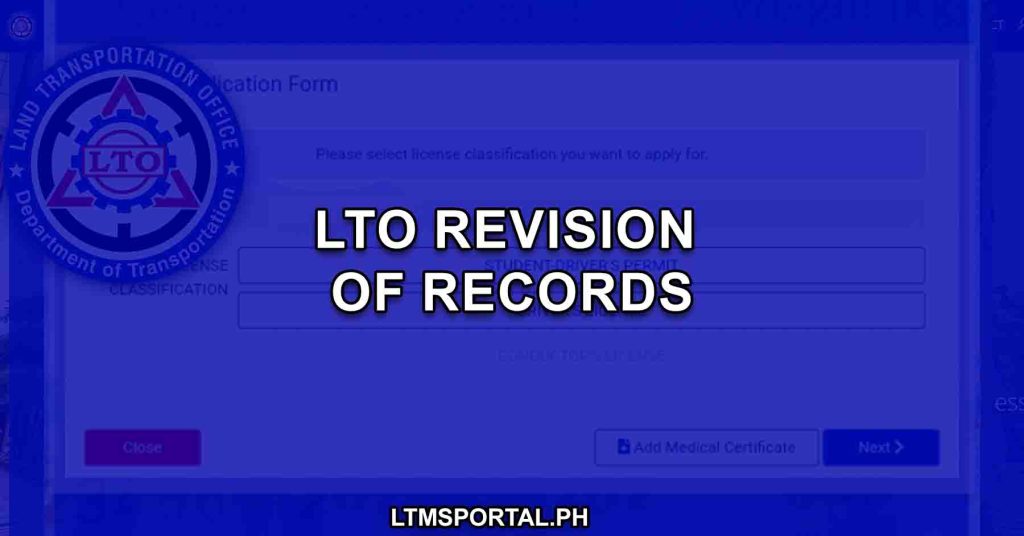
What is LTO Revision of Records
Revision of records at the LTO refers to the process of updating or correcting personal information in the records of registered or licensed drivers. This could include changes involving correcting an incorrect or misspelled name, updating a birth date, changing a marital status, updating an address, or changing citizenship status. The purpose of revision of records is to ensure that the information stored by the agency accurately reflects the individual’s current details, which is essential for maintaining the integrity of official documents like driver’s licenses and vehicle registrations, as well as for ensuring that individuals receive accurate communication and notifications from the LTO.
Revision of records, like many other LTO transactions, can also be done online via the LTMS Portal. This feature is designed so LTMS users can have access to a convenient and efficient way to update or correct personal information in their driver’s license records. Plus, doing it online saves time and effort by eliminating the need to visit an LTO office in person. The process involves logging into the LTMS Portal, selecting the type of revision needed, providing the necessary documentation, and submitting the request online. Special requirements may vary depending on the type of revision requested, such as correcting a name, updating a birthdate, changing marital status, updating an address, or changing citizenship status. By utilizing the LTMS Portal for revision of records, individuals can ensure that their driver’s license information remains accurate and up-to-date without the need for extensive paperwork or manual processing.
Types of LTO Revision of Records
There are various types of records that can be corrected or revised online via the LTMS portal:
1. Incorrect Name (Misspelled or Incorrectly Formatted Names)
This type of revision request is for correcting misspelled or incorrectly entered names in LTO records. It involves a clerical correction and may not require a court order. Drivers can simply submit their application for revision of records for incorrect names along with the required documents online via the LTMS portal for processing.
2. Update of Incorrect Birth Date (Inaccurately Recorded Birth Dates)
This request is for correcting inaccuracies in birth dates recorded in LTO records. It requires providing evidence such as a birth certificate to support the correction. The process may vary depending on the severity of the error and may require a court order in select cases.
3. Change of Name (e.g., Due to Changes in Last Name Following a Marriage, Divorce, or Annulment)
Licensed drivers who have changed their name, typically due to marriage, can request an update to reflect the new name on their driver’s license. Such requests will require certain documents like a marriage certificate or court order, depending on the circumstances. This type of request ensures that the driver’s license accurately reflects the individual’s current legal name.
4. Change of Marital Status
This request is for updating the marital status recorded in LTO records, such as getting married, divorced, or widowed. Documentation requirements may include a marriage contract, court order, or other proof of marital status change. Updating marital status ensures that the driver’s license reflects the individual’s current status for legal and identification purposes. Plus, it helps with the insurance in certain cases.
5. Change of Address (Residential Address Details)
Drivers who have moved to a new address can request an update to reflect the new address on their driver’s license. Documentation such as a barangay certificate and proof of current billing may be required to support the address change. Updating the address ensures that important correspondence from the LTO reaches the individual at their correct location.
6. Change of Citizenship (Alterations in Citizenship Status)
Individuals who have acquired dual citizenship or changed their citizenship status can request an update to reflect the change in their LTO records. Updating citizenship ensures that the driver’s license accurately reflects the individual’s current citizenship status for legal and identification purposes. To get this done, the required documents may include a passport, Alien Certificate of Registration (ACR), or other citizenship-related documents.
Who Can Request Revision of Records via LTMS Portal?
Any individual holding a valid or expired driver’s license who intends to update their driver’s license record is eligible to make requests to revise their records via the LTMS portal, as long as they have a registered LTMS portal account. Ifthey have yet to register, the steps to do so are detailed in this guide on LTMS portal registration.
General Requirements
For a complete list of the documentary requirements needed to initiate an LTO revision of records request online, you can check this list:
- Valid or expired driver’s license
- Duly accomplished Application for Driver’s License (ADL) form
- Original PSA Birth certificate with Photocopy
- Valid government-issued IDs with photo and signature
Additional Requirements per Type of Revision Request
Here are the additional requirements for each type of LTO revision of records:
Incorrect Name
- PSA Authenticated Birth Certificate with Official Receipt
- Affidavit of Discrepancy
- If the applicant is a Muslim: Affidavit of at least two (2) disinterested individuals, Certification from OMA (Office of the Muslim Affairs)
Incorrect Birth Date
- Affidavit of Discrepancy
- If the applicant is a Muslim: Affidavit of at least two (2) disinterested individuals, Certification from OMA (Office of the Muslim Affairs)
Change in Name
- Proof of change in marital status
- Photocopy of Marriage Contract
- Court Order for annulled or Divorce Applicants
- Passport with Amendments for change in Marital Status
- If the applicant is a Muslim: Affidavit of at least two (2) disinterested individuals, Certification from OMA (Office of the Muslim Affairs)
Change in Marital Status
- Proof of change in marital status
- Photocopy of Marriage Contract
- Court Order for annulled or Divorce Applicants
- Passport with Amendments for change in Marital Status
- If the applicant is a Muslim: Affidavit of at least two (2) disinterested individuals, Certification from OMA (Office of the Muslim Affairs)
Change Address
- Current or Expired License
- Barangay Certificate
- Proof of Current Billing
Change in Citizenship
- Passport for Change of Citizenship
- Alien Certificate of Registration
- Foreign License
These additional requirements may vary based on the specific type of revision requested and will be subject to evaluation by the LTO.
General Procedures for Revision via LTMS Portal
To initiate the request for revision of records via the LTMS portal, you may follow these step-by-step procedures:
Step 1: Make sure that you have a stable internet connection and a compatible web browser on your device.
Step 2: Navigate to the official LTMS portal by typing “LTMS LTO” into your search engine or directly visiting the official LTMS portal website. Click Log in.
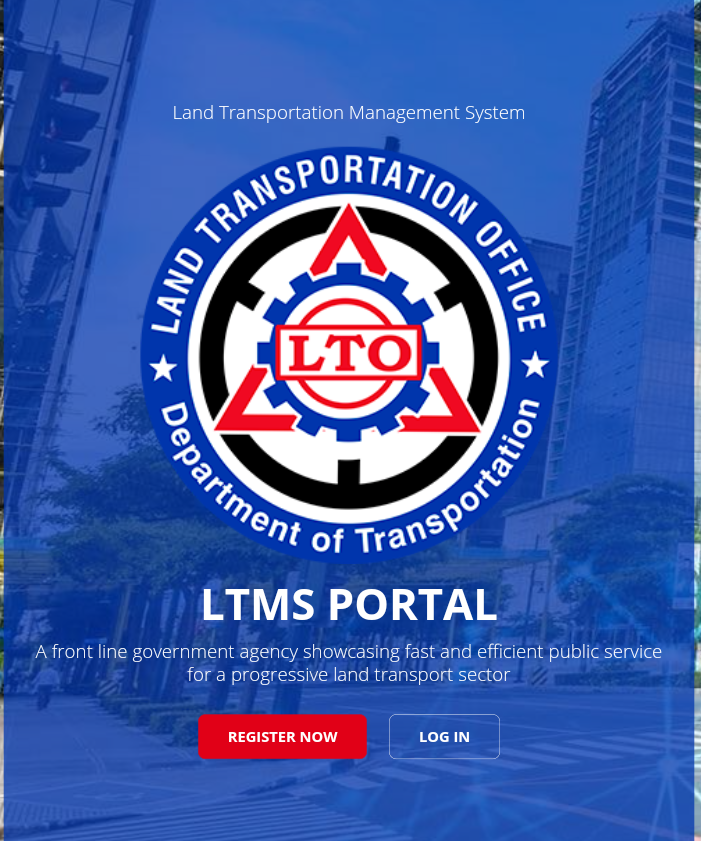
Step 3: Log in to your registered LTMS account by keying in your login credentials, using either your registered email address or LTO Client ID and the nominated password. Then, click the “Sign In” button.
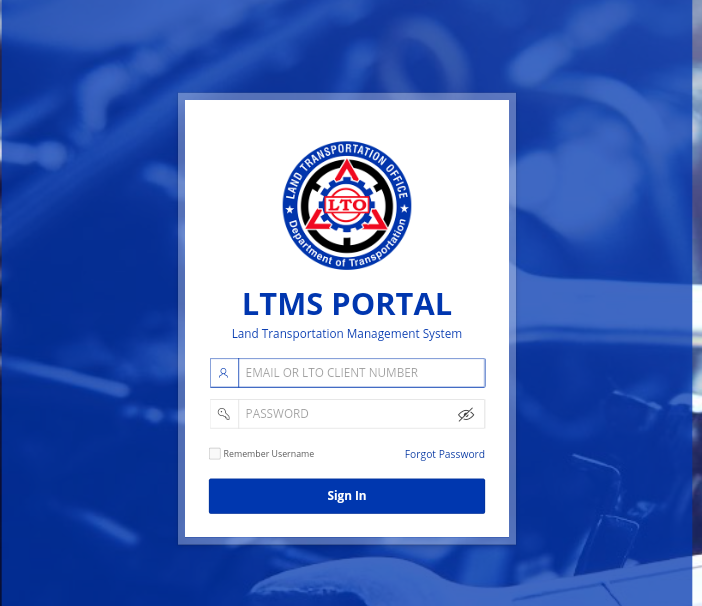
Note: If you have yet to register for an LTMS portal account, then you’ll need to create an LTMS portal account first by clicking the Register button and following the registration prompts.
Step 4: Once logged in, locate and click on the Licensing icon on the Dashboard menu options.
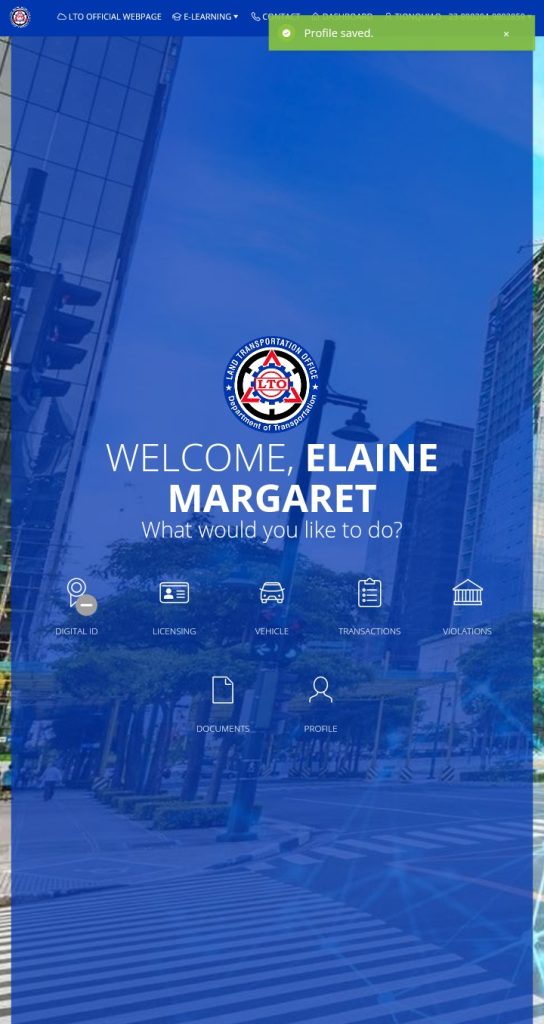
Step 5: Read and accept the Terms of Use.
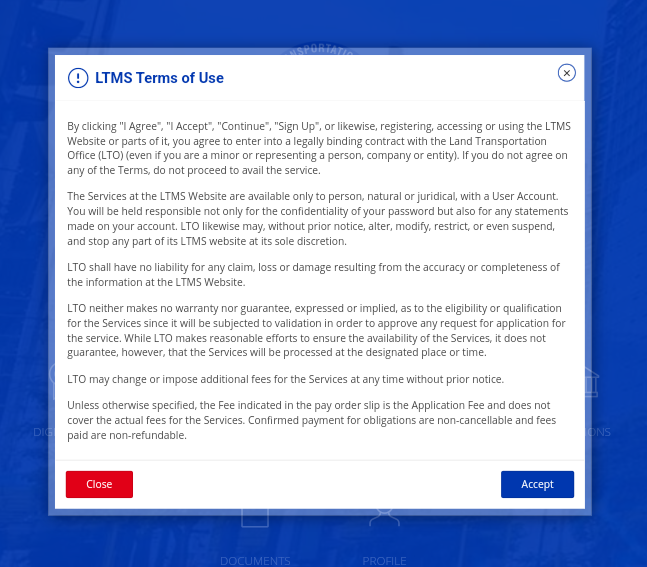
Step 6: In the Licensing section, you’ll find the types of license such as Student Permit, Driver’s License, and Conductor’s License. Click on the type of license that you have, then click Next.
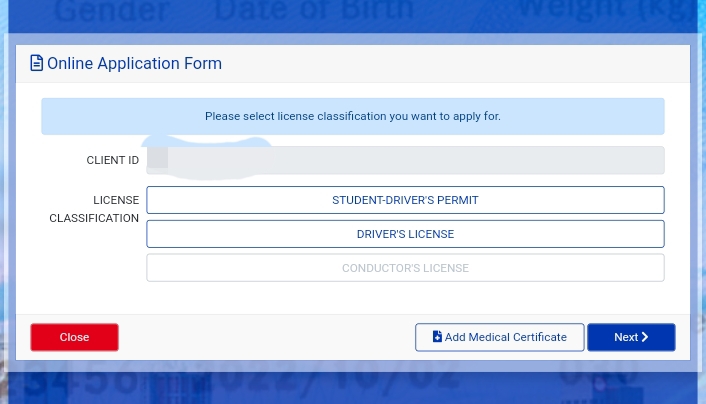
Step 7: You will then see the different transactions you can do via the LTMS portal. Select Revision of Records.
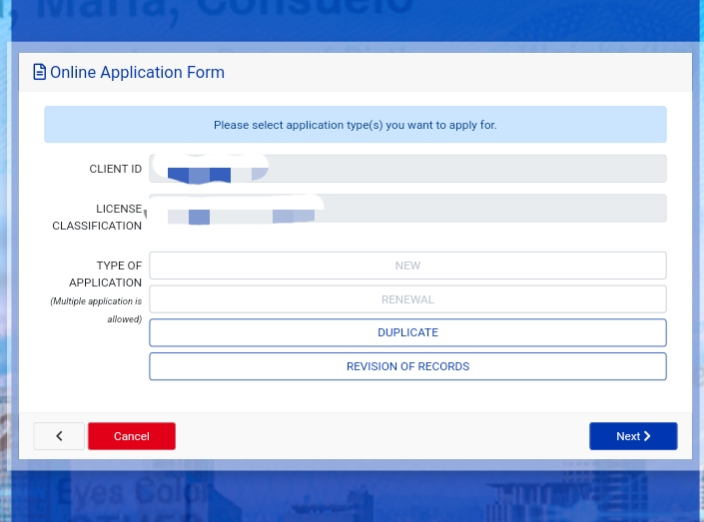
Step 8: Under the Revision of Records, you’ll find a list of categories that you can revise such as Personal, Address, and Citizenship. Select at least one or more depending on the type of record you want to revise.
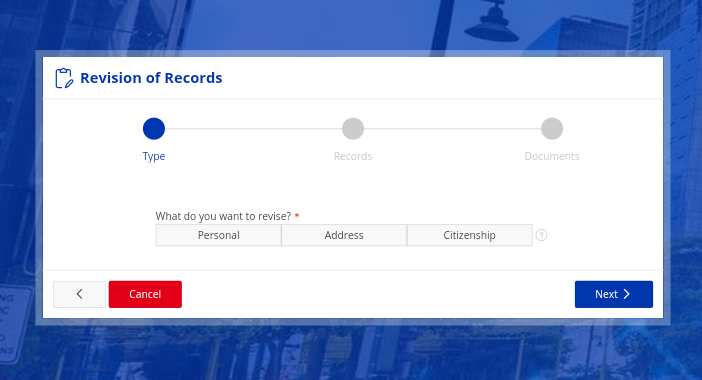
Step 9: Once you have made your choice, click Next.
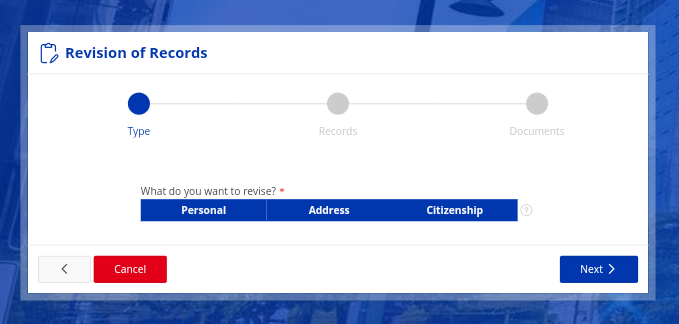
Step 10: Key in the information on the required fields that you want to revise and upload the necessary documents.
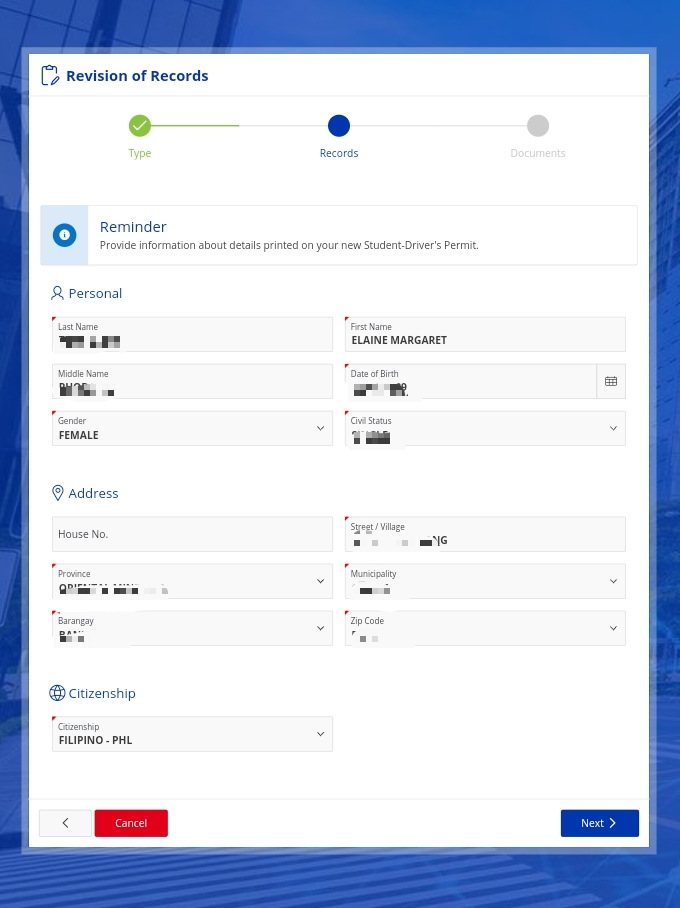
Step 11: Take a moment to review the license details and verify its accuracy. Pay attention to important details such as dates, spelling, and other details then submit the application.
Step 12: Choose at least one of the required documents per category of revision and click Save. Make sure to double-check the Status of the document you uploaded to ensure that the upload was successful
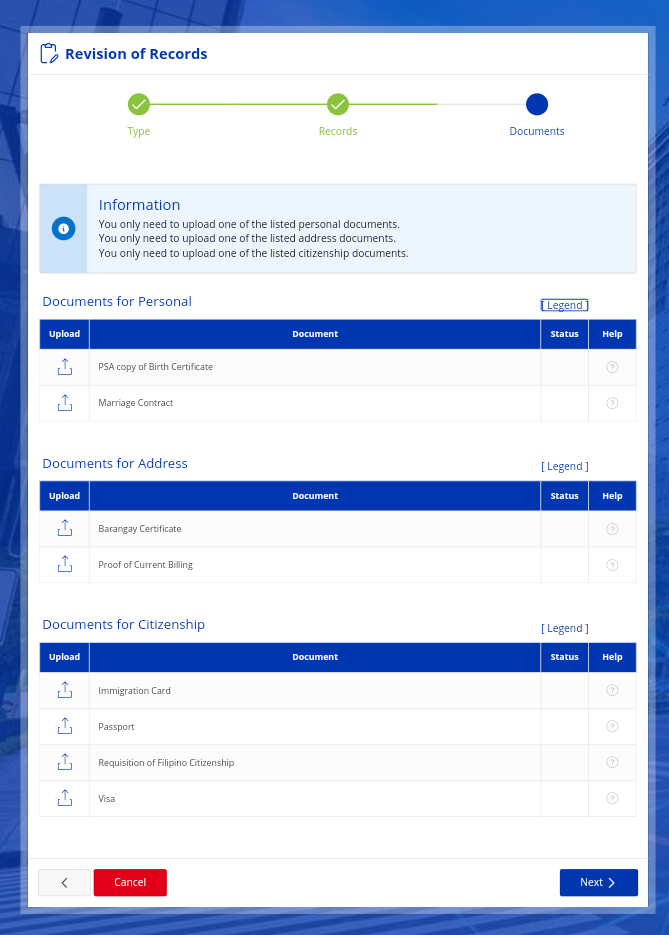
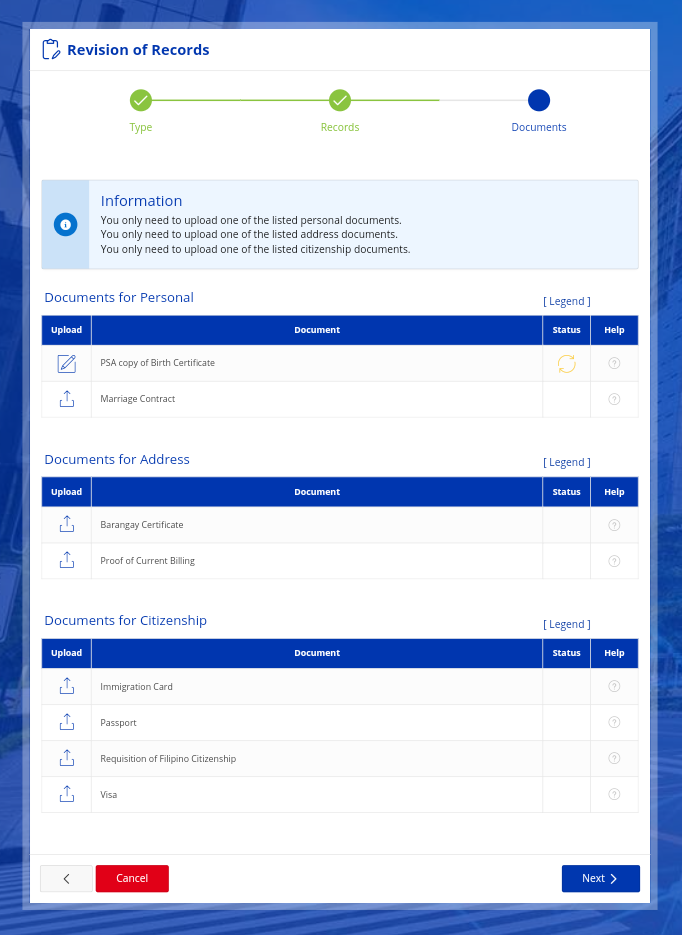
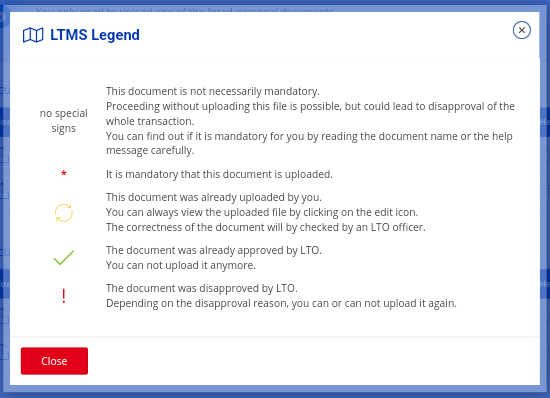
Step 13: Key in your license or student permit number and expiry date, then click Next. Proceed by following the remaining prompts. Once done, wait for the processing updates via SMS or LTMS portal.
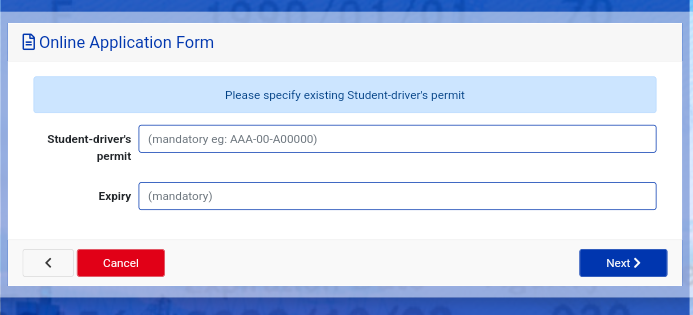
Step 14: If required, complete the biometric/encoding process.
Step 15: Collect the updated permit/driver’s license from the designated LTO branch.
Fees for Revision of Records
A standard fee of P30.00 per record applies, regardless of the number of fields revised, payable at the cashier.
Video: LTO Revision of Records Requirements, Fees, and Procedures
For a visual walkthrough on how to request for an LTO revision of records as well as the requirements and fees to pay, please check this video from PetChi MixTV:
Important Reminders
For your reference, here are some important points you need to remember:
- Renew driver’s license before expiry to avoid higher fees.
- Requests for revision of records may be done along with other transactions like license renewal.
- Settle any pending cases with the LTO to ensure smooth processing.
- Completion timeframe may vary but typically within 30 days.
- Some requests may require personal appearance at an LTO branch.
- You can track the status of your request online through the LTMS portal. Updates will be provided regarding the progress of your application.
- You can request multiple revisions of records in a single online application if needed by selecting the appropriate options and providing the necessary information and supporting documents for each revision.
Summary
While the LTO strives for modernization, human errors may necessitate revisions of records. By following this guide and leveraging the benefits of the LTMS portal, individuals can efficiently update their driver’s license information, ensuring legal and hassle-free revision of LTO records. Whether correcting names, updating addresses, or reflecting life changes, maintaining accurate LTO records and ensuring that your driver’s license reflects the most accurate and up-to-date information for hassle-free driving experiences in the Philippines.