The Land Transportation Office (LTO) has joined the bandwagon and taken a significant leap into the digital realm with its Land Transportation Management System (LTMS) portal. This innovative platform streamlines and enhances the various processes related to land transportation.
As a centralized platform for the LTO, the LTMS portal serves as a digital hub for tasks including vehicle registration, license renewals, and traffic violation monitoring, among others. With the development of the LTMS portal, the LTO aims to improve efficiency, reduce paperwork, and provide a more convenient experience for both motorists and authorities alike. In this guide, we looked into the key features and functionalities of the LTMS portal that you can use to save you from the trouble of having to go to the LTO office.
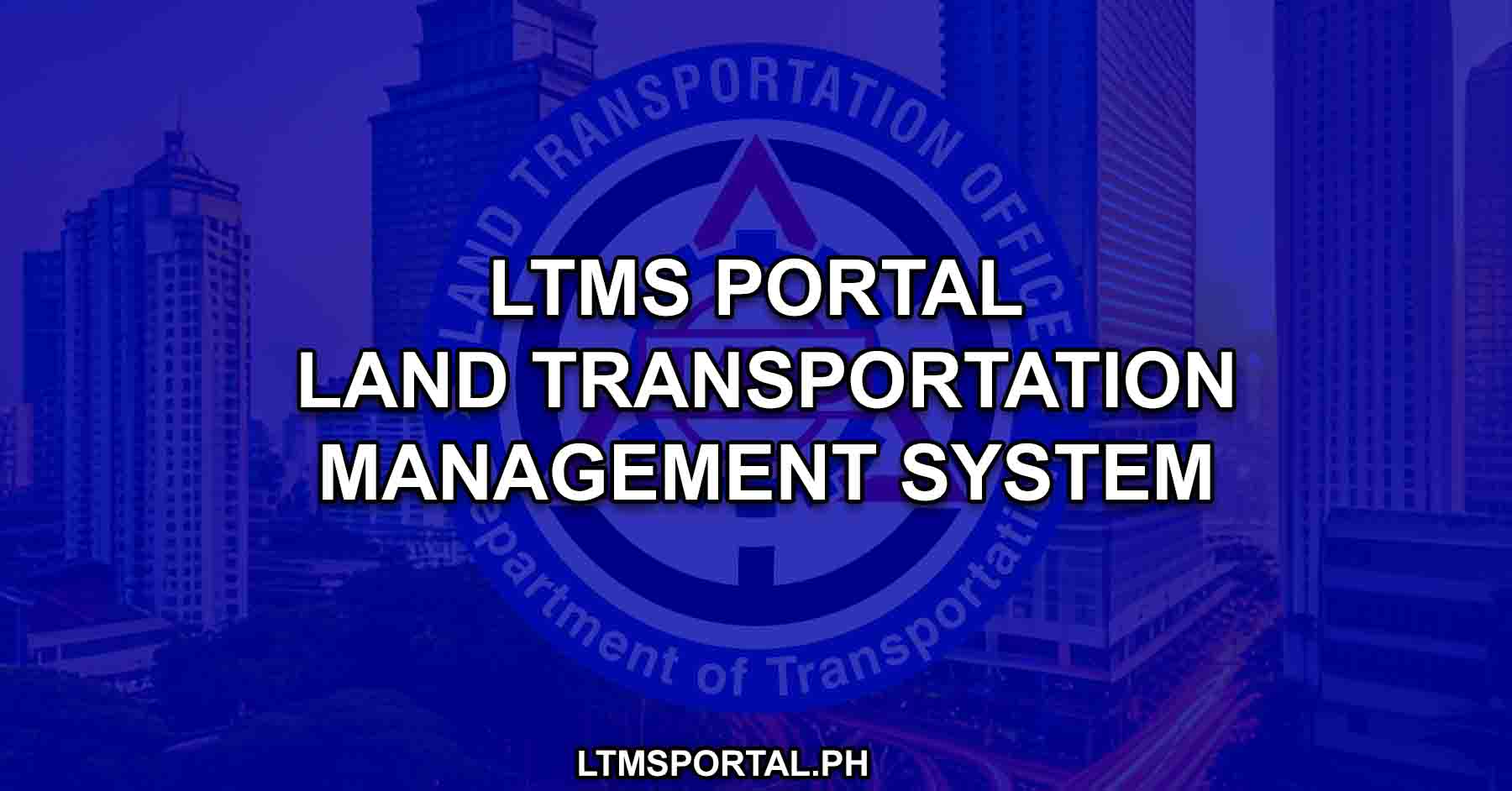
Overview
The Land Transportation Office (LTO) has developed the Land Transportation Management System (LTMS) portal in an attempt to streamline various processes related to vehicle registration, licensing, and traffic management. This online platform aims to not only enhance the efficiency of the LTO service delivery, but also reduce the paperwork, and offer convenient services to the public. The LTMS portal encompasses features like online appointment scheduling, license renewal, vehicle registration, and traffic violation tracking, providing users with a centralized platform for managing their transportation-related tasks.
Since the LTMS portal was launched in 2020, this LTO online one-stop-shop has been integrating and digitizing various LTO services under one online platform, making them easily accessible to the public. The LTMS portal has also been offering a wide range of benefits to LTO customers since then, including 24/7 access to LTO services, reduced physical contact, and the convenience of handling transactions from anywhere using a desktop, laptop, smartphone, or tablet.
Features
The availability of online LTO services via the various features of the LTMS portal made the agency more efficient in the delivery of their services to the transacting public. Some of the said features that the LTMS portal come with includes:
- Online Vehicle Registration
- Conveniently register your vehicle from the comfort of your home.
- Eliminate the need for lengthy paperwork and in-person visits.
- License Renewal Simplified
- Streamlined process for driver’s license renewal.
- Schedule appointments, submit documents, and take exams online.
- Payment Gateway Integration
- Secure online payment options for various transactions.
- Promotes a cashless and efficient payment system.
- Traffic Violation Tracking
- Access a comprehensive overview of traffic violations associated with your vehicle or driver’s license.
- Check penalty details and settle fines through the online platform.
- Document Management System
- Upload, store, and retrieve essential documents effortlessly.
- Promotes a paperless and organized documentation process.
- Real-time Updates and Notifications
- Stay informed with real-time updates on transaction statuses.
- Receive timely notifications about the progress of your applications.
Benefits
The LTMS portal also helps users enjoy the following benefits:
- Minimize the time spent on traditional, in-person processes.
- Complete transactions at the user’s convenience, avoiding long queues.
- Enjoy the ease of handling vehicle registration and license renewal from anywhere.
- Reduce the need for multiple visits to physical offices.
- Access real-time information on transaction statuses.
- Enhance transparency with detailed traffic violation histories.
- Streamline processes with simplified online registration and renewal procedures.
- Speed up document submissions and approvals through the digital platform.
- Conduct secure online transactions through the integrated payment gateway.
- Eliminate the risks associated with carrying and handling cash.
- Utilize the document management system for easy storage and retrieval.
- Keep all essential documents in one place for quick reference.
In summary, the LTMS portal not only offers a range of user-friendly features but also brings tangible benefits such as time savings, convenience, transparency, and enhanced efficiency to individuals engaging in land transportation processes.
LTO Services Offered via the LTMS Portal
Some of the LTO services offered by the agency via the LTMS portal, include:
- Online Vehicle Registration
One of the standout features of the LTMS portal is the ability for vehicle owners to complete their registration process online. Gone are the days of long queues and paperwork; now, individuals can conveniently register their vehicles or revise their registration records without leaving the comfort of their homes.
- License Application, Renewal, and Other Processes Simplified
The LTMS portal also offers a hassle-free solution for driver’s license renewal. Users can easily submit their driver/conductor’s license application and renewal application forms, upload the necessary documentary requirements, and even schedule appointments for required exams. This not only saves time but also ensures a more efficient renewal process. They can also process applications for changing driver’s license classification, adding restriction codes, application for lost or damaged driver’s license replacement, and initiate MAIRDOE accreditation. Accessing the new Driver’s License Renewal Course and taking the Comprehensive Driver’s Education (CDE) exam and getting the CDE certificate as well as converting foreign driver’s licenses to local driver’s licenses are just some of the other license-related functions of the LTMS portal.
- Payment Gateway Integration
To further enhance user convenience, the LTMS portal comes equipped with a secure payment gateway. Users can make online payments for various transactions, including vehicle registration fees and license renewal charges. This not only reduces the need for physical visits but also promotes a cashless and efficient payment system.
- Traffic Violation Tracking
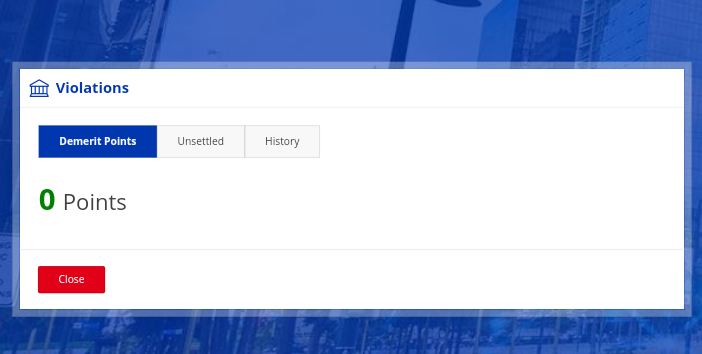
The portal provides a comprehensive overview of traffic violations linked to a particular vehicle or driver. Users can access their violation history, check penalty details, and settle fines through the online platform. This feature promotes transparency and encourages responsible driving behavior. They can also check the history of misconducts and secure a Certificate of No Apprehension.
- Document Management System
Keeping track of essential documents is crucial in the realm of land transportation. The LTMS portal incorporates a robust document management system, allowing users to upload, store, and retrieve necessary documents effortlessly. This feature also allows for downloading driver’s licenses, official receipts, and other important LTO documents. This feature contributes to a paperless and organized documentation process.
- Real-time Updates and Notifications
Staying informed is key, and the LTMS portal ensures users receive real-time updates on their transactions. From the status of license applications to the progress of vehicle registrations, users can track every step of the process and receive timely notifications.
Who Can Use
The LTMS online portal caters to various users, including the following:
- Individuals (first-time applicants and existing DL holders)
- Companies
- Manufacturers, Assemblers, Importers, Rebuilders, Dealers, and other Entities (MAIRDOE)
- Medical clinics
- Driving schools
- Other entities like diplomats and tax-exempt individuals
How to Use the LTMS Portal
Using the LTMS portal is a straightforward process. You simply need an active internet connection, a device (desktop, laptop, smartphone, or tablet), a valid email address, and an active mobile number. Information required varies for different user categories.
Here’s a step-by-step guide to help you navigate through the key functionalities:
Step 1. Access the LTMS Portal

Visit the official website of the Land Transportation Office (LTO) LTMS portal via this link: https://portal.lto.gov.ph.
Step 2. Create an Account
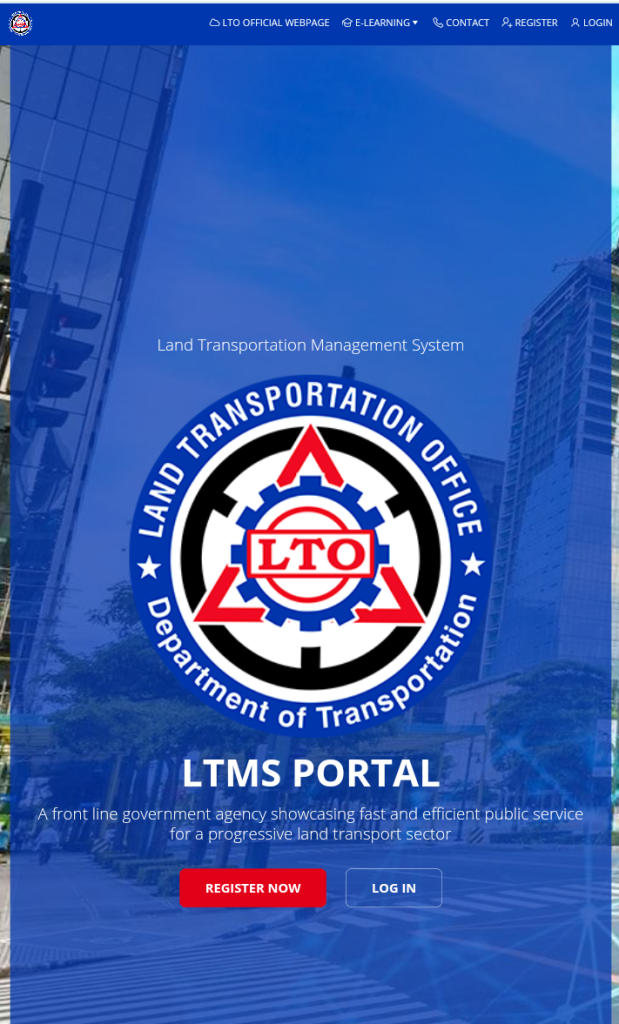
If you don’t have an account, you’ll need to create one. Look for the “Sign Up” or “Create Account” option. Accept the Terms of Agreement, complete the captcha form, and select the type of registration (Individual, First-time Filipino Applicant, or Alien Resident). Provide the required information, including your personal details and a valid email address.
Step 3. Login to Your Account
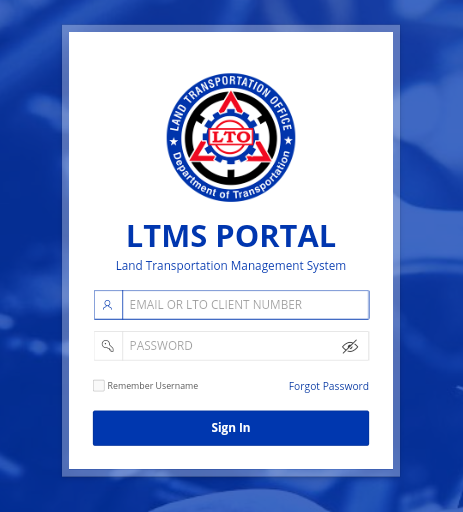
Use your newly created credentials to log in to the LTMS portal. Verify your email and complete your profile details.
Step 4. Select the Desired LTO Service

Navigate to the specific LTO service you require, such as vehicle registration, license renewal, or checking traffic violations.
Step 5. Fill in the Required Information
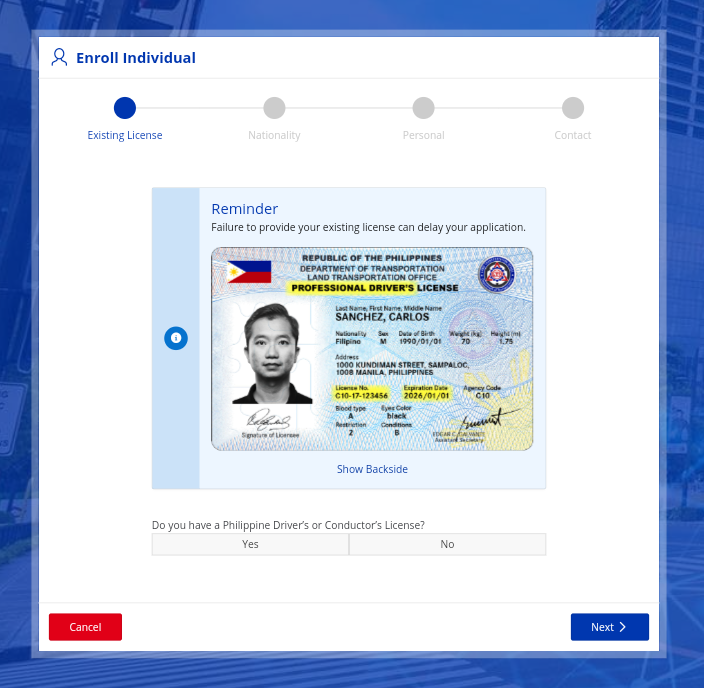
Complete the online forms with accurate and up-to-date information. This may include details about your vehicle, driver’s license, or other relevant data.
Step 6. Upload Documents
For certain transactions, you may need to upload supporting documents. Ensure that these documents meet the specified requirements.
Step 7. Schedule Appointments (if applicable)
If you are renewing your driver’s license, you may have the option to schedule appointments for exams or other necessary processes. Choose a date and time that suits you.
Step 8. Make Online Payments
If there are any fees associated with your transaction, use the integrated payment gateway to make secure online payments.
Step 9. Track Transaction Status
Monitor the progress of your transaction in real-time. The portal may provide updates on the status of your registration, renewal, or other activities.
Step 10. Receive Notifications
Stay informed by checking for notifications within the portal. Receive updates on the status of your applications and any additional actions required.
Step 11. Print or Save Confirmation
Once your transaction is complete, you may be able to download or print a confirmation receipt. Keep this for your records.
Remember to follow any specific guidelines or instructions provided on the LTMS portal for each service. If you encounter any issues or have questions, check for online help resources or contact the support provided by the LTO.
Video: What is the LTMS Portal and How to Register?
Learn more about what the LTO portal, otherwise known as the LTMS portal, does as well as the services it offers and how LTO patrons can benefit from using the online portal by watching this video from Capriz. This video will also teach you how to use the LTMS portal, so make sure to watch til the end.
Important Reminders
When using the LTMS portal for various transactions with the Land Transportation Office (LTO), it’s essential to keep the following important reminders and considerations in mind:
- Ensure that your login credentials (username and password) are kept secure and confidential.
- Avoid sharing your account details with others to prevent unauthorized access.
- Provide accurate and up-to-date information when filling out online forms.
- Regularly update your profile details to reflect any changes in your personal or vehicle information.
- Ensure that your device and internet browser meet the system requirements specified by the LTMS portal. This helps in ensuring a smooth and error-free online experience.
- When required to upload documents, make sure that scanned copies are clear, legible, and meet the specified format requirements.
- Double-check information related to vehicle registration, license renewal, or other services to avoid errors.
- Only make payments through the official and secure payment gateway integrated into the LTMS portal.
- Additional convenience fees may apply for online payments.
- Be cautious of phishing attempts and ensure that the payment process is legitimate.
- Monitor the progress of your transaction through the portal’s tracking system.
- Check for updates and notifications regarding the status of your application or renewal.
- If applicable, schedule appointments for exams or other processes at a convenient time.
- Be punctual for scheduled appointments to avoid delays in your transaction.
- Familiarize yourself with the fee structures for different services offered on the LTMS portal.
- Recognize that processing times may vary for different transactions.
- Plan ahead and submit your applications well in advance, especially for time-sensitive services.
- Save or print confirmation receipts and any communication from the LTMS portal transactions for future reference.
- LTMS transactions are processed only in specific LTO offices.
- Verification of medical certificates only from LTO-accredited clinics.
- First-time applicants need personal appearance for biometrics.
- Various transactions, including document submissions, accessible via LTMS portal.
- If you encounter issues or have questions, refer to online help resources provided by the LTMS portal.
- Contact the support services of the LTO if you need assistance with specific concerns.
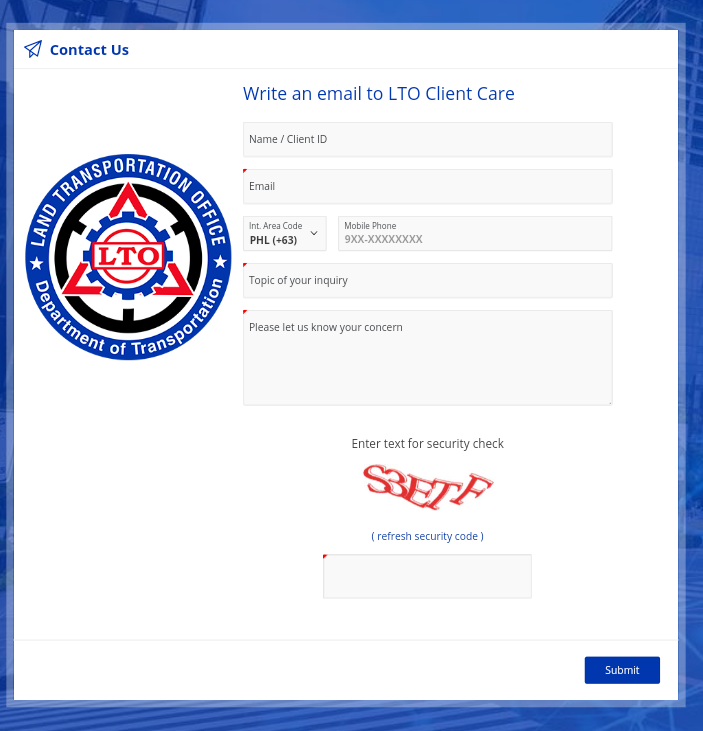
By adhering to these reminders and considerations, you can navigate the LTMS portal efficiently and ensure a smooth and secure experience with the online services provided by the Land Transportation Office.
Summary
The LTO’s LTMS portal is a testament to the organization’s commitment to modernize and simplify land transportation processes. By embracing the digital technology embodied by the LTMS Portal, LTO services have become more accessible, bringing convenience, efficiency, and transparency to both vehicle owners and drivers.
Not only that, the LTMS users also benefit from the flexibility to handle their transportation-related tasks with ease, emphasizing the transition toward digital and contactless solutions in the Philippines. As we navigate the digital age, the LTMS portal stands as an innovative addition to the transportation management system in the country.