In recent years, the Land Transportation Office (LTO) has undergone a significant transformation, and has even embraced digitization with the introduction of the Land Transportation Management System (LTMS) portal. This innovative web-based system has revolutionized how motorists conduct various LTO transactions, offering a convenient and efficient 24/7 alternative to traditional in-person visits to LTO offices.
The LTMS portal, also known as the LTO portal, is an important part of the agency’s five-year modernization program. Through this portal, the agency has embraced the advancement of technology, allowing its customers to say goodbye to long queues and paperwork, and welcome a streamlined, efficient, and convenient online experience. It also offers a diverse range of services to a diverse range of users, from new car owners to public transportation companies, creating a more accessible platform for LTO transactions of all kinds.
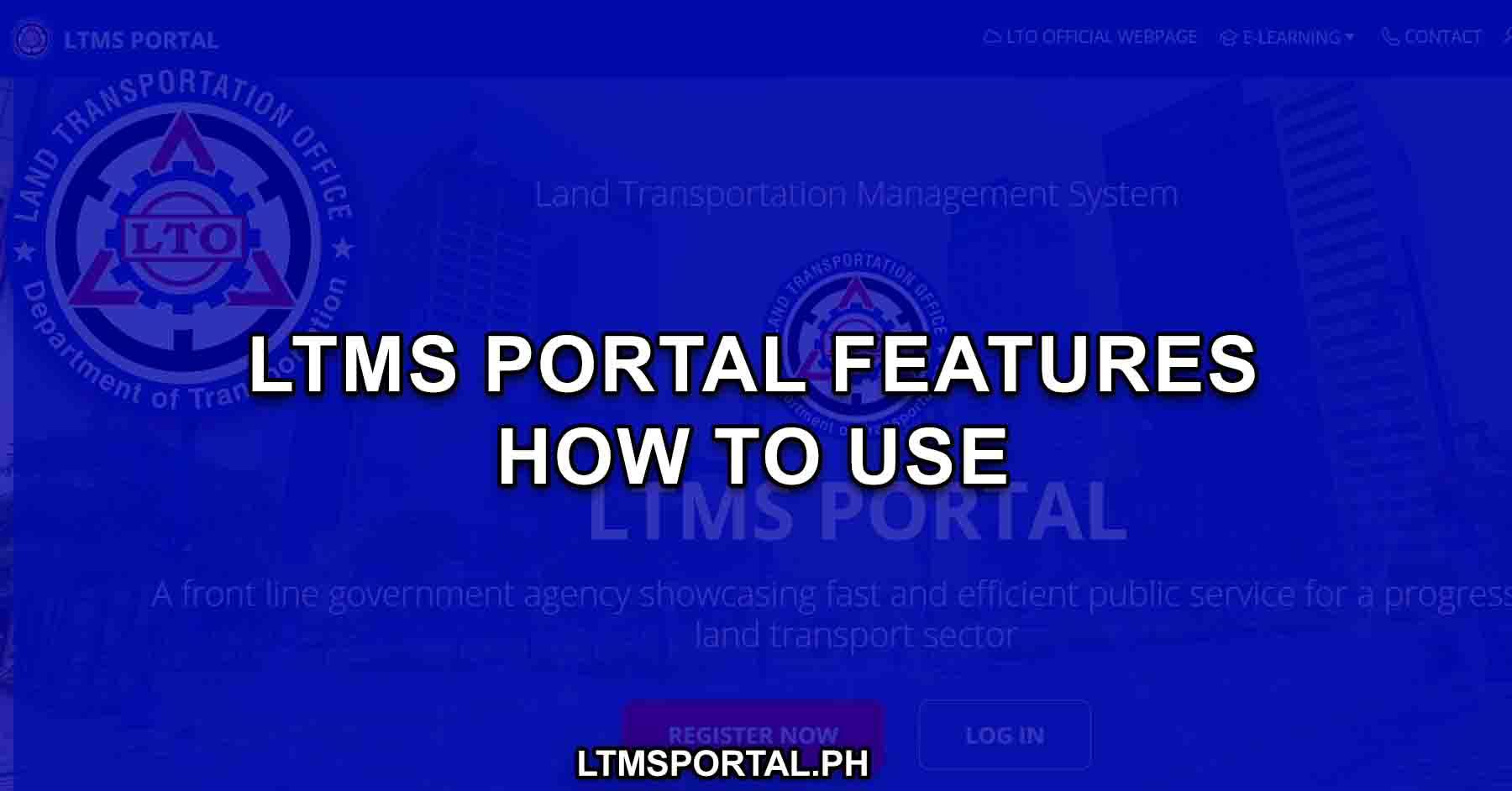
What is LTMS
The LTMS, otherwise known as the LTO portal, refers to the Land Transport Management System portal designed by the LTO. It serves as an online LTO Office that offers a one-stop solution for various land transportation tasks 24/7.
Its services range from vehicle registration, license renewals, traffic violation tracking, and more. Launched in 2020, this portal is designed to enhance efficiency, reduce paperwork, and provide a user-friendly experience for both individuals and entities who transact with the LTO.
Advantages of Using the LTMS Portal
Embracing the LTMS portal comes with several compelling advantages, including the following:
- Launched in 2020, the portal significantly accelerates and simplifies LTO transactions, reducing processing times and providing 24/7 accessibility.
- The portal offers educational modules to assist users in preparing for theoretical exams, contributing to higher success rates.
- Renewing an expired license is streamlined through the Comprehensive Driver’s Education (CDE) Online Validation Exam, rewarding successful participants with a CDE certificate, a mandatory requirement for license renewal.
- The LTMS eliminates the need for stressful follow-ups by allowing users to check the status of transactions conveniently from their accounts.
- The portal discourages illegal means of processing LTO documents, safeguarding users from potential scams and legal repercussions.
- The LTMS portal also minimizes the time otherwise spent on traditional, in-person LTO processes.
- With the LTMS portal, it is now possible to complete many LTO transactions from anywhere and at your convenience, while still avoiding the regular long queues.
- The portal also allows the user to access real-time information on the status of their personal transactions.
- The portal also offers the user a taste of the ease of handling tasks from anywhere, afforded by the advanced Internet connectivity.
- The portal also enhances the LTO transparency with detailed traffic violation histories now accessible to the LTMS users.
Navigating the LTMS
The LTMS provides a user-friendly interface, offering access to a multitude of services. This versatility ensures that users can seamlessly manage different aspects of their interactions with the LTO, from license applications to vehicle registrations, among others.
For an actual guide on how to navigate the LTMS portal, then you first need to visit the official LTMS portal website. Once there, you have the option to either register for an account or sign in to your registered LTMS portal account by clicking register or login from the header menu or from the dashboard window. You may check our guides for the procedure on How to Register for an LTMS Portal Account or if you need a guide on How to Login to Your LTMS Portal Account.
LTMS Portal Features
You may then check the features of the portal as listed on the portal menus.
Header Menu
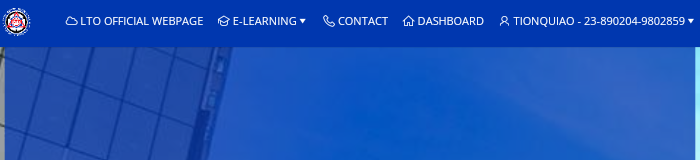
The header menu also include the following:
Official LTO Website
The LTMS Portal has a direct link back to the official LTO website. Note that the LTO website is different from the LTMS portal in the sense that the website is the main digital face of the agency. The LTMS portal, on the other hand, works much like the frontline service window of an LTO branch, offering the various LTO services online.
The eLearning Section of the LTMS Portal
The eLearning Section of the LTMS Portal houses the repository for learning materials, write-ups, and videos that road users can benefit from. It also houses complete driver’s manuals and reviewers for those who need to prepare for any LTO exam. The resources range from information on requirements, procedures, and fees, as well as the land transport laws that cover both private and public utility vehicles. The eLearning Section also houses the link to the Comprehensive Driver’s Education (CDE) Online Validation Exam and the CDE Certificate Printing which are only accessible to registered users.
The LTMS Portal Contact Information
Just like any office or website, the LTMS portal has a dedicated space for the users to be able to reach out to them, regardless if it is to ask for more information or to send in their concerns.
LTMS Dashboard (if logged in)
Just like the CDE Online validation exam, the LTMS Dashboard is in the members-only space of the LTMS Portal. It only appears after one has logged in into their personal LTMS portal account and is not available for those who have yet to log in to their LTMS Portal account.
LTO Client ID
This refers to the unique 15-digit LTO client number generated upon LTMS Portal account registration. Needless to say, this only appears once you log in into your registered account as well.
LTMS Dashboard Menu
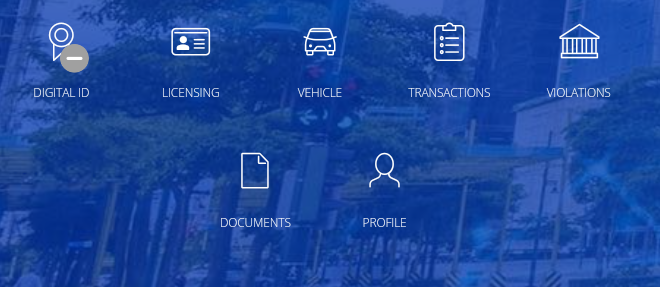
Upon logging into your LTMS portal, the LTMS dashboard will show your LTMS profile. You may either make a change to it, or simply click Dashboard from the header menu to skip on updating your profile and to see the following list of available LTMS features instead.
LTO Digital ID
The LTO Digital ID, also known as the Electronic Driver’s license (eDL), is the electronic version of the regular plastic driver’s license card. It is issued and stored in a secure digital format via the LTMS portal as the online counterpart of the physical driver’s license cards, traditionally printed on plastic cards. The eDL can only be stored, viewed, and accessed via the LTMS portal online using electronic devices. It serves as a temporary digital driver’s license and was designed to replace the paper-based official receipt that serves as a temporary driver’s license. It contains a unique QR code that law enforcers can scan to authenticate the document in the event of an apprehension.
Licensing
Whether applying for a new license or renewing an existing one, the LTMS helps users get one through a straightforward online process via the LTMS portal. You can schedule appointments, submit documents, and generally initiate application and renewal for Student Driver’s Permit, Non- Professional and Professional Driver’s License, and Conductor’s License in the Philippines.
Vehicle
Conveniently register your vehicle from anywhere while saying goodbye to lengthy paperwork and in-person visits when you use the Vehicle tab and add or link the vehicle to your LTMS portal account. This means, you may already complete the vehicle renewal procedures online without the need to visit an LTO office.
Transactions
Using the dedicated Transactions tab on the LTMS Dashboard, any LTMS registered user may keep track and check on their LTO transactions and its status online any time of the day.
Violations
Check all the penalties you have incurred over time, including all the gory details using this feature. But that’s not all, you may also use this feature to settle the fines through the online channels without having to go to any LTO office and suffer in long lines.
Documents
Upload, store, retrieve, and easily access and manage your essential LTO-related credentials, including licenses, receipts, and vehicle information effortlessly through this LTMS feature. Plus, it helps promote a paperless and organized documentation process for the LTO and the LTMS user at the same time. Neat little digital folder indeed.
Profile
You may use this feature to populate and keep your profile details always up-to-date in order to ensure accurate notifications and alerts sent to relevant communication channels. This is also pretty useful especially when you end up either in an accident or when your vehicle gets lost.
Maximizing the LTMS Portal
In order to fully utilize the benefits of the LTMS portal, the LTMS users may check the following tips:
1. Register an LTMS Portal Account
While the registration to the LTMS Portal is free for everyone, some portions of the LTMS website are restricted to members only. Having said that, you’d want to register for a free LTMS portal account if you want to be able to tap into the full functionality of the site. You also need to register an account on the LTMS website before you can receive a unique 15-digit LTO client ID and be able to access your account via email.
2. Keep your information accurate and up-to-date
Always provide accurate personal information when registering an account for a government website. Also, make sure you keep your information updated, particularly the contact information and email address in order to receive confirmation receipts, email updates, and password reset links.
Video: Using the LTO LTMS Portal
If you are visiting an LTO Office or you wish to avoid doing so entirely, it is in your best interest to have an LTMS Portal account registered. Learn more about how to navigate the LTMS Portal by watching this video from the Land Transportation Office (LTO).
Important Reminders and Considerations
For your reference, here are some things worth remembering to ensure the seamless use of your LTMS Portal account.
- Keep login credentials secure and confidential.
- Provide accurate information when filling forms.
- Regularly update profile details.
- Ensure device and browser meet system requirements.
- Clear, legible scanned copies for document uploads.
- Check for legitimate payment processes.
- Be cautious of phishing attempts.
- Monitor transaction progress and schedule appointments.
- Familiarize yourself with fee structures.
- Save confirmation receipts and communications.
Summary
While online services like the LTMS portal are generally imperfect, we still think using the LTMS portal is a good way to streamline LTO transactions. It is also more efficient and user-friendly, especially if you compare it to the hardships of visiting an LTO office in person. The LTO Office is not hell on earth, but we sure wouldn’t wish the experience on others, especially with the LTMS portal as an alternative. If anything, you can always imagine renewing your license or vehicle registration minus the long queues and paperwork, for a streamlined, efficient, and convenient online experience.