With the numerous digital platforms at play in our daily lives, forgetting crucial information has become second nature. I’m sure we’ve all been there at least one point in life – when we forget crucial login details or whether we’ve even created an account or not. Sometimes, as with the Land Transport Management System (LTMS) portal, we even encounter issues while trying to access our accounts. If you find yourself in a bind with your LTMS portal account, fear not.
LTMS account recovery is a crucial process, so it is necessary to get it addressed as soon as possible, along with any other form of error that may result in hindering your access to the LTMS portal and all of its available services, ensuring users can securely manage and retrieve important information related to their driver’s licenses. In this guide, we will walk you through the process of recovering your account step-by-step.
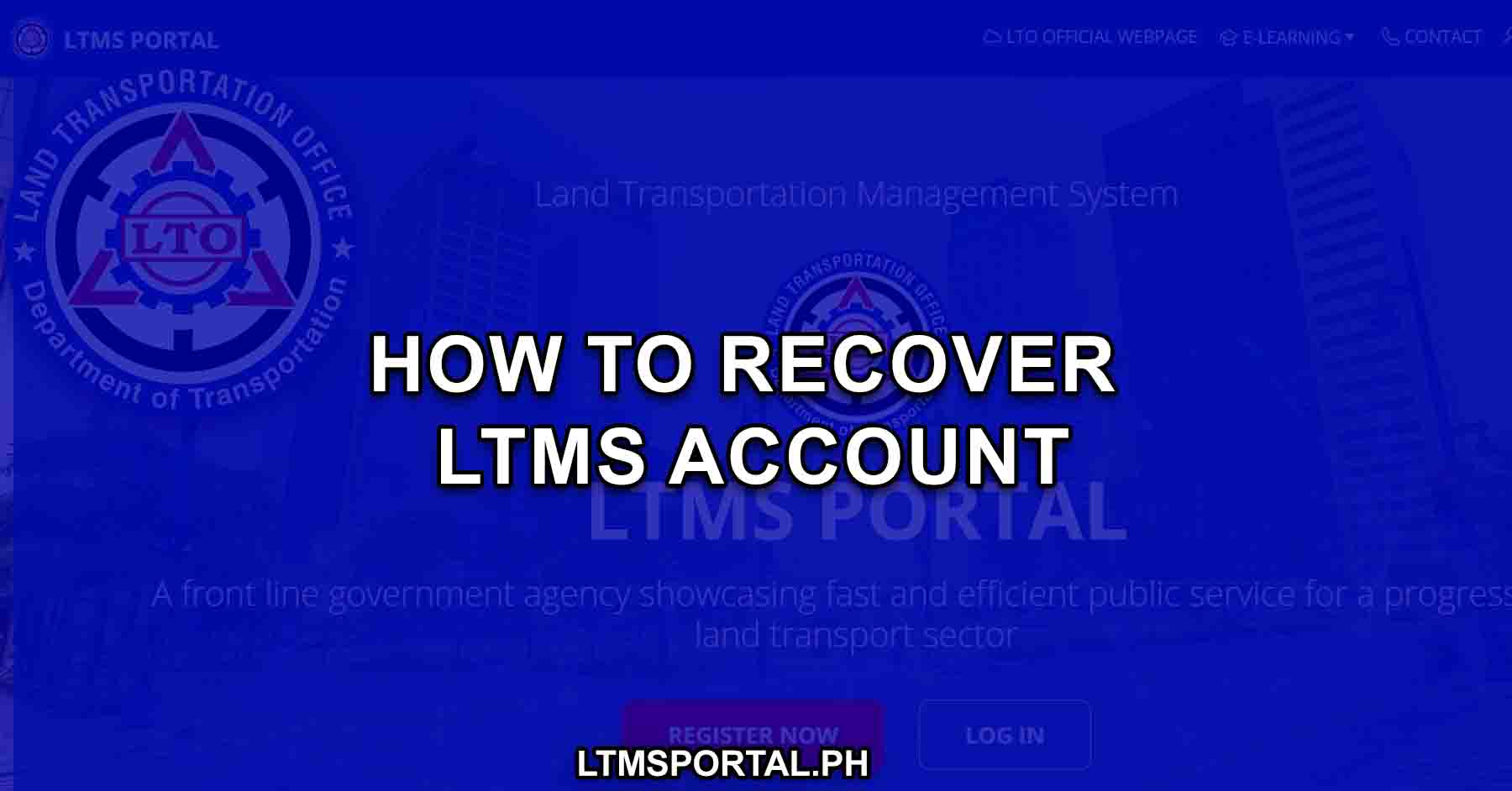
Retrieve Your LTMS Account
Recovering or retrieving your LTMS portal account refers to the act of regaining access to your account. This process is usually the solution to situations when you encounter issues such as forgotten or lost login credentials, forgotten LTO Client IDs, lost email access, password reset needs, or other circumstances preventing normal login.
The process of recovering your LTMS account typically includes verifying your identity through specified steps, usually involving providing relevant documentation, contacting LTO dedicated client care, or using password recovery features. Successfully completing these steps will allow you to regain entry to your LTMS portal account, ensuring continued access to important information and digital services related to your driver’s license and other LTO services.
Why Do You Need to Retrieve your LTMS Account
There are various reasons why someone might need to initiate the procedures to recover or retrieve their LTMS portal account:
- Forgotten Login Details: LTMS users may forget the email address they nominated for LTMS registration. In some cases, some users forget or lose their password, preventing them from accessing their LTMS account.
- Registration Issues: Some LTMS users may face difficulties during the registration process, like being unable to receive verification emails even in Spam, resulting in incomplete or incorrect LTMS account information.
- Account Lockout: Security measures or account activity may lead to temporary or permanent account lockout, requiring initiating recovery steps for LTMS portal access restoration.
- Change of Personal Information: Changes in personal information, such as an email address, may necessitate account recovery to update the LTMS portal details.
- Security Concerns: In cases of potential unauthorized access or compromised accounts, users may initiate recovery processes to enhance the security of their LTMS portal.
- Forgotten Registration: In some cases, LTMS users may claim that they have not registered for an account yet, but when they try to do so, they encounter errors saying that their driver’s license has already been registered. When this happens, their only option is to initiate LTMS account recovery, especially if they intend to use the LTMS portal for their LTO needs.
- LTO LTMS Access: Needless to say, it is important to get your LTMS account access back if you wish to avail of any of the LTO-related services offered via the members-only sections of the LTMS portal. From license applications to taking the CDE online validation exam, motor vehicle registrations, license renewals and now, vehicle renewals online, you’ll definitely miss out on a lot of things if you don’t get that LTMS account access back.
Understanding and addressing these situations through proper recovery channels ensures users maintain seamless access to the vital information available on the LTMS portal.
Who can Retrieve/Recover LTMS Portal Account
The retrieval or recovery of an LTMS portal account is typically a process that involves the account owner and authorized entities such as:
- Account Owner: The individual who owns the LTMS portal account is usually the primary person involved in the recovery process. This person needs to provide the necessary information and follow the prescribed procedures to regain access.
- LTO Client Care: The Land Transportation Office (LTO) often has a Client Care team responsible for assisting users with account-related issues. Users can contact LTO Client Care, usually via email or other designated channels, to initiate the account recovery process.
- Authorized Personnel at LTO Office: If users opt to visit the nearest Land Transportation Office (LTO) in person, the authorized personnel at the office can guide them through the recovery process. These personnel may issue an LTO client number to facilitate access to the LTMS portal account.
It’s essential for the account owner to follow the specified procedures, which may include providing proof of identity, necessary documentation, and complying with security measures. The involvement of authorized entities ensures a secure and controlled process for LTMS portal account retrieval.
There are various ways to recover or retrieve your LTMS portal account. But before getting started with the actual procedures, it is important to prepare all the documentary requirements and information that you will need to submit for a seamless LTMS portal account recovery.
Requirements
To recover your LTMS portal account, you will need to fulfill specific requirements. These requirements include:
- Active Email Address – Provide the email address associated with your LTMS portal account. This is crucial for communication during the recovery process.
- Valid ID with Signatures – Submit a copy or proof of a valid identification document that includes your signatures. This helps verify your identity and ensures the security of the account recovery process.
- Letter of Consent – Include a letter of consent dated today, indicating that you allow the LTO Client Care to change or retrieve your LTMS portal account. This letter should include your name and signature.
- Current Photo Holding Valid ID – Provide a recent photo of yourself holding your valid ID. This additional step adds an extra layer of security to the account recovery process.
- Contact Information –
- Ensure your contact information is up-to-date, including a reachable phone number. This allows for efficient communication during the recovery process.
It’s crucial to follow the specified guidelines and submit accurate information to expedite the account recovery process. These requirements are designed to enhance security and verify the legitimacy of the account owner who is seeking the recovery of the LTMS portal account.
Common Issues and Solutions
There are various procedures that you can follow to retrieve your LTMS portal account, depending on the actual problem. You may first need to assess the problem before choosing the correct procedures, though a quick visit to an LTO branch is a quick and all-rounded solution to every problem. It isn’t the most convenient one though. So, in case you wish to check out the other options for LTMS account recovery, you may want to check the step-by-step procedures listed below:
Lost or Forgotten Registration Details/Email Address/LTO Client ID
If you find yourself faced with the message “The driver’s license you have entered has been registered,” when you try to register for an LTMS account, it indicates that you might have registered before.
The first step would be to try recalling the email address used during registration. If, for some reason, you can’t recall your nominated email address or you can’t remember ever registering for the LTMS portal before, then here are the steps for the recovery procedures:
Step 1. Initiate the Process
To initiate an account recovery procedure in the LTMS portal via email, log into your active email account.
Step 2. Compose the Email
Compose a clear and concise email to “Client Care” at <clientcare@lto.gov.ph> addressing your intent to change or retrieve your LTMS portal account password.
Step 3. Prepare and Attach the Necessary Documents
Attach the required documents, including the following requirements:
- Active email address
- One valid ID with signatures
- Letter of consent allowing LTO Client Care to change/retrieve your LTMS portal account (dated today with your name and signature)
- Current photo of you holding your valid ID
Alternative Solution: Visiting the Nearest LTO Office
If you encounter difficulties or challenges in completing the email-based recovery process or you simply prefer or need quicker assistance, then you’d want to consider heading to the nearest branch of the LTO.
Not only do they possess the authority to assist in recovering your LTMS account, they can also help you find or retrieve your LTO client number if you have one and expedite the recovery process so you can gain access to your LTMS portal account. They may also help you register for a new LTMS portal account in case you don’t have one yet and help you address any lingering issues. Just make sure you have prepared all the necessary documents and that you are able to provide the LTO personnel with the said documents for seamless and immediate assistance.
Lost or Forgotten LTMS Password: Reset It.
If your struggle is with a forgotten password, the LTMS portal offers a straightforward yet user-friendly solution. Please follow these steps:
Step 1. Initiate the Process
To begin the password change or account retrieval process due to a forgotten password on the LTMS portal, navigate to the official LTMS portal website.
Step 2. Click “Forgot Password.”
Click on the “Login” option, and subsequently, select “Forgot Password.”
Step 3. Provide your Registered Email Address or LTO Client ID.
Enter either your registered email address or LTMS Client ID and click “OK” to proceed with the process.
Step 4. Wait for the Instructions
Upon submitting your registered email address or LTMS Client ID, patiently wait for the system-generated email containing instructions and a password reset link.
Step 5. Change Your Password
Upon clicking the password reset link received in your email, you will be redirected to the LTMS portal. Follow the password guidelines provided, input your new password twice, and then click “Set Password for Login.”
Step 6. Confirmation
Upon successfully completing the process, a confirmation of the password change will be displayed.
Step 7. Retry Logging into Your LTMS Portal Account.
Once you receive the confirmation of successful password change, you can now log into your LTMS account with your new password and use the LTMS portal for whatever LTO-related transactions you wish to complete.
Verification Email Issues
In case you don’t receive a verification email after creating an LTMS Portal account, then, here are several steps to troubleshoot.
Step 1. Wait for 24 hours to complete the verification process.
Step 2. If after 24 hours, you still haven’t received the email confirmation, then check your spam folder.
Step 3. If you find the email, make sure you complete the verification process within 24 hours.
Step 4. If there’s no email and the issue persists, consider reaching out to LTO Client Care through the LTMS portal’s Contact tab.
Alternative Solution: Creating a New LTMS Portal Account
If you wish to, you may also try creating a new LTMS Portal account again. For the complete procedures in doing so, simply follow the steps listed in this guide on How to Register for an LTMS Portal Account.
Alternative Solution: Visiting the Nearest LTO Office
Alternatively, visiting an LTO office for a client number can expedite your registration process. Heading to the nearest LTO branch will offer faster resolution to the problem as LTO personnel not only possess the authority to assist in creating and recovering your LTMS account, they can also help you find or retrieve your LTO client number for you if you already have one.
They may also help you register for a new LTMS portal account in case you end up being unregistered. They may also address any lingering issues as long as you can provide them with all the necessary documents.
Video: How to Recover your LTMS Portal Account
For a quick visual walkthrough on how to actually recover your LTMS portal account or if you simply need to check if you already have a long-forgotten yet existing one, you may check out this video from Koyalen:
Summary
Sure, it is common knowledge to always be careful with your login information and credentials. However, situations arise when users find themselves unable to recall their LTMS account details, leading to frustration and confusion. We understand how navigating the process for account recovery can be daunting, but with this guide towards the right steps, you can regain access to your LTMS portal account without much of a hassle.
Whether it’s lost registration details, email verification issues, or a lost and forgotten password, the LTO provided solutions to ensure a smooth recovery process. It is just an email or a visit to the nearest LTO office away, so if you are facing this issue and require the recovery of your LTMS account, then simply follow these steps listed above with confidence. Remember to provide the necessary documentation and information to facilitate a smooth resolution.