Checking for LTO violations online is important for drivers to stay informed and avoid potential penalties. The Land Transportation Office (LTO) in the Philippines has streamlined this process through its Land Transport Management System (LTMS) Portal. By using this online tool, drivers can easily access their violation records, demerit points, and settled and unsettled fines.
In this guide, we will walk you through the steps to check your LTO violations online via the LTMS Portal. Knowing this process is essential to maintaining a clean driving record and ensuring compliance with traffic regulations.
Accessing the LTMS Portal Violations Tab
The LTMS Portal provides a convenient platform for various transactions, including checking for your LTO violations. Here’s how you can access your violation records:

Step 1. Visit the official LTMS portal at https://portal.lto.gov.ph/.

Step 2. Click on “Log in” and enter your LTO client number or registered email address and password then click “Sign In.”
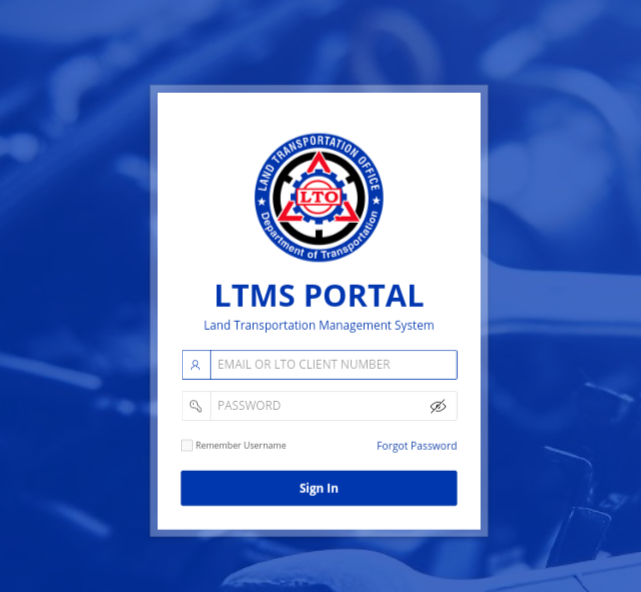
Step 3. Once logged in, navigate to the Dashboard and click on “Violations.”
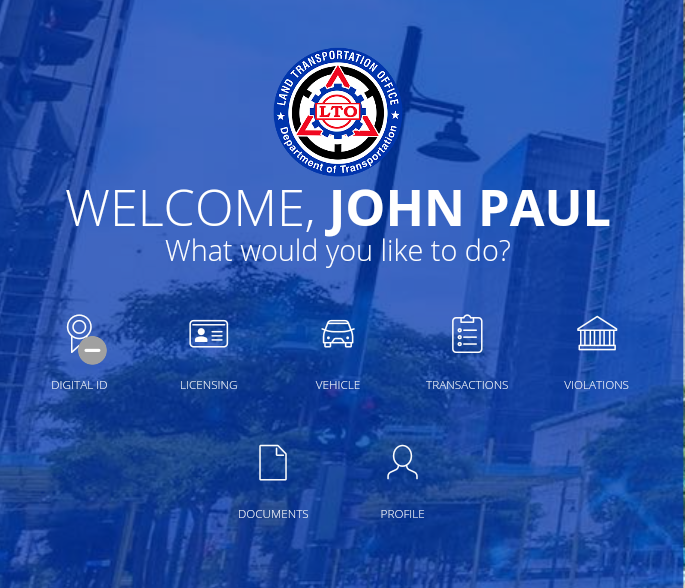
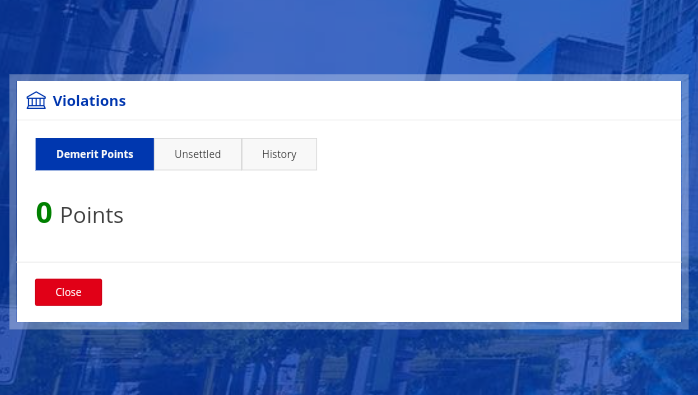
Checking Violations, Penalties, and Fines on the LTMS Portal
After accessing the violations section, you can view detailed information about your records. The portal categorizes violations into different sections for ease of access:
1. Demerit Points: View the points assigned to your violations.
2. Unsettled Violations: Check any pending fines that need to be addressed.
3. Violation History: Review your past violations and their statuses.
By using these tabs, you can monitor your driving behavior and take necessary actions to resolve any issues.
Creating an LTMS Portal Account
If you don’t have an LTMS Portal account, follow these steps to register listed in this article entitled, LTMS Registration: How to Register in LTMS Portal Online. Make sure you have an LTMS Portal account as it is necessary for accessing the members-only sections of the LTO portal, including the sections where various online services, including checking violations, can be found.
LTO Demerit System
The LTO Demerit System assigns points to different types of violations based on their severity. This system helps drivers understand the gravity of their offenses and the corresponding penalties. Violations are categorized into three groups:
1. Light Violations: 1 demerit point (e.g., not wearing a seatbelt for the first time).
2. Less Grave Violations: 3 demerit points (e.g., illegal parking).
3. Grave Violations: 5 demerit points (e.g., driving under the influence).
Understanding this system helps drivers maintain better compliance with traffic rules.
Paying LTO Fines Online
The LTMS Portal also allows users to settle their fines online, providing a hassle-free way to address violations. To pay fines, log in to the portal and follow the instructions under the “Violations” section.
Other Methods to Check Traffic Violations
In addition to the LTMS Portal, violations can also be checked through other means, including the following:
1. LTO Offices: Visit any LTO office with your driver’s license and valid ID.
2. MMDA’s “May Huli Ba?” Website: Check violations within the Metro Manila Development Authority’s jurisdiction.
3. Non-contact Apprehension Policy (NCAP) Websites. Note that NCAP is currently suspended as of August 30, 2022.
Video Guide on Checking LTO Violations Online
To see a visual step-by-step guide on how to check your LTO violations online, you can watch this video from Kuya Ali (@BuildByAli). This video will walk you through the entire process, ensuring you can easily follow along and check your violations accurately.
Summary
Checking for LTO violations online is a straightforward process through the LTMS Portal. By logging in, navigating to the violations section, and understanding the demerit system, drivers can stay informed and compliant with traffic regulations. Creating an LTMS account, paying fines online, and exploring other methods to check violations are also vital steps to maintaining a clean driving record.