In the name of convenience, the Land Transportation Office (LTO) has designed the Land Transport Management System (LTMS) portal to provide easy access to their services. Along with the services, the agency made it so the portal allows simple, real-time checking of the LTO transaction records via the LTMS portal online.
As the premiere government agency in charge of the various land transportation-related services and regulations in the country, the LTO plays a vital role in ensuring the efficiency and safety of the land transport sector. From vehicle registration and driver’s licensing to road safety initiatives and transparent transactions, the LTO also ensures that they maintain the best form of service available, via the LTMS portal online.
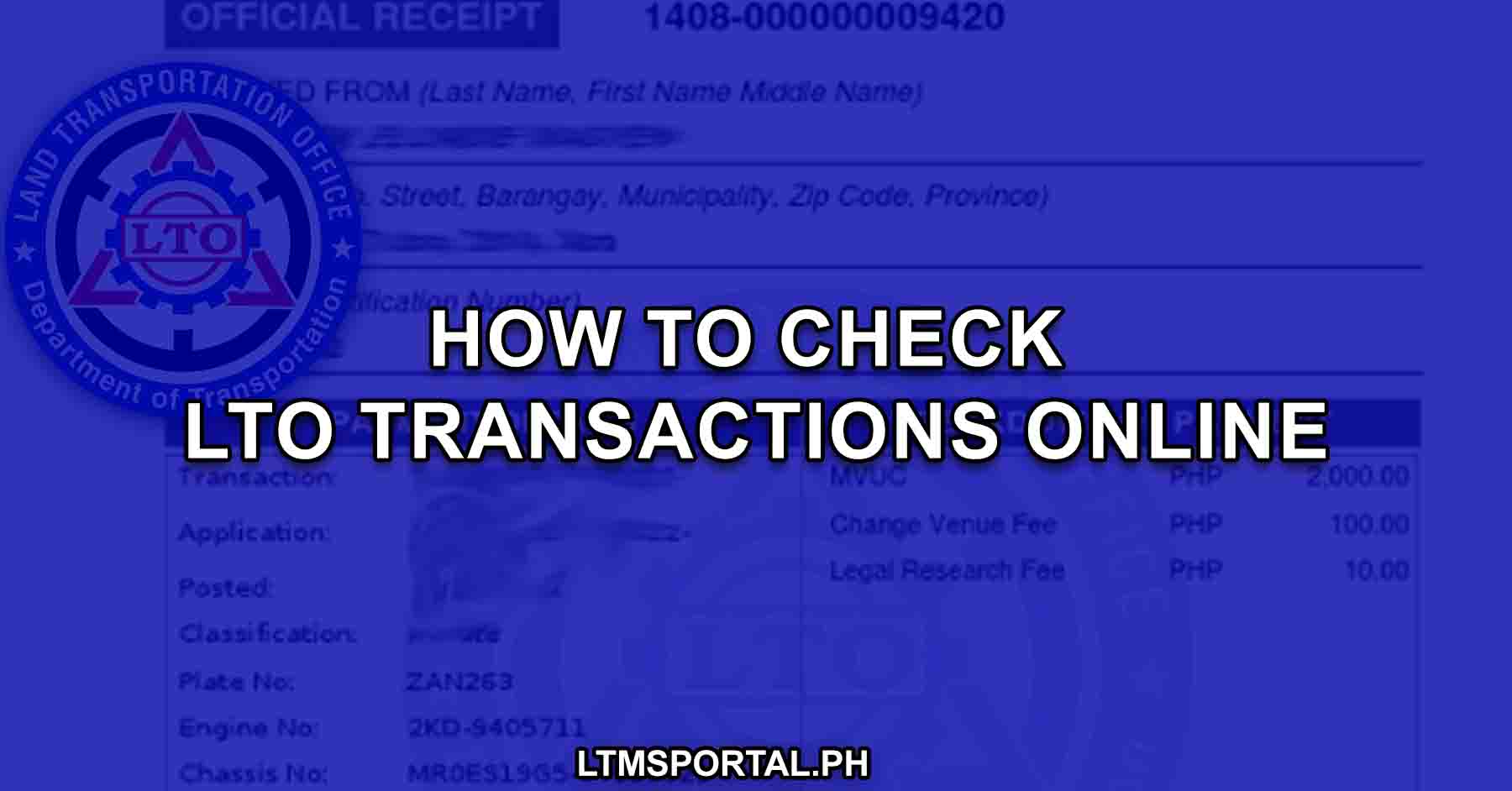
Checking your LTO Transactions Online
Being able to check your LTO transactions online via the LTMS portal is one of the features of the portal created for the benefit of LTMS portal users. It refers to the ability to access, view, and monitor your transactions related to vehicle registration, driver’s license renewal, and other services offered by the agency through their very own digital platform.
The option to check the status and progress of an LTO transaction is one of the LTMS portal online services designed to offer convenience and accessibility, allowing users to effortlessly review their transaction history, track the status of ongoing transactions, and stay informed about important updates without the need to visit physical LTO offices. Overall, it simplifies the process of managing LTO-related tasks and enhances the overall experience for vehicle owners and license holders.
Benefits of Checking Your LTO Transactions Online
The LTMS portal revolutionizes the way individuals interact with the LTO by offering the following key features and benefit to all its users:
- Transparency
- Efficiency
- Empowerment
- Intuitive, easy-to-navigate user interface
- Accessible to all levels of tech-savviness
- Comprehensive Transaction History
- Real-time updates on transaction statuses and progress
- Convenient 24/7 Access Anytime, Anywhere
Requirements for Checking Your LTO Transactions Online
When checking your LTO transactions online via the LTMS portal, you’ll need to ensure you have the following:
- Stable Internet Connection
- Device capable of connecting to the internet (i.e. computer, laptop, tablet, or smartphone)
- Compatible web browser (e.g., Google Chrome, Mozilla Firefox, Safari)
- Registered LTMS Account
- Login Credentials (e.g. email address or LTO Client ID and password)
- Transaction Reference Number (if applicable)
By ensuring you have these requirements in place, you’ll be well-equipped to check your LTO transactions online via the LTMS portal efficiently and effectively.
Step-by-Step Guide in Checking Your LTO Transactions Online
For a detailed guide on how to check your LTO transactions online via the LTMS portal, make sure to follow these steps:
Step 1: Access the LTMS Portal
To begin, ensure you have an internet connection and a web browser on your device. Navigate to the LTMS portal by typing “LTMS LTO” into your search engine or directly visiting the official LTMS portal website.
Step 2: Sign In
Begin by signing in to your LTMS account. Key in your registered credentials, including your email address or LTO Client Number and password, then click the “Sign In” button. If you haven’t registered yet, you’ll need to create an account by clicking the Register button following the registration prompts instead.
Step 3: Navigate to Transactions
After successfully signing in, you’ll be redirected to your account dashboard. Locate the “Transactions” icon within your account dashboard. Click on it to proceed to the next step.
Step 4: View Transaction History
Click on the “Transactions” tab to access your complete transaction history. Here, you’ll find a list of all your past and current transactions categorized by type and status.
Step 5: Review Details
You can also review both open and closed transactions associated with your account. Each transaction entry typically includes details such as transaction date, type, status, and any relevant remarks or notes that you can review.
Step 6: Take Action (if needed)
Depending on the status of your transactions, you may need to take additional actions such as providing further documentation, settling LTO violations, or following up with the LTO. If you notice any discrepancies or issues with a particular transaction, you can also use the provided contact information or support options to seek assistance from the agency.
The LTMS portal is a convenient, secure, and transparent online platform for checking LTO transactions. Whether you’re a vehicle owner, driver, or other LTO service user, leveraging the LTMS portal can enhance your overall experience and facilitate smoother transactions with the LTO.
Important Reminders
When checking your LTO transactions online via the LTMS portal, it’s crucial to keep the following reminders in mind:
- Always access the LTMS portal through the official LTMS portal website to ensure security and authenticity.
- Avoid clicking on suspicious links or accessing the portal through unofficial sources.
- Ensure that you are logging in to your LTMS account on a secure connection.
- Avoid using public Wi-Fi networks or unsecured connections to protect your login credentials and personal information.
- Safeguard your LTMS account login credentials, including your LTO Client ID and password.
- Avoid using easily guessable passwords.
- Carefully review the transaction details displayed on the LTMS portal to ensure accuracy.
- Double-check important information such as transaction dates, types, and statuses to avoid any misunderstandings or discrepancies.
- Be cautious of phishing attempts that may impersonate the LTMS portal or request sensitive information through deceptive means.
- The LTO will never ask for your login credentials, passwords, or personal details via email or unsolicited messages.
- If you encounter any suspicious activity, such as unauthorized access to your account or unusual transaction records, report it to the LTO immediately.
- Keep your contact information and account details up to date on the LTMS portal so you always receive important notifications and updates regarding your transactions in a timely manner.
- Familiarize yourself with the terms of service, privacy policy, and user guidelines provided by the LTMS portal to maximize the portal’s features and functionalities.
Keep these precautions in mind to help protect your privacy, prevent unauthorized access, and promote a smooth transaction process with the agency.
Summary
Checking your LTO transactions online via the LTMS portal is a simple and straightforward process that offers unparalleled convenience. By following the step-by-step guide outlined above, you can easily access and review your transaction records anytime, anywhere. Whether you’re monitoring your vehicle registration, license renewal, or other LTO-related activities, the LTMS portal puts essential information right at your fingertips, ensuring compliance and peace of mind. So, take advantage of this convenience offered by the LTMS portal today and monitor your every interaction with the LTO.