Adding DL (Driver’s License) codes online via the LTMS (Land Transportation Management System) portal streamlines the process for drivers who are seeking to expand their driving privileges. It is often considered a more preferable option to visiting an LTO branch because it offers unparalleled convenience, allowing applicants to complete the process from the comfort of their own homes. Additionally, the online platform minimizes queueing and wait times and also streamlines documentation submission, reducing the overall hassle and time spent at physical branches. Moreover, the portal provides greater accessibility and transparency, empowering applicants to track the status of their application and consequently, allowing them to stay informed throughout the process.
After all, additional DL codes on your license means an expanded scope of vehicles that you are legally authorized to operate under your existing driver’s license. These DL codes represent specific categories of vehicles, such as motorcycles, cars, trucks, buses, or special purpose vehicles, each requiring different skills and qualifications. By adding more DL codes to your license, you validate your competence to drive a wider range of vehicles, ensuring compliance with legal requirements and enhancing your driving versatility. In this comprehensive guide, we outlined the steps, requirements, and all the considerations you need to efficiently add DL codes to your license through the LTMS portal, ensuring a smooth and hassle-free experience for applicants.
What are DL Codes
DL codes are alphanumeric designations used by the LTO (Land Transportation Office) to replace the previous numerical driver’s license restriction codes. These codes categorize the types of vehicles a license holder is authorized to operate, ranging from motorcycles to heavy articulated vehicles. Each DL code corresponds to specific Vehicle Category codes, indicating the permissible vehicle types and their characteristics, such as weight, seating capacity, and vehicle configuration.
Understanding DL codes is crucial for drivers to ensure compliance with legal regulations and avoid penalties for operating vehicles outside their authorized categories. It helps prevent potential fines, charges, and vehicle impoundment by adhering to the permitted vehicle types outlined in the DL code. Moreover, knowledge of DL codes helps drivers in the acquisition of the new 10-year validity license upon renewal, reflecting a driver’s adherence to licensing regulations and safe driving practices.
DL Code Types
Here’s a list of DL codes, their corresponding category codes, and equivalent vehicle types:
- DL Code A
- Vehicle Category Codes: L1, L2, L3
- Equivalent Vehicle Type: Motorcycles
- DL Code A1
- Vehicle Category Codes: L4, L5, L6, L7
- Equivalent Vehicle Type: Tricycle (Motorcycle with Sidecar) and Three-Wheeled Symmetrically Arranged Vehicles
- DL Code B
- Vehicle Category Codes: M1
- Equivalent Vehicle Type: Passenger Cars (Up to 8 seats and GVW not exceeding 5000 kg)
- DL Code B1
- Vehicle Category Codes: M2
- Equivalent Vehicle Type: Passenger Van or Jeepney (More than 8 seats and GVW less than 5000 kg)
- DL Code B2
- Vehicle Category Codes: N1
- Equivalent Vehicle Type: Light Commercial Vehicles (GVW not exceeding 3500 kg)
- DL Code C
- Vehicle Category Codes: N2, N3
- Equivalent Vehicle Type: Heavy Commercial Vehicles (GVW exceeding 3500 kg)
- DL Code D
- Vehicle Category Code: M3
- Equivalent Vehicle Type: Passenger Bus (More than 8 seats and GVW more than 5000 kg)
- DL Code BE
- Vehicle Category Codes: O1, O2
- Equivalent Vehicle Type: Light Articulated Vehicles (With trailers and GVW restrictions)
- DL Code CE
- Vehicle Category Codes: O3, O4
- Equivalent Vehicle Type: Heavy Articulated Vehicles (With higher GVW and articulated structures)
Each DL code represents a specific category of vehicles, and the corresponding category codes denote the permissible vehicle types and their characteristics. Understanding these codes will make it easier for drivers to ensure compliance with licensing regulations and stay safe.
Adding DL Codes to Your Driver’s License
Adding DL codes to your driver’s license entails expanding the types of vehicles you are permitted to drive. This process not only enhances your driving versatility but also ensures compliance with legal requirements and safety standards. Whether it’s upgrading to handle larger vehicles or adding specialized endorsements, such as for transporting hazardous materials, the procedure of adding other types of vehicles which the holder of a driver’s license may operate facilitates a seamless transition and validation of their expanded driving abilities.
Adding DL codes to your driver’s license involves meeting specific criteria and undergoing additional training, if necessary. The LTMS portal simplifies this process by providing clear guidelines and documentation requirements. Whether you’re adding motorcycle privileges or upgrading to drive commercial trucks or buses, the portal ensures a structured approach to acquiring and validating your expanded driving capabilities.
Benefits of Adding DL to your License Using the LTMS Portal
Using the LTO LTMS Portal to add DL codes to your license offers several benefits:
- The LTMS portal enables you to complete the DL code addition process online, eliminating the need to visit physical LTO branches. This saves you time and effort, as you can conveniently access the portal from anywhere with an internet connection.
- The portal streamlines the application process, providing clear guidance on required documents and steps to follow. This reduces the likelihood of errors or delays in processing, ensuring a smoother experience for applicants.
- With the LTMS portal, you can schedule appointments, submit documents, and track the progress of your application at your convenience. This accessibility feature facilitates better planning and organization, allowing you to manage your DL code addition efficiently.
- The portal provides transparency throughout the application process, keeping you informed about the status of your application and any additional requirements needed. This transparency enhances trust and confidence in the system’s reliability.
- By reducing the need for in-person visits to LTO offices, especially during times of public health concerns, the LTMS portal helps prioritize safety and minimize exposure to health risks.
- Using the official LTMS Portal ensures compliance with LTO regulations and standards for adding DL codes. This reduces the likelihood of encountering issues related to incorrect procedures or documentation.
Overall, leveraging the LTO LTMS portal for adding DL codes to your license offers a user-friendly, efficient, and secure way to manage your driving privileges, aligning with modern digital practices and enhancing the overall experience for drivers.
Who May Add DL Codes Online Via the LTMS Portal
To add DL codes online via the LTMS Portal, applicants must meet certain eligibility criteria. Such criteria include the following:
- Must be at least eighteen (18) years old
- Must be able to read and write in Filipino and/or English
- Must be physically and mentally fit to operate a motor vehicle
- Must not have unsettled traffic violation
- For applicants with the following demerit points, the period of prohibition for additional DL codes shall apply from the date of settlement of fines and penalties:
- 1 – 2 demerit points – 3 months
- 3 – 4 demerit points – 6 months
- 5 or more demerit points – 1 year
- Must have passed the Automated Theoretical Examination and Practical Driving Test
- Specific requirements apply based on the type of driver’s license held and the desired DL code.
- For RC 1 / DL Codes A or A1, must be a holder of DL
- For RC 2 or 4 / DL Codes B, B1 or B2, must be a holder of DL
- For RC 3 or 5 / DL Codes C, must be a holder of PDL Code B2 (RC 2) for at least four (4) years
- For RC 3 or 5 / DL Codes D, must be a holder of PDL Code B1 (RC 2) for at least four (4) years
- For RC 6 or 7 / DL Codes BE, must be a holder of B, B1, or B2 (RC 2) for at least three (3) years
- For RC 8 / DL Codes CE, must be holder of C or D (RC 3) for at least six (6) months
- For Special Purpose Vehicles
- Must be a holder of a professional driver’s license corresponding to the type of DL Code he/she operates and must comply with the required training every renewal of DL
- Must have passed the Automated Theoretical Examination and Practical Driving Test as required.
Documentary Requirements when Adding DL Codes Online via the LTMS Portal
Applicants must prepare the following documents for online DL code addition:
- Duly accomplished Application for Permits and Licenses (APL) Form
- Electronically transmitted medical certificate from LTO accredited medical clinic.
- Submission of one (1) photocopy and presentation of original medical certificate
- Presentation of original NPDL/PDL
- Specific requirements depending on license type and DL codes:
- For DL Code A or A1, if holder of A / A1, no PDC required
- For DL Code B, B1 or B2, if holder of B, B1 / B2, no PDC required
- For DL Code C, must have equivalent training from LTO accredited TESDA Training Center for Driving (Straight Truck/Passenger Bus) NC III or PDC from Driving School prior to application
- For DL Code D, must have equivalent training from LTO accredited TESDA Training Center for Driving (Straight Truck/Passenger Bus) NC III or PDC from Driving School prior to application
- For DL Code BE, must have equivalent training from LTO accredited TESDA Training Center or PDC from Driving School prior to application or holder of CE (RC 8)
- For DL Code CE, must have equivalent training from LTO accredited TESDA Training Center for Driving (Articulated) NC III or PDC from Driving School prior to application
Procedures for Adding DL Codes Online via the LTMS Portal
The process involves several steps which includes the following:
Step 1: Make sure that you have a stable internet connection and a compatible web browser on your device.
Step 2: Navigate to the official LTMS portal by typing “LTMS LTO” into your search engine or directly visiting the official LTMS portal website.

Step 3: Log in to your registered LTMS account by keying in your login credentials, using either your registered email address or LTO Client ID and the nominated password. Then, click the “Sign In” button.
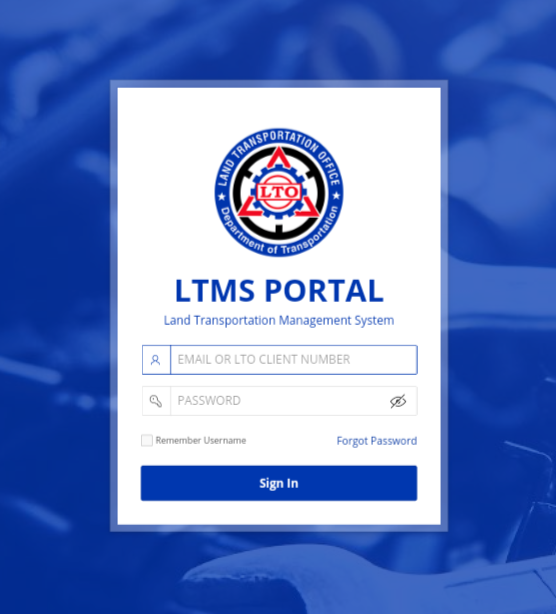
Note: If you have yet to register for an LTMS portal account, then you’ll need to create an LTMS portal account first by clicking the Register button and following the registration prompts.
Step 4: Once logged in, locate and click on the Licensing icon on the Dashboard menu options.
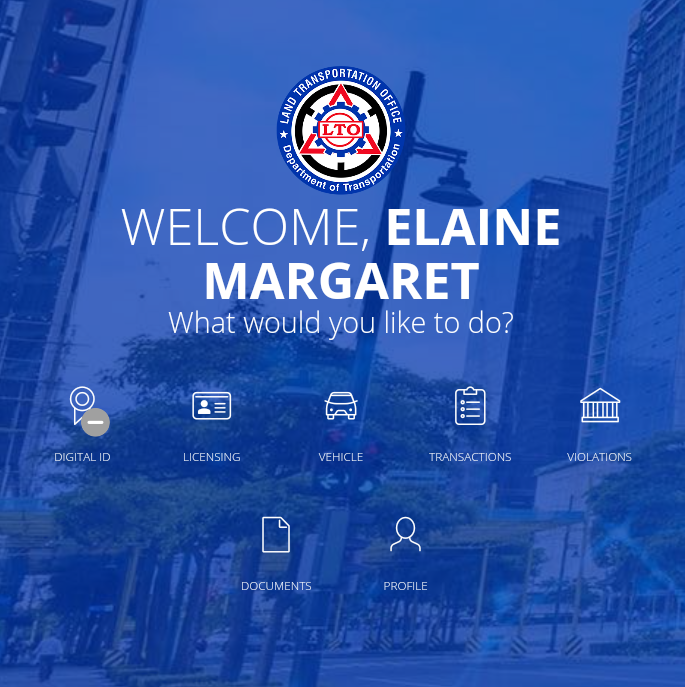
Step 5: Read and accept the Terms of Use.
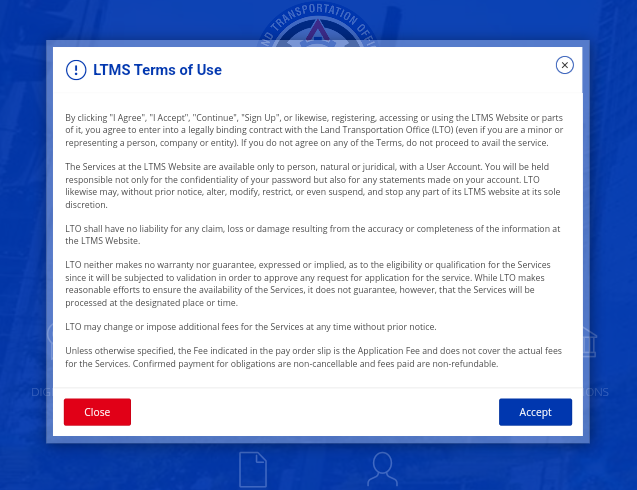
Step 6: In the Licensing section, you’ll find the types of license such as Driver’s License and Conductor’s License. Click on the type of license that you have, then click Next.
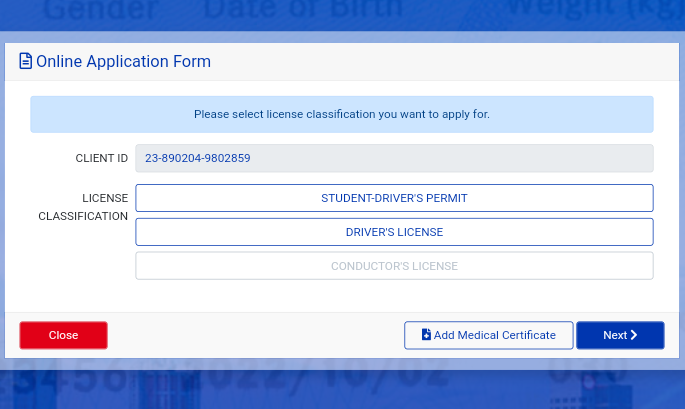
Step 7: You will then see the different transactions you can do via the LTMS portal, including New, Renewal, Conversion of Foreign License, Additional Code or Category, Change of DL Classification, Renewal of Delinquent PDL with Valid Foreign DL, Dropping of Category or Additional or Removal of Driving Conditions, Revision of Records, Enhancement of DL, Change of Clutch Type, and OFW (Overseas Filipino Worker) DL Renewal. Select Additional Code or Category.
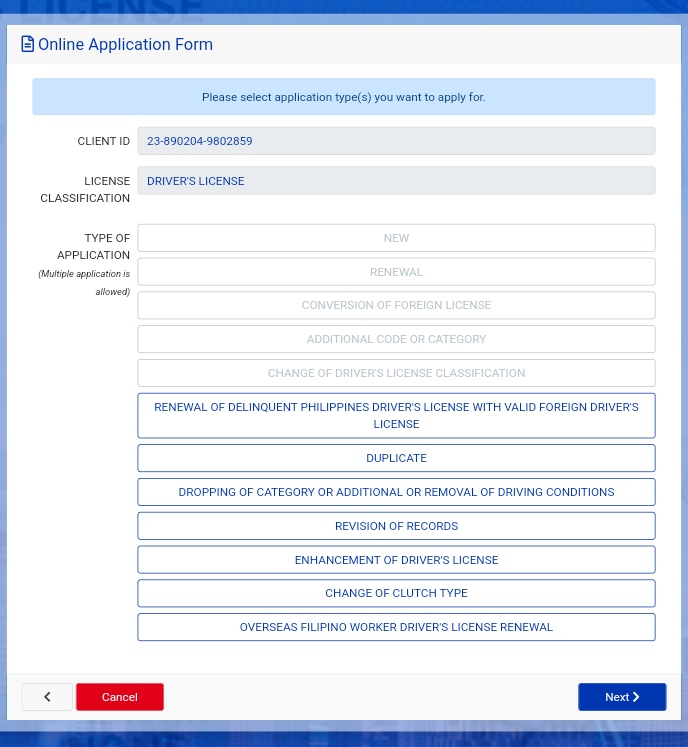
- In case of renewal of expired Driver’s License or Conductors License with Additional Code, select Renewal.
Step 8: Complete the required fields and upload the necessary documents.
Step 9: Select your preferred LTO branch for the appointment location/agency as well as your preferred date and time.
Step 10: Take a moment to review the license details and verify its accuracy. Pay attention to important details such as dates, spelling, and other details then submit the application.
Step 11: Select payment mode.
Step 12: Wait for the application confirmation and proceed to the selected payment channel.
Step 13: Pay the application fee and wait for the Official Receipt to be received via email.
Step 14: On the appointment date, visit the LTO branch, show up to the Client Service Officer (CSO) of the preferred location/agency, and present the paid transaction with the required documents.
Step 15: Get a queue number and wait.
Step 16: Wait for the processing update to be completed and for your number to be called, then proceed to the Client Service Officer (CSO) window for biometric capturing.
Step 17: Proceed to Examination area for the theoretical exam.
Step 18: Wait for the queue in the examination area.
Step 19: Take the exam.
If Applicant Failed the Theoretical Exam
Step 20: Receives the examination result and may re-apply the following regular working day or any day at his/her convenience.
If Applicant Passed the Theoretical Exam
For Renewal with Examination and/or Additional DL Codes
Step 20: Proceed to actual driving test except for change classification of valid NPDL.
Step 21: Takes the actual driving test.
For Change Classification with Delinquent License, Renewal with Examination and/or Additional DL Codes
If Applicant Failed The Practical Exam
Step 22: Wait for the examination result and retake the practical exam after 7 calendar days from the date of last practical examination provided the application fee of P 100.00 is paid.
If Applicant Passed the Practical Exam
Step 22: Proceed to the waiting area and wait for your name to be called out by the cashier for payment of the DL.
Step 23: Wait for the OR to be issued.
Step 24: Go to the Client Service Officer (CSO) window and present the OR to collect the updated permit/driver’s license.
Step 25: Sign in the log sheet and claim the updated DL card
Fees
The fees for adding DL codes may vary and are subject to the License Schedule of fees and charges. But, do take.note of the following:
- Application Fee: ₱100.00
- Computer Fee: ₱67.63
- License fee: ₱585.00
- Theoretical Driving Course (TDC): ₱1,500.00
- TDC Certificate: ₱200.00
- Medical Certificate: ₱300.00
Total: ₱2,802.00 (fees based on the LTO’s official website, subject to change)
Processing Time
The LTO processing time generally includes waiting time. It usually only starts upon the submission of complete requirements. If the applicant arrives at the office when the transaction cannot be completed within the day, he/she will be advised to return on the next working day and be prioritized at the step where he/she stopped. However, do take note of the following estimated processing time for this type of transaction:
- Change Classification with Delinquent License, Renewal with Examination and/or Additional DL Codes – 4 hours, 25 minutes
- Change Classification with Same DL Code – 3 hours, 25 minutes
Video: How to Add DL Codes to Your License
For a visual walkthrough that details all the requirements, procedures, and fees associated with adding DL codes to your driver’s license, you might want to watch this video fro Responsible and Law Abiding Driver:
Important Reminders
For your convenience, applicants like yourself should take note of the following reminders:
- Not all LTO branches are equipped to handle LTMS transactions so make sure to pay attention to the ones that can process your transaction.
- Not all LTO branches have licensing services so make sure you do your due diligence and check accordingly.
- Adding DL codes may be done upon renewal or along with transactions like LTO revision of records or change classification but take note that each transaction will entail separate fees.
- Some transactions may take longer, especially if done along with other LTO transactions.
- Make sure to have all your documentary requirements prepared and duplicated in advanced to avoid delays.
Summary
Adding DL codes via the LTMS Portal streamlines the process for drivers seeking to expand their driving privileges. Eligible applicants must meet specific criteria and provide necessary documentation, including medical certificates and training records. The procedure involves portal registration, document submission, examinations, and fee payment, with processing times varying based on transaction complexity. By leveraging the LTMS Portal, drivers can efficiently enhance their driving capabilities while ensuring compliance with legal requirements and safety standards.