Like most every information in the license card issued by the Land Transportation Office (LTO) to deserving drivers, the DL (Driver’s License) codes and condition codes can also be changed or updated at will or as needed. You may add DL codes, sure, but you may also drop DL codes in case you no longer wish to or can no longer drive specific vehicles. Likewise, you may also update your condition codes in case you get sick or you recover from specific conditions, allowing you to drive on the open roads without restrictions.
As a government-issued document, the DL card contains a lot of personal information necessary to keep the land transport sector running. But, thanks to the development of the LTMS (Land Transport Management System) portal, license holders can now update or change their DL codes online, making it easier for them as well as the authorities to update and monitor the privilege, capability, and permission to drive and operate two-, three-, or four-wheeled private or public motor vehicles as needed. Like the DL codes, the condition codes can be updated online as well, so it reflects if the license holder needs special considerations to drive in his condition.
What are DL Codes and Driving Conditions
DL codes, or Driver’s License codes, are alphanumeric codes used by the LTO to indicate the types of vehicles a license holder is authorized to drive. These codes replaced the older numerical restriction codes. DL codes categorize vehicles into nine main categories, from A to CE, each representing different types of vehicles, such as motorcycles, cars, trucks, and buses. Additionally, DL codes may include subcategories called Vehicle Category codes, specifying the specific type of vehicle within each category.
Driving conditions, on the other hand, refer to codes used by the LTO to identify any special considerations or conditions that may affect a driver’s ability to operate a vehicle safely. These conditions are assessed by LTO evaluators and are indicated on the driver’s license. While the old system used letters (A, B, C, D, E) for condition codes, the new system uses numbers (1, 2, 3, 4, 5). These codes help ensure that drivers with specific needs or conditions can drive safely and receive appropriate assistance or accommodations. It restricts the driving privilege, too, in cases of deteriorating health conditions or disabilities, without compromising safety and equal rights to driving privileges.
DL and condition codes are both indicated in the LTO-issued license card, regardless if it’s a Professional or a Non-Professional Driver’s License. They are there to tell the authorities if the license holder is authorized to drive or operate a specific vehicle or if there are specific conditions that restrict their driving privileges. Likewise, it tells the relevant authorities if the licensees are driving vehicles they shouldn’t be touching, which may result in hefty LTO fines and violations, consequently denying the driver the opportunity to renew into a 10-year validity license. Such violations may also get their licenses confiscated or their vehicle impounded, depending on the severity of violation.
Benefits
Updating your DL codes and driving conditions on your license has several benefits:
- It ensures that you’re legally allowed to drive the specific types of vehicles allowing you to avoid fines and penalties for driving vehicles you’re not authorized to operate.
- Updating your driving conditions ensures that you can drive safely, considering any special needs or health conditions you may have.
- This helps prevent accidents and keeps you and others on the road safe.
- By having accurate DL codes, you can save you time, money, and avoid the hassle of dealing with fines or potential vehicle impoundment in case of trouble.
- Keeping your DL codes up to date may contribute to eligibility for a 10-year validity license upon renewal, providing convenience and reducing the frequency of license renewals.
Overall, updating your driving conditions and DL codes ensures legal compliance, promotes safety, and helps you avoid penalties, ultimately enhancing your driving experience.
Qualifications
To drop DL Code/s and/or update the driving conditions on your license card via the LTMS Portal, you only need to meet the following condition:
- Must be a holder of Philippine Driver’s License
Requirements
To drop DL Code/s and/or update the driving conditions on your license card via the LTMS Portal, you will also need the following documents:
- Presentation of original Driver’s License
- Notarized affidavit or written request
- If applicable, electronically transmitted medical certificate from LTO accredited medical clinic. Submission of one (1) photocopy and presentation of original medical certificate
Procedures
The process of dropping DL Code/s and/or updating driving conditions via the LTMS Portal involves the following steps:
Step 1. Make sure you have a stable internet connection and a compatible web browser.
Step 2. Go to the official LTMS website. You may either type “LTMS LTO” into your search engine or directly visit the official LTMS portal website.
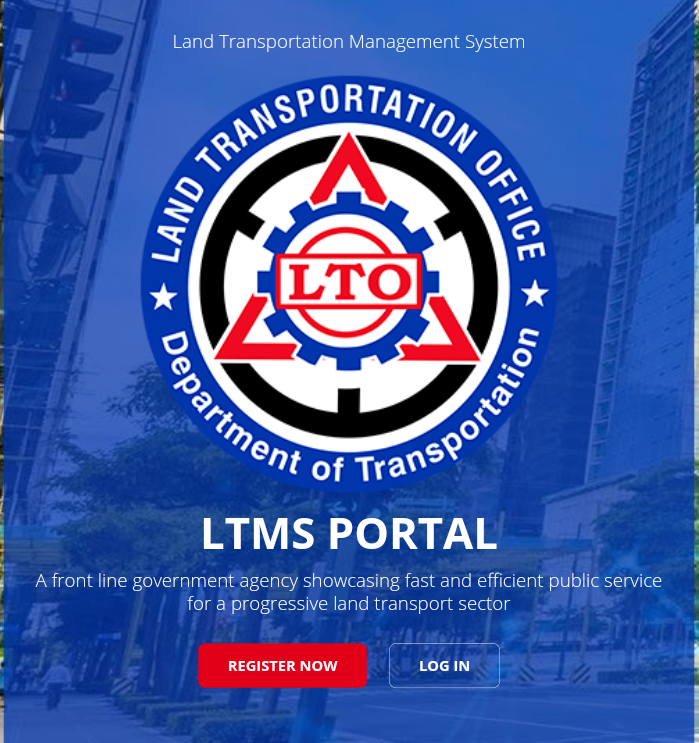
Step 3. Log in with your account info using your registered email address and nominated password or simply use your LTO Client ID if you can’t remember your email address. Sign up if you don’t have an LTMS portal account yet.
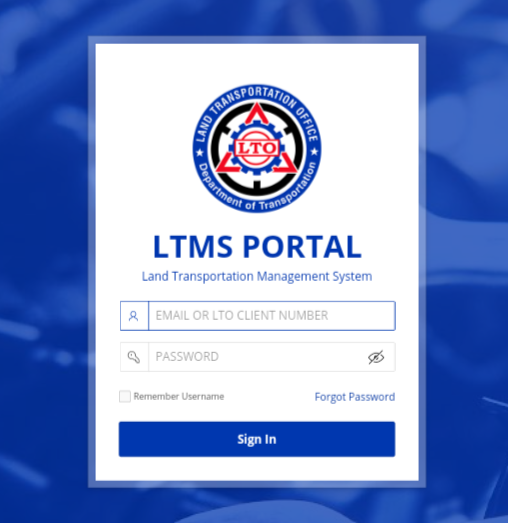
Step 4. Click on the “Licensing” icon on the main menu.
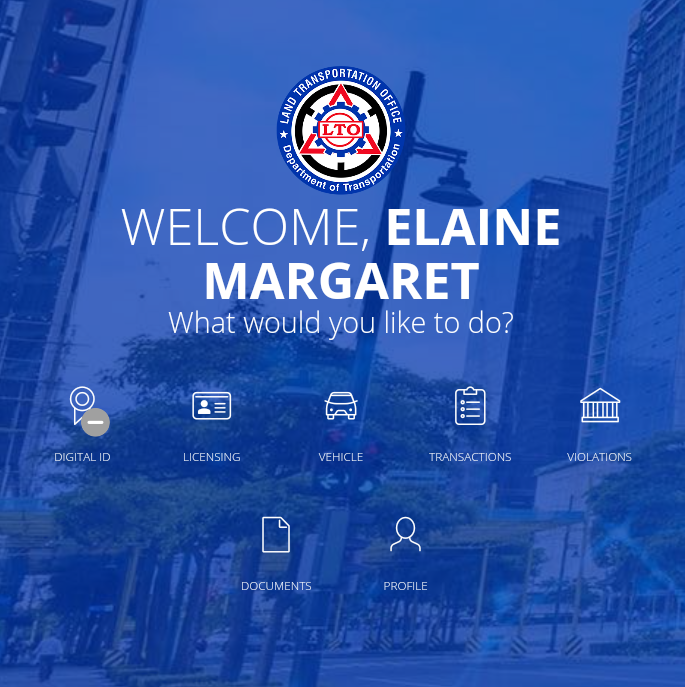
Step 5. Accept the Terms of Use.
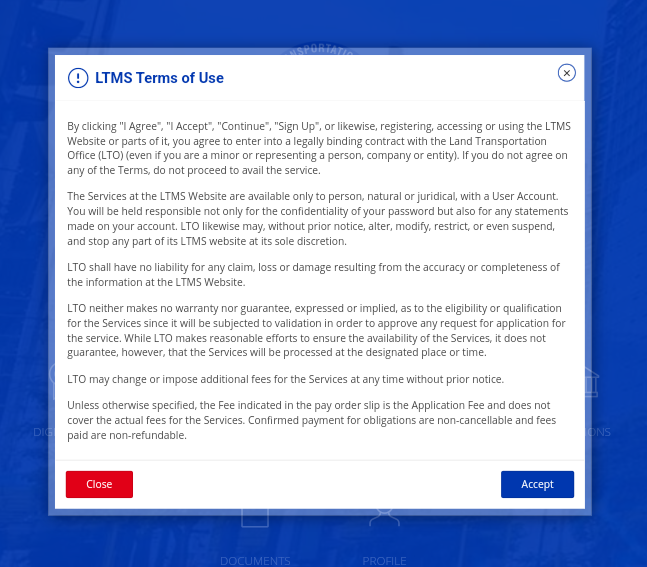
Step 6. Choose what you want to do, so in this case, click on the option that says “Dropping DL Code/s and/or Updating Driving Conditions,” then click “Next.”
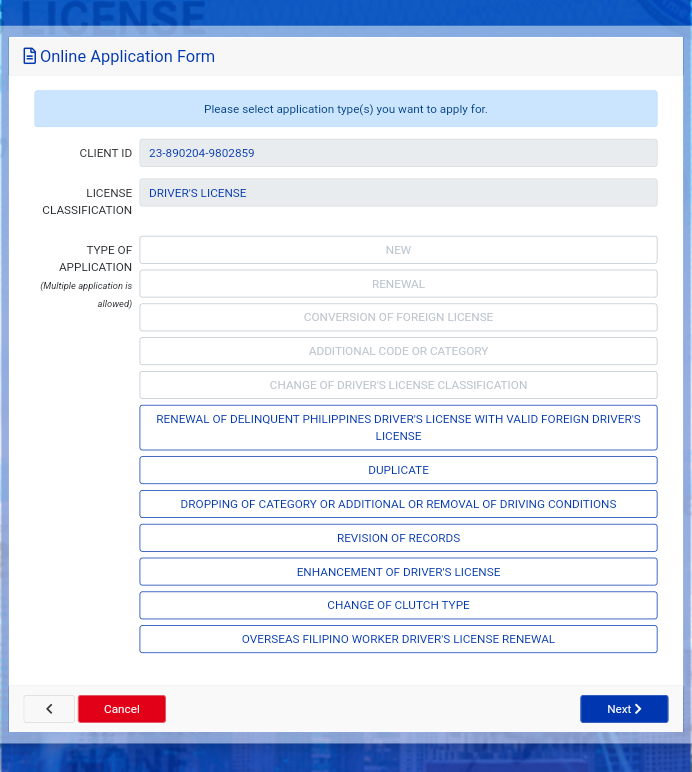
Step 7. Key in your driver’s license number and expiry date and click “Next.”
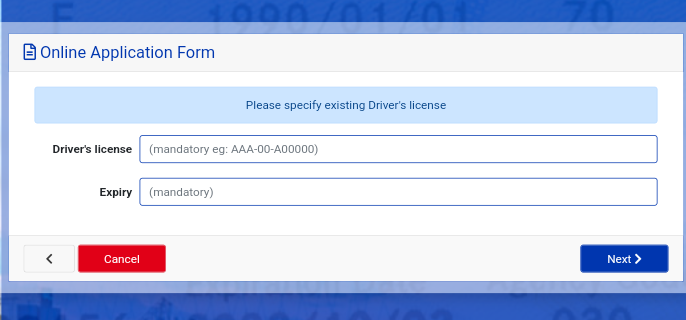
Step 8. Continue filling up forms as prompted and upload the required documents until you are finished with the online application.
Step 9. Pick the LTO branch and appointment date and time.
Step 10. Double-check your information for accuracy then submit.
Step 11. Choose how you want to pay from the different payment methods available then wait for the confirmation and instructions to pay to be sent to your email address.
Step 12. Pay the fees and wait for the official receipt (OR) to be sent to you via email. You may also check your transaction records for the official receipt once the payment is complete.
Step 13. On the appointment day, go to the selected LTO branch.
Step 14. Show up at the Client Service Officer (CSO) window with your paid receipt and your complete documentary requirements and submit it to the officer.
Step 15. Get a queue number and wait for your turn.
Step 16. Wait for your name to be called and get your photo and biometrics taken.
Step 17. Wait for your name to be called to pay for the updated license card.
Step 18. Wait for the cashier to provide you with the official receipt (OR).
Step 19. Go back to the CSO window and officer to get your updated license released.
Step 20. Once you receive your license, sign the log sheet to confirm receipt of your new license card.
Fees
To drop DL codes or update the driving conditions on your license card, you must be prepared to pay for the following fees:
- P 785.00 – if the license card is due for renewal
- P 425.00 – if the license card is not yet not due for renewal
Note that the fees may vary if you have other transactions like revision of records, license renewal, etc. After all, most LTO transactions come with a fee, so you should be prepared to shell out some money according to the transactions you have. For more information on the specific fees for each transaction type, you may check out the guide for such transaction, like information on How to request for revision of records, etc.
Processing Time
Dropping DL codes and/or updating condition codes online via the LTMS portal usually simply take around one (1) hour and twenty (20) minutes to complete. This, however, applies provided that you submit the complete documentary requirements and you do not have other concurrent transactions to perform with the LTO. In case you have other transactions, be prepared to spend more time and money in doing so as well.
Video: How to Drop DL Code/s and/or Update the Condition Codes on your LTO License Card
For a visual walkthrough and to learn more information on how to drop DL codes and update the condition codes on your license card, you may also check out this video from Born Martinez posted on Youtube:
Summary
Dropping DL codes and updating your condition codes on your license card no longer takes much time and effort, thanks to the LTMS portal. It will still cost you some money, but ensuring your safety is more important than any amount you can spend. This is especially if you have medical conditions or disabilities that may put you and others in danger if you drive on the open roads. Now that you have all the information that you will ever need to make such a change with ease, there really is no reason to avoid doing so, except if you are looking forward to paying hefty LTO fines and penalties in case some unforeseen situation comes up.