Downloading and printing the CDE certificate is one of the things you need to do before you can renew your driver’s license for the first time, regardless if you are renewing into the license with five- or ten-year validity. It is one of the documentary requirements mandated by the Land Transportation Office (LTO) to ensure that the drivers know and remember everything they should before they are allowed on the road again.
Getting a CDE certificate means that you have finished the CDE refresher course and got at least thirteen (13) correct answers out of the 25-item multiple-choice exam known as the CDE online validation exam. It also means that you, as a driver, have acquired all the necessary knowledge and skills that you need to drive safely, including information on road safety, and proper road etiquette, before you are allowed to have your license renewed. In this guide, we’ll walk you through the procedures on how to download and print a CDE certificate via the Land Transport and Management System (LTMS) portal.
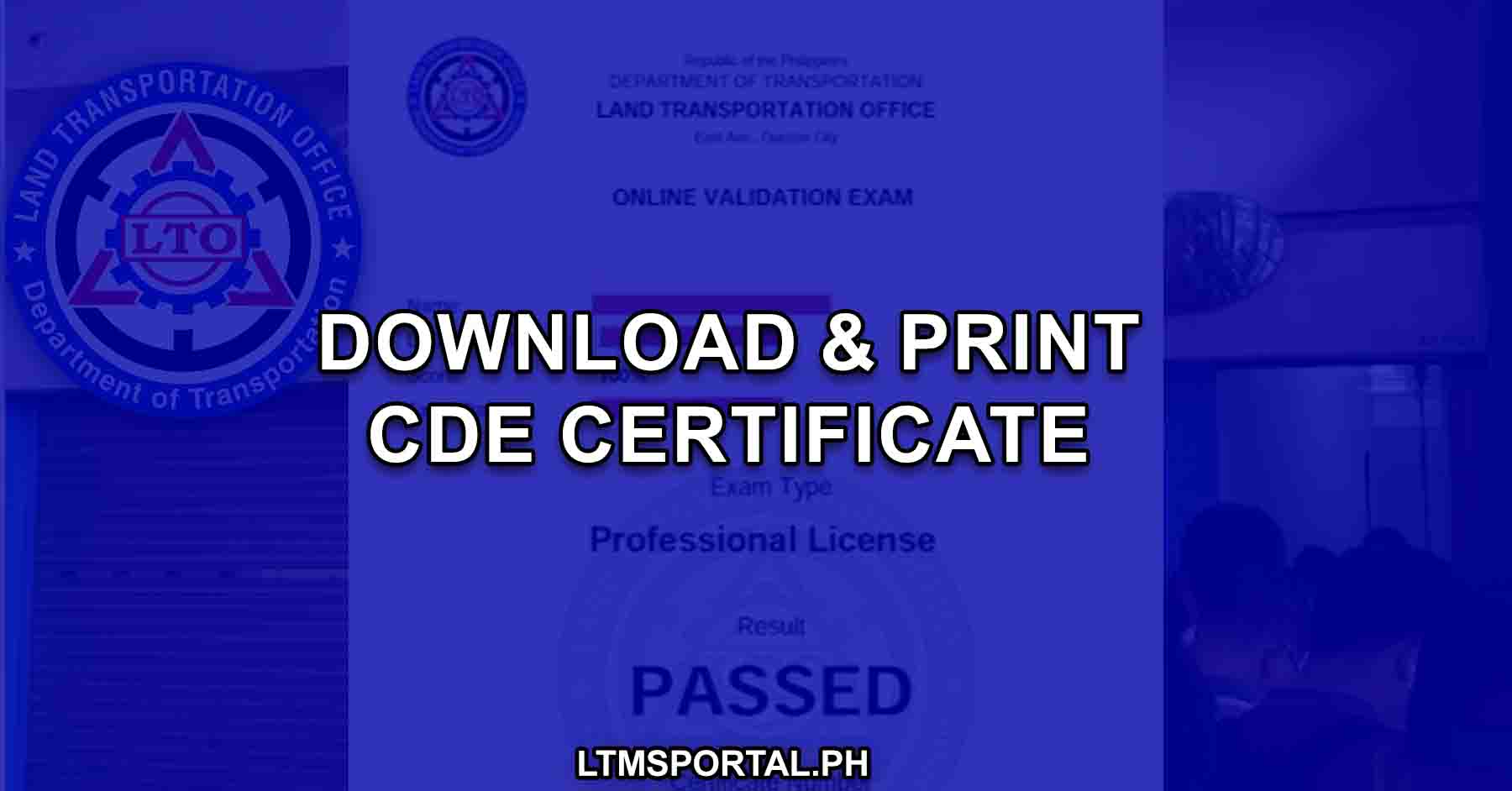
What is a CDE (Comprehensive Driver’s Education) Certificate?
A CDE certificate is a free, no-expiry certificate proving the completion of the mandatory five-hour Comprehensive Driver’s Education program required by the Land Transportation Office (LTO). This diploma-like certificate, designed under Republic Act 10930, ensures drivers are well-versed in road safety, etiquette, and driving regulations before renewing their licenses.
A CDE certificate proves that you have finished the CDE refresher course and have got at least thirteen (13) correct answers out of the 25-item multiple-choice CDE validation exam. It also means that you have acquired the necessary knowledge and skills in driving, road safety, and proper road etiquette and satisfied one of the requirements for renewing into a license with five- or ten-year validity. It may be taken in person at any LTO-accredited driving schools, at the LTO Driver’s Education Center (LTO DEC) in select LTO offices, or online, via the Land Transport Management System (LTMS) eLearning portal.
Renewing your driver’s license in the Philippines requires obtaining a Comprehensive Driver’s Education (CDE) certificate, showcasing your proficiency in road safety and driving etiquette. Here’s a step-by-step guide on how to download and print your CDE certificate through the Land Transport and Management System (LTMS) portal.
Requirements
Just like when you register for your LTMS portal account, accessing it as well as everything inside the password-protected portion of the LTMS portal is just as easy.
Here’s what you’ll need if you want to print or download the CDE certificate associated with your account via the LTMS portal:
- Active Internet Connection: Ensure an active and stable connection.
- Device: Have a computer, laptop, tablet, or smartphone.
- Registered Email Address: Use the email used for LTMS account registration.
- Nominated Password: Provide the nominated password during registration.
- LTO Client ID: You may use the 15-digit LTO client ID if the registered email is forgotten.
It’s important to note that taking the CDE exam or downloading and printing the CDE certificate via the LTMS portal, regardless if it is the mobile or the web app, is free of charge. Having said that, users should be cautious of any attempts to charge fees for this service, as the LTMS Portal was designed to be a user-friendly and accessible platform for all. Always use the official LTMS Portal website to avoid becoming a victim of numerous online scams.
Procedures on How Get a Copy of CDE Certificate Online via LTMS Portal
To get a CDE certificate, one must first take the mandatory CDE course. Then, they need to pass the 25-item CDE Validation Exam. If you need to be able to download and print the CDE certificate from your LTMS portal account, then you need to take the CDE online validation exam from the portal first. You may also choose to review for the exam first, using the eLearning resources available on the portal.
To download and print the CDE certificate from the LTO LTMS portal, here are the steps to follow:
Step 1. Access the LTMS Portal
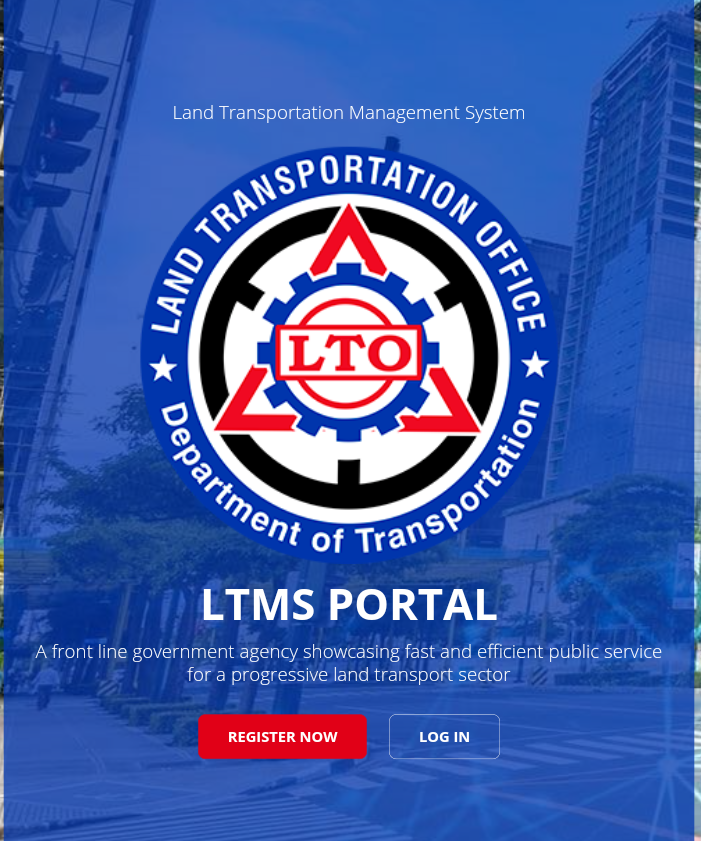
Open your preferred web browser and go to the official LTO LTMS portal. To find the portal, you may either key in the URL in the address bar or by searching for LTMS portal login using a search engine. Click Login.
Step 2. Enter Your Login Credentials
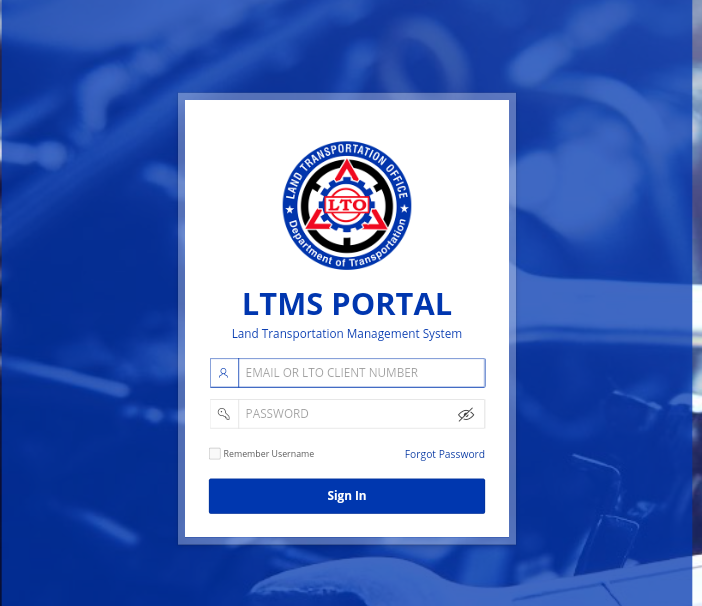
Input your email and password correctly. If you forgot the email address you used to register, you may also use the 15-digit LTO client ID provided to you upon account registration. If you haven’t registered yet, visit the link portal.lto.gov.ph. Additionally, you may check this guide on LTMS account registration for the step-by-step instructions.
Step 3. Confirm Login Credentials
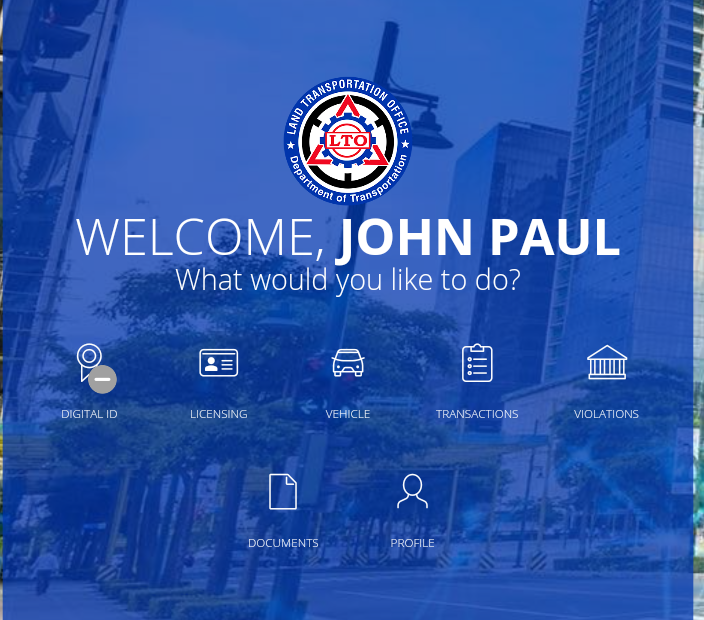
Double-check your login credentials for accuracy then click Sign In to access your personalized LTMS dashboard. You may also check this guide if you need a detailed walkthrough on how to login to your LTMS portal account.
Step 4. Access eLearning LTMS Portal
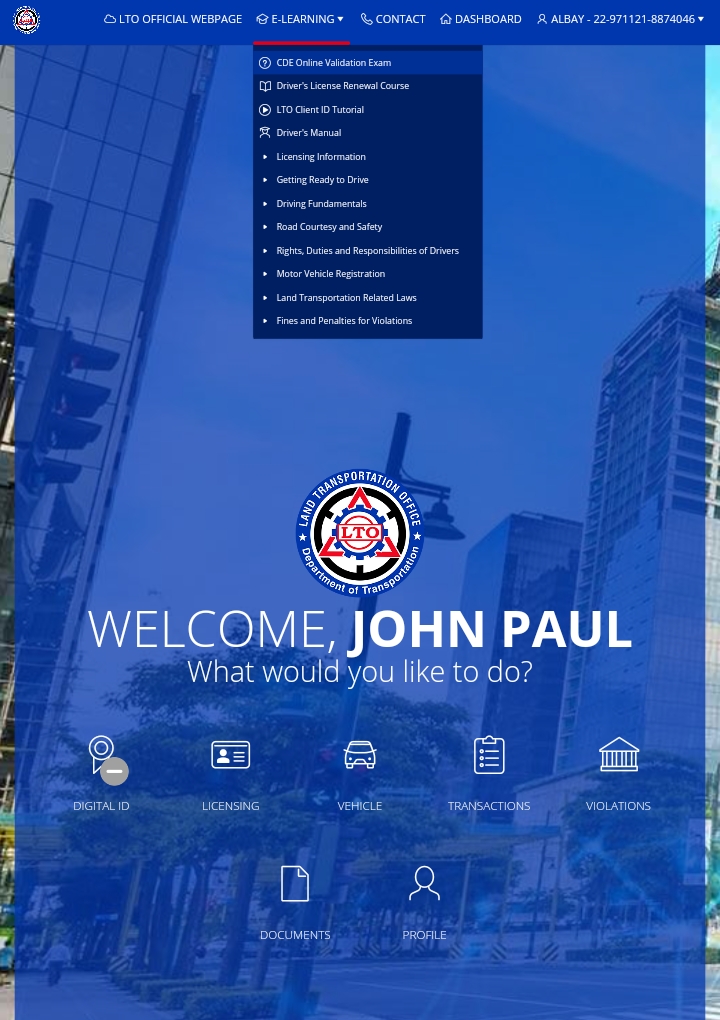
Click the eLearning tab on the top of the screen. Here, you can access all the eLearning resources of the LTMS portal aside from the CDE exam and certificate.
Step 5. CDE Online Validation Exam
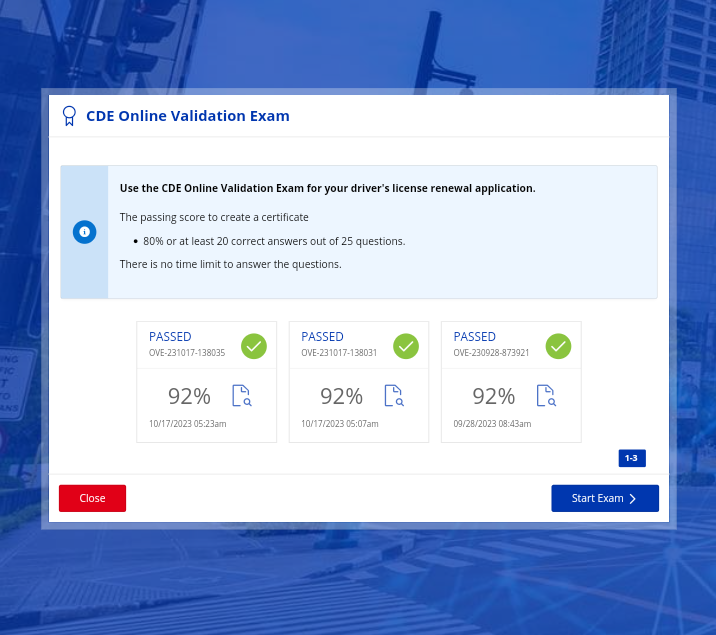
Under eLearning, click the CDE Online Validation Exam. Start the exam if you haven’t taken it yet. If you’re done, just check your status/results.
Step 6. View CDE Certificate
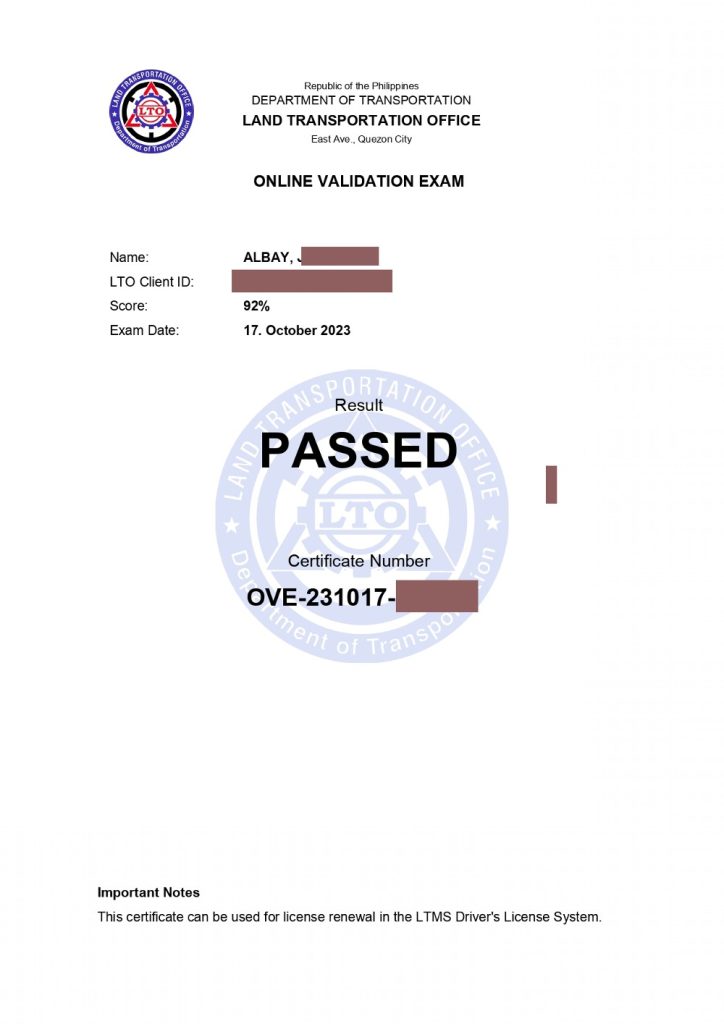
Click on the CDE Online Validation Exam result. Download the certificate by clicking on the available download link.
Step 7. Save and Print
Save or print the downloaded CDE certificate on your device.
Following these steps ensures a smooth process for downloading and printing your CDE certificate, meeting the LTO’s requirements for license renewal. Just remember that it is a free service, so there’s no need to pay anyone or anything, except for the printing services.
Who Needs a CDE Certificate?
The certificate is essential for everyone seeking to renew their Professional and Non-professional driver’s licenses (PDL/NPDL) for the first time in the Philippines. It can also be taken by anyone who wishes to refresh their knowledge on critical driving topics.
When is the CDE Certificate Required?
As per Section 27 of the IRR of RA No. 10930, the CDE certificate is mandatory for various licensing transactions, including plain renewal, renewal with miscellaneous license transactions, and renewals for overseas Filipino workers, among others.
The CDE certificate is necessary in the following cases:
- Plain renewal of driver’s license holders that were issued student-driver’s permit prior to 03 August 2020;
- Renewal of driver’s license with miscellaneous license transactions (e.g., revision of records, additional driver’s license code/s, etc.);
- Renewal of expired Philippine driver’s license with a valid foreign driver’s license (continuity Philippine driver’s license);
- Renewal of driver’s licenses with five or more demerit points (in addition to the completion of driver’s reorientation course);
- Renewal of driver’s licenses of Overseas Filipino Workers (OFWs) and Filipinos living abroad in addition to the conditions provided under Section 9.4.4 of the Supplemental IRR of RA No. 10930;
- Renewal of licenses expired for more than two (2) years in addition to the requirements provided under Section 9.4.2 of the Supplemental IRR of R.A. No. 10930; and
- Advance renewal for Filipinos with imminent travel out of the country as provided under Section 12.1 of the Supplemental IRR of R.A. No. 10930.
Video: How to Download your CDE Certificate Online
Learn how to download and print your CDE certificate from your LTMS Portal account by watching this video guide from Simple Phone Tutorial 444:
Tips and Reminders
For your reference, here are some important reminders for when you want to download or print your CDE certificate via LTMS portal.
- If You Only Have a Phone:
- Download the PDF file of your LTO CDE Certificate on your phone.
- Visit a computer shop or printing center to print your certificate.
- Proceed to the nearest LTO office for license renewal.
- If You Have a Laptop or PC with a Printer:
- Directly print the LTO CDE Certificate within your LTMS portal account.
- Follow the outlined steps for a hassle-free printing experience.
- If You Have a Laptop or PC but No Printer:
- Download the PDF file version of your LTO CDE certificate.
- Save it on your phone or USB flash drive.
- Visit a computer shop or printing center for printing.
- Head to the nearest LTO office to initiate license renewal.
Notes:
- Ensure that you have taken and passed the LTO CDE Online Validation Exam before following this tutorial.
- Make sure you download and print your CDE certificate before going to an LTO office for driver’s license renewal.
Summary
Downloading and printing your Comprehensive Driver’s Education (CDE) certificate through the Land Transport and Management System (LTMS) portal is a necessary step in renewing your driver’s license. With the CDE certificate in hand, a driver can prove that he has successfully completed the mandatory CDE refresher course, demonstrating sufficient knowledge and skills in road safety and proper driving etiquette.
By following the detailed steps outlined in this guide, you can successfully download and print your CDE certificate via the LTMS portal. Just remember to prepare the requirements in advance, access the portal securely, and, most importantly, pass the CDE Online Validation Exam first before proceeding. This certificate serves as a testament to your commitment to safe driving practices, fulfilling one of the essential requirements for license renewal in the Philippines.