Converting a non-professional (non-pro) driver’s license to a professional (pro) driver’s license is a significant step for individuals looking to advance their careers or expand their professional opportunities in driving. After all, a professional license grants holders the authority to operate vehicles designated for commercial use, such as taxis, buses, and trucks. This process of converting non-pro to pro license, also known as changing license classification, can be efficiently done online, in the comforts of one’s own home, thanks to the Land Transportation Management System (LTMS) Portal.
This conversion process is intended for individuals seeking to engage in commercial driving activities legally. Without a professional license, drivers may face legal repercussions and restrictions on their ability to pursue certain career opportunities in the transportation sector.
Aside from this, holding a professional license signifies a higher level of competence and qualification in driving, instilling confidence in employers and clients alike. Ultimately, getting a professional license expands career prospects, enhances earning potential, and opens doors to a broader range of employment opportunities in the transportation and logistics industries. In this guide, we looked into the conversion process, outlining its meaning, benefits, qualifications, requirements, procedures, fees, processing time, and essential tips for a seamless transition.
Changing License Classification
Changing license classification requires you to upgrade from a non-professional to a professional license at the Land Transportation Office (LTO), allowing individuals to legally operate vehicles designated for professional use. This upgrade signifies a higher level of competency and qualification in driving, enabling holders to engage in commercial activities such as driving for hire or operating heavy vehicles. Nevertheless, the process isn’t always about upgrading to accommodate changes in driving privileges or vehicle usage. In some cases, some people choose to change their license class from pro to non-pro, though it can’t be said that the change resulted in a downgrade. After all, owning a professional license comes with specific requirements and procedures, and in some cases of violations, stiffer penalties you probably don’t need or want.
Changing license classification, which is usually from non-pro to pro, typically involves submitting an application, providing necessary documentation, and paying any associated fees. Additionally, applicants may need to fulfill specific requirements, such as completing training courses or passing medical examinations, depending on the regulations set by the licensing authority. Once the application is processed and approved, the driver receives a new license reflecting the updated classification, allowing them to legally operate vehicles within the designated category.
Benefits of Changing from Non-Pro to Pro License Online
Changing from a non-professional (non-pro) to a professional (pro) license online via the LTMS portal offers numerous benefits which includes the following:
- By utilizing the LTMS portal, applicants can complete the entire conversion process from the comfort of their own homes or offices, eliminating the need for multiple visits to a physical licensing office.
- Online processing streamlines the application procedure, reducing waiting times and administrative delays associated with traditional in-person transactions.
- The LTMS portal provides a user-friendly interface accessible to individuals from diverse geographical locations, enabling broader participation and inclusion in the license conversion process.
- Applicants can track the status of their application in real-time through the LTMS portal, providing greater transparency and peace of mind regarding the progress of their license conversion.
- Utilizing the LTMS portal ensures adherence to official procedures and requirements set forth by the LTO, minimizing the risk of errors or discrepancies in the application process.
Overall, leveraging the LTMS portal for converting from non-pro to pro license online enhances convenience, efficiency, accessibility, transparency, and compliance, ultimately facilitating a smoother and more streamlined transition for individuals seeking to upgrade their driving credentials. On top of that, a professional driver’s license also comes with benefits to driver’s looking to secure one:
- A pro license opens doors to various employment opportunities in the transportation and logistics sectors, including taxi driving, trucking, and public transportation services.
- With a pro license, individuals can command higher wages due to their eligibility for commercial driving roles that offer competitive pay.
- Holding a pro license demonstrates a commitment to professionalism and competence in driving, enhancing one’s credibility and trustworthiness in the eyes of employers and clients.
Qualifications
To qualify for a change license classification from non-pro to pro license, individuals must meet the following criteria:
- Must be at least eighteen (18) years old.
- Must be able to read and write in Filipino and/or English
- Must be physically and mentally fit to operate a motor vehicle
- Must not have unsettled traffic violation
- For applicants with the following demerit points, the period of prohibition for change classification shall apply from the date of settlement of fines and penalties:
- 1 – 2 demerit points – 3 months
- 3 – 4 demerit points – 6 months
- 5 or more demerit points – 1 year
- For valid NPDL, must have passed the Automated Theoretical Examination
- For expired NPDL, must have passed the Automated Theoretical Examination and Practical Driving Test
- For RC 1 / DL Codes A and A1, must be a holder of a valid NPDL for at least six (6) months from the date of issuance
- For RC 2 or 4 / DL Codes B, B1 and B2, must be a holder of a valid NPDL for at least one (1) year from the date of issuance
- For applicant who wish to add a DL code on top of the classification change, he/she must not have been cited for two (2) or more counts of reckless driving during the period of validity of his/her current driver’s license
Requirements
When applying to convert a non-pro license to a pro license, applicants typically need to provide the following documents:
- Duly accomplished Application for Permits and Licenses (APL) Form
- Electronically transmitted medical certificate from LTO accredited medical clinic. Submission of one (1) photocopy and presentation of original medical certificate
- Presentation of original valid / expired NPDL
- Taxpayer’s Identification Number (TIN)
In the case of foreigners who have a valid NPDL
For foreigners with valid NPDL who want to have their driver’s license classification changed, they need to submit the following additional requirement:
- Presentation of original and submission of one (1) photocopy of a valid working VISA valid for at least 120 days upon the date of arrival
Other cases
- Clearances/Certificate (Any of the following)
- NBI Clearance
- Police Clearance
- Court Clearance
- Certificate from Commanding Officer, if a military officer
- Negative Drug Test result (from an LTO-accredited drug testing facility)
For those with Medical Condition Codes
- Those with Condition Codes 2, 3, 4, or 5 are not allowed to operate For Hire/Public Utility Vehicles or commercial vehicles unless they can present proof that they are allowed to do so, issued by a qualified LTO-accredited medical specialist from an LTO-accredited clinic.
For those who wish to Add DL Codes
- Written and practical driving exam, plus fees for additional DL code.
Procedures
The process of changing license classification and converting a non-pro to a pro license via the LTMS Portal involves the following steps:
Step 1: Make sure that you have a stable internet connection and a compatible web browser on your device.
Step 2: Navigate to the official LTMS portal by typing “LTMS LTO” into your search engine or directly visiting the official LTMS portal website.
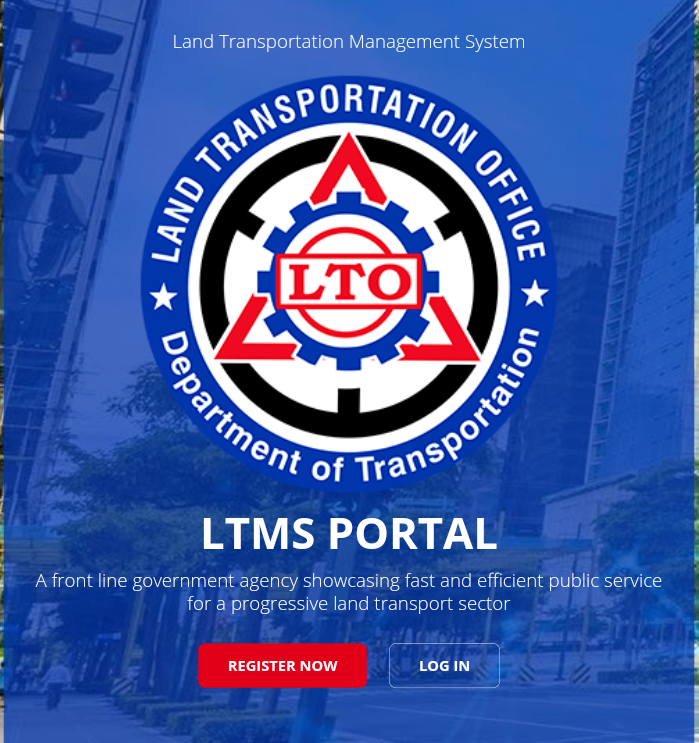
Step 3: Log in to your registered LTMS account by keying in your login credentials, using either your registered email address or LTO Client ID and the nominated password. Then, click the “Sign In” button.
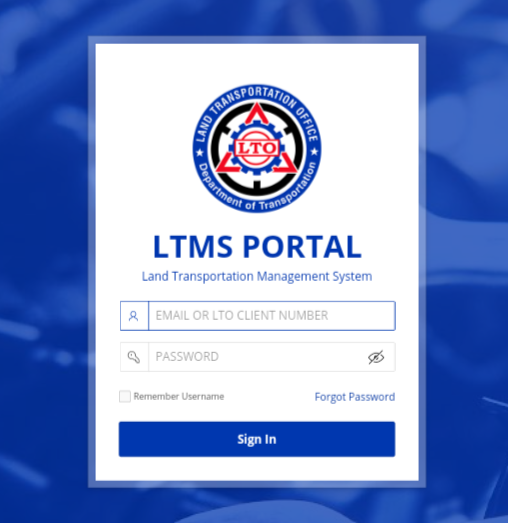
Note: If you have yet to register for an LTMS portal account, then you’ll need to create an LTMS portal account first by clicking the Register button and following the registration prompts.
Step 4: Once logged in, locate and click on the Licensing icon on the Dashboard menu options.
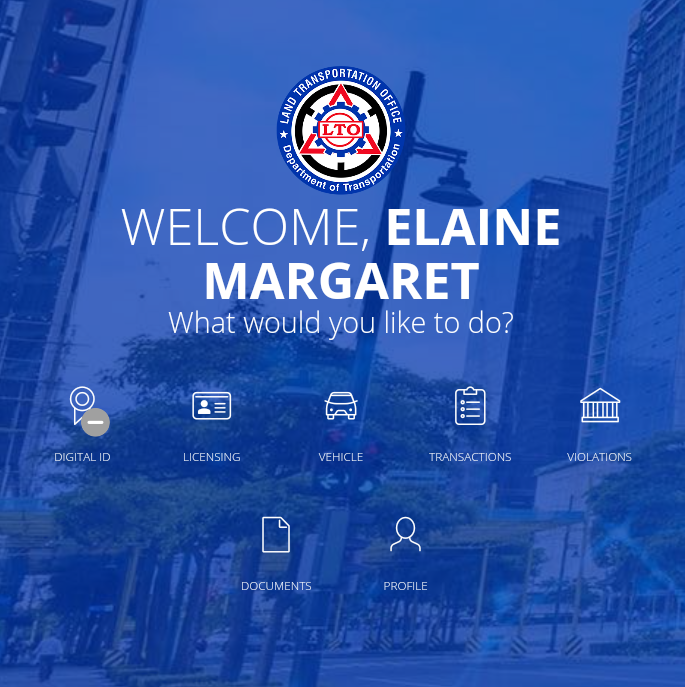
Step 5: Read and accept the Terms of Use.
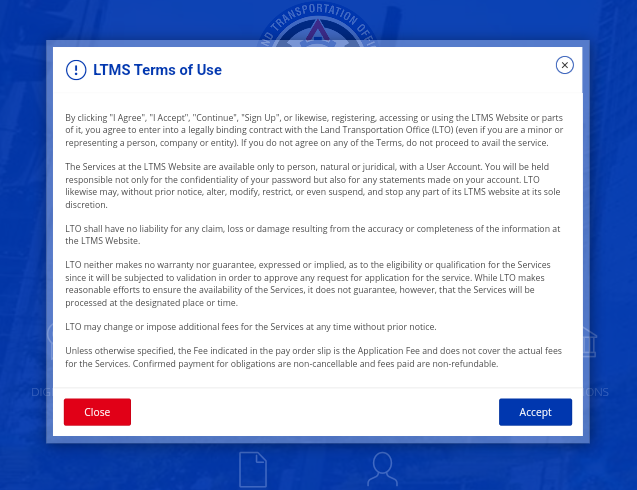
Step 6: In the Licensing section, you’ll find the types of license such as Driver’s License and Conductor’s License. Click on the type of license that you have, then click Next.
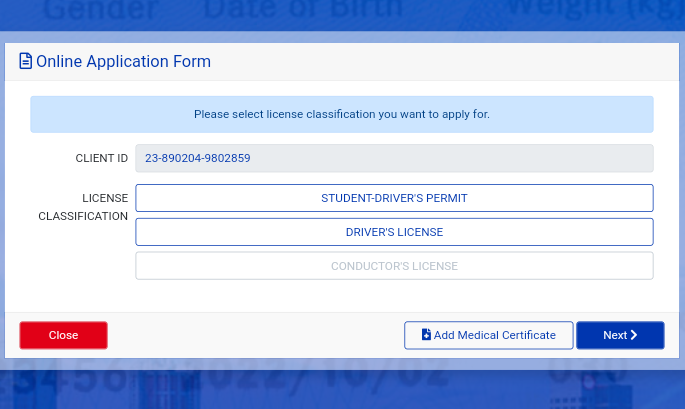
Step 7: You will then see the different transactions you can do via the LTMS portal, including New, Renewal, Conversion of Foreign License, Additional Code or Category, Change of DL Classification, Renewal of Delinquent PDL with Valid Foreign DL, Dropping of Category or Additional or Removal of Driving Conditions, Revision of Records, Enhancement of DL, Change of Clutch Type, and OFW (Overseas Filipino Worker) DL Renewal. Select Change of Driver’s License Classification.
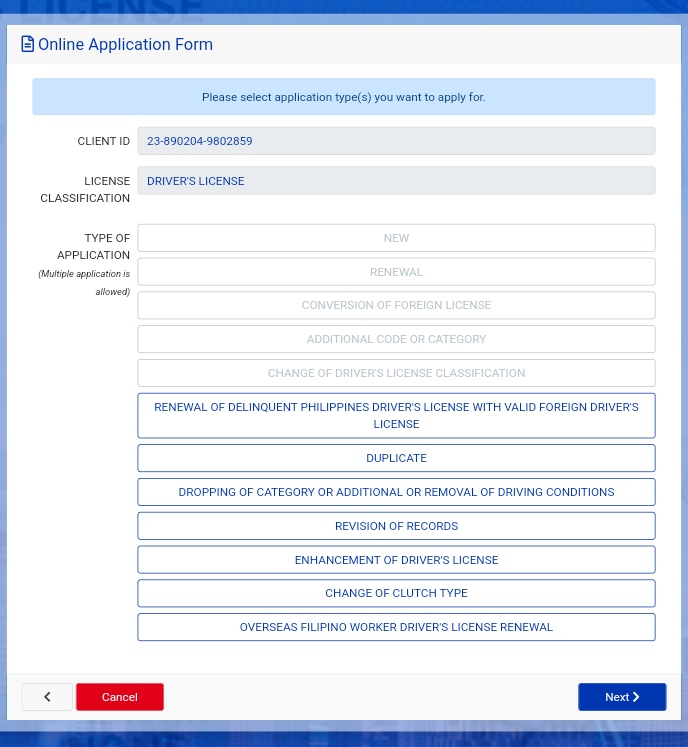
Step 8: Complete the required fields and upload the necessary documents.
Step 9: Select your preferred LTO branch for the appointment location/agency as well as your preferred date and time.
Step 10: Take a moment to review the license details and verify its accuracy. Pay attention to important details such as dates, spelling, and other details then submit the application.
Step 11: Select payment mode.
Step 12: Wait for the application confirmation and proceed to the selected payment channel.
Step 13: Pay the application fee and wait for the Official Receipt to be received via email.
Step 14: On the appointment date, visit the LTO branch, show up to the Client Service Officer (CSO) of the preferred location/agency, and present the paid transaction with the required documents.
Step 15: Get a queue number and wait.
Step 16: Wait for the processing update to be completed and for your number to be called, then proceed to the Client Service Officer (CSO) window for biometric capturing.
Step 17: Proceed to Examination area for the theoretical exam.
Step 18: Wait for the queue in the examination area.
Step 19: Take the exam.
If Applicant Failed the Theoretical Exam
Step 20: Receives the examination result and may re-apply the following regular working day or any day at his/her convenience.
If Applicant Passed the Theoretical Exam
For Renewal with Examination and/or Additional DL Codes
Step 20: Proceed to actual driving test except for change classification of valid NPDL.
Step 21: Take the actual driving test.
For Change Classification with Valid NPDL for Same DL Codes
Step 22: Wait for the validation and encoding of existing DL codes to be completed.
For Change Classification with Delinquent License, Renewal with Examination and/or Additional DL Codes
If Applicant Failed The Practical Exam
Step 23: Wait for the examination result and retake the practical exam after 7 calendar days from the date of last practical examination provided the application fee of P 100.00 is paid.
If Applicant Passed the Practical Exam
Step 24: Proceed to the waiting area and wait for your name to be called out by the cashier for payment of the DL.
Step 25: Wait for the OR to be issued.
Step 26: Go to the Client Service Officer (CSO) window and present the OR to collect the updated permit/driver’s license.
Step 27: Sign in the log sheet and claim the updated DL card
Fees
The fees for converting a non-pro to a pro license vary depending on several factors, including the desired pro license category and any applicable processing charges. Applicants can view the specific fees applicable to their situation on the LTMS Portal during the application process.
In order to prepare for the procedure, here’s a list of fees you should at least be ready to pay for:
Valid NPDL to PDL Fees
- Application Fee: P 100.00
- Replacement Fee: P 225.00
- Change Classification: P 100.00
Total: P 425.00
For expired NPDL to PDL Fees
- Application Fee: P 100.00
- Renewal Fee: P 585.00
- Change Classification: P 100.00
Total: P 785.00 + penalty
Additional Fees
- If due for renewal, license fee = P 585.00
- Computation of penalty:
- If expired 1 day to 1 year = P 75.00
- 1 year and 1 day to 2 years = P 150.00
- 2 years and 1 day to 10 years = P 225.00
- For additional Restriction Code (ARC) = P 100.00
Processing Time
The processing time for converting a non-pro to a pro license via the LTMS Portal typically ranges from two (2) hours and ten (10) minutes to four (4) hours and twenty-five (25) minutes, depending on the complexity of the transaction and the number of additional procedures to be done. Applicants can also track the status of their application online through the LTMS Portal for real-time updates.
Video: Changing from Non-Professional to Professional Driver’s License
For a visual guide on how to change license classification or convert from a non-professional driver’s license to a professional driver’s license, here’s a video from Responsible and Law Abiding Driver:
Important Tips and Reminders
For your reference, here are some things you need to remember when processing a change in license classification online via the LTMS portal:
- Double-check all information provided and ensure that all uploaded documents are accurate to avoid delays or rejections.
- Adhere to the instructions provided on the LTMS portal regarding document submission, payment procedures, and other application requirements.
- Initiate the conversion process well in advance of any deadlines or employment opportunities to allow ample time for processing and approval.
- Regularly check the LTMS portal for updates on your application status and any additional requirements or notifications from the authorities.
- If you encounter any difficulties or have questions regarding the conversion process, don’t hesitate to reach out to the LTMS support team for assistance and guidance.
Summary
Converting a non-professional to a professional license via the LTMS portal offers transacting individuals a streamlined and convenient means of advancing their driving careers and accessing new opportunities in the transportation industry. By understanding the benefits, qualifications, requirements, procedures, fees, and essential tips outlined in this guide to changing license classification via the LTMS portal, all applicants can navigate the conversion process with confidence and ease, paving the way for a hassle-free transition to a pro license and a brighter professional driving future.