Student Permit (SP) issued by the Land Transportation Office (LTO) is renewable online via the Land Transport Management System (LTMS) portal. In fact, it may be renewed on or before the expiry date, especially if the holder is not ready to apply for the Non-Professional Driver’s License. It can also be renewed after the expiration date, though there will be penalties to pay if they are opting to renew into another SP instead of a Non-Professional Driver’s License (NPDL).
While it is possible to renew your LTO Student Permit (SP) conveniently online via the LTMS portal to ensure the continued validity of your driving privileges, it is also crucial to recognize that the SP has a two-year validity period. Beyond this timeframe and without transitioning to an NPDL, holders will need to acquire a new student permit, bearing the same permit number. To avoid having to produce even more requirements and start your Student Permit application from scratch, you may check out this guide and renew your Student Permit online ahead of time.
Can I Renew my LTO Student Permit
The short answer is: Yes. The LTO Student Permit (SP) may be renewed. Like the regular driver’s license, it can be renewed on or before the expiry date. It can also be renewed after the expiration date, though there will be penalties to pay if the holder is renewing for another SP because he/she is not yet ready to apply for the Non-Professional Driver’s License (NPDL).
However, do note that while the SP is renewable. It comes with a time limit. After two (2) years from the date of issuance of Student Permit, if the holder is not yet ready for an NPDL, then he/she shall be required to acquire a new student permit. This new SP will bear the same Student Permit number. Not only that, he/she will also be mandated to undergo the required apprenticeship period based from the date of issuance of the new Student Permit. Naturally, all records of completed training courses shall be retained in your LTO records within the database.
Qualifications
Before you even start, here are the basic eligibility criteria for Student Permit renewal via the LTO LTMS portal:
- Must be a Filipino citizen [sixteen (16) years old and above]; or
- Foreign citizen at least eighteen (18) years old and must have been in the Philippines for at least one (1) month, with proof of stay for at least six (6) months
- Must be physically and mentally fit to drive
- Must be able to read and write in Filipino or English
- Must not have unsettled traffic violation
- Must have completed Theoretical Driving Course (Pursuant to MC 2020-2194 dated 29 June 2020, all holders of SP that have expired and were issued prior to 03 August 2020 shall be required to complete the TDC.)
Requirements
Once you are sure that you are eligible for SP renewal, then it’s time to prepare the documentary requirements:
- Duly accomplished Application for Permits and Licenses (APL) Form
- Presentation of the Student Driver’s Permit
- Electronically transmitted medical certificate from LTO accredited medical clinic. Submission of one (1) photocopy and presentation of original medical certificate
Procedures
To renew your LTO Student Permit online via the LTMS portal, simply follow these step-by-step instructions:
Step 1. Check to make sure that your device has a stable Internet connection and a compatible web browser.
Step 2. Visit the official LTMS portal by searching for the keyword “LTMS LTO” or by visiting the official LTMS website directly.
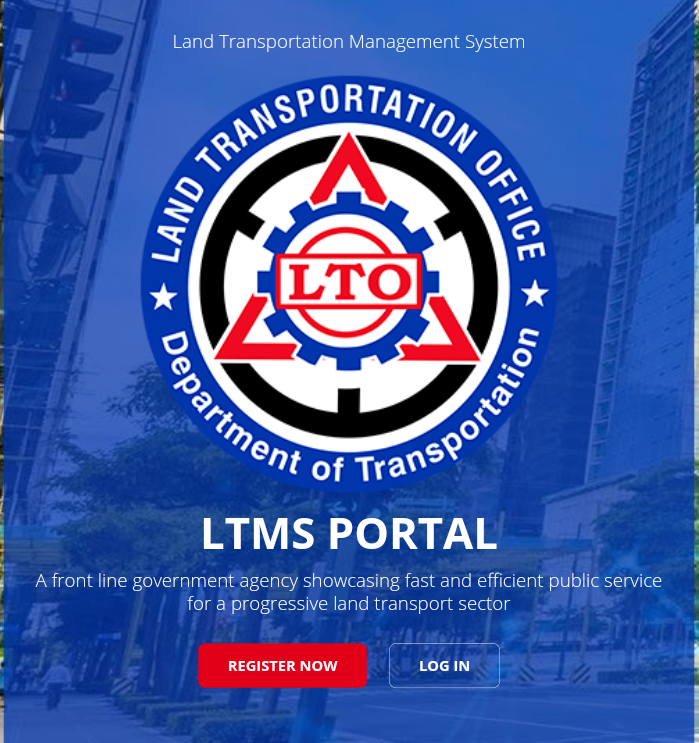
Step 3. Login to your LTMS online portal account (if you have one) using your registered email address or the 15-digit LTO client number provided to you and your nominated password.
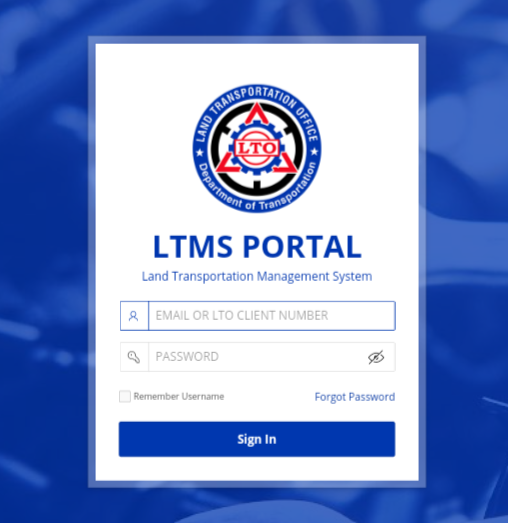
Note: If you already have an LTMS account, skip registration and proceed directly to driver’s license renewal. Otherwise, follow the registration steps provided on this guide to LTMS portal registration.
Step 4. Select “Licensing” in the LTMS dashboard.
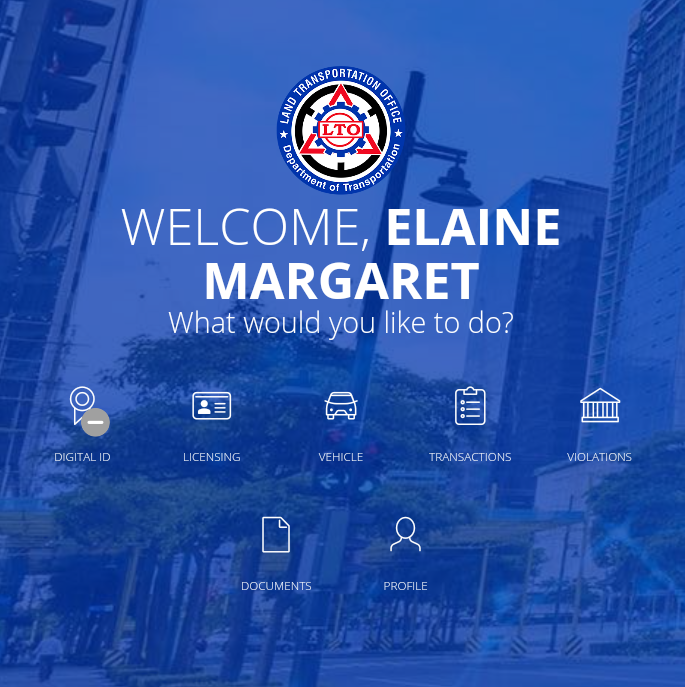
Note: For newly registered LTMS accounts, this will lead to a form to complete your profile. Afterward, you’ll be redirected to the dashboard. Just click “Licensing” again to continue.
Step 5. Read and accept the Terms of Use by clicking the blue “Accept” button.
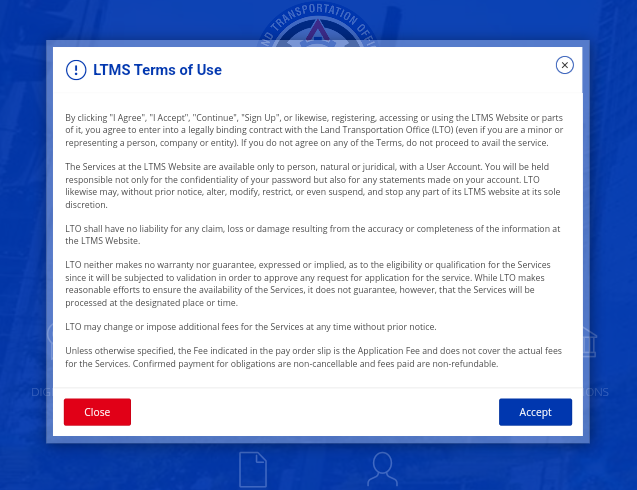
Step 6. On the Online Application form, choose “Student Permit” as the License Classification.
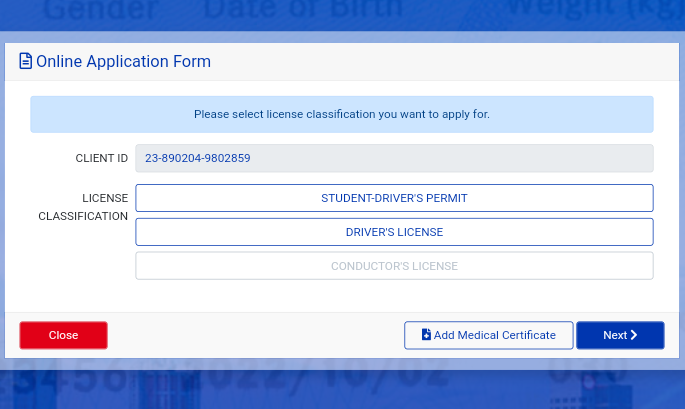
Note: Before proceeding, add your Medical Certificate by clicking “Add Medical Certificate” and entering your Medical Certificate Number. Then, click “Verify.”
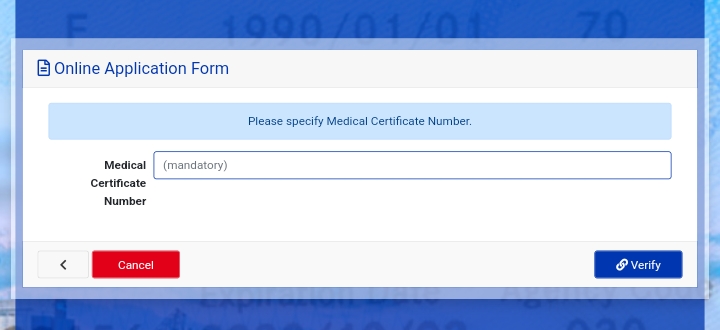
Step 7. Select “Renewal” as the type of transaction, then click “Next.”
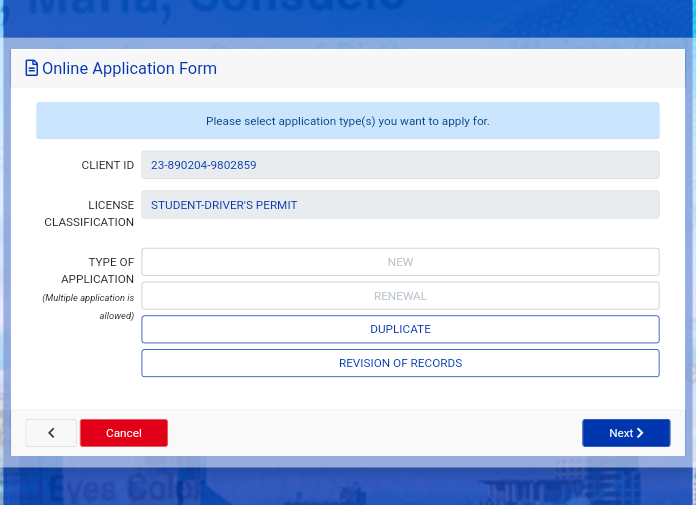
Step 8. Follow the prompts provided by the portal to complete the procedure, including selecting your preferred appointment schedule and LTO Office.
Step 9. Wait for the application confirmation and proceed to payment.
Step 10. On your appointment date, visit the selected LTO branch and present proof of your paid transaction.
Step 11. Get a queue number and wait for evaluation and validation of the documents to be completed.
Step 12. Wait for your turn. When your name is called, proceed to the CSO window for biometric capturing.
Step 13. Proceed to the designated area for payment of the Student Permit renewal fees and penalties, if any.
Step 14. Wait until the Official Receipt is issued. Once you have the OR, present the OR to collect your Student Permit.
Step 15. Sign the log sheet and claim your SP card.
Note: Be mindful of the specific expiry date of your Student Permit. Regardless if you are upgrading to an NPDL or renewing your SP, you’d want to do so on or before the expiry date to avoid penalties.
Fees
Except for settlement of penalties due to traffic violations, only the basic Student Permit fee shall be collected for the renewal of Student Permit after the expiry date. If the applicant renews prior to the expiry date, then the licensee only needs to pay for the renewal of Student Driver’s Permit amounting to P150.00.
Processing Time
The processing time for the online renewal of Student Permit via the LTMS portal is approximately forty (40) minutes, provided that all the required documents are submitted. If there are other transactions like the need to settle penalties, or in cases of incomplete documents, then the processing time may take longer and the costs may be potentially higher.
Validity
The Student Permit shall be valid for one (1) year from the date of its issuance. After one (1) year, it cannot be used for purposes of the practical driving course. However, it can be used to apply for Non-Professional Driver’s License (NPDL) if the Practical Driving Course (PDC) has been completed during the one (1) year validity period.
Video: How to Renew your LTO Student Permit?
To learn more about the procedures and requirements when renewing your LTO student permit, you may check out this video from Wander J:
Summary
Renewing your Student Permit (SP) is a privilege allowed by the LTO. The agency also ensured that doing so will be convenient and efficient via the LTMS portal online, ensuring the continuation of your driving privileges. However, it’s imperative to take note of the SP’s two-year validity period and transition to an NPDL when necessary to avoid penalties and having to reapply from scratch. Anyway, online SP renewal is quite simple if you take the time to familiarize yourself with the eligibility criteria, documentary requirements, and step-by-step procedures outlined in this guide. That said, you can streamline the renewal process and avoid potential setbacks. Just remember to schedule your appointment promptly, settle any fees or penalties, and provide all necessary documents to expedite the processing time, and enhance your LTO experience.