The Medical Certificate is an important requirement for obtaining a driver’s license in the Land Transportation Office (LTO) and in many other LTO-related transactions. It signifies the physical and mental fitness of the applicant. It is mandatory for all license classifications, including student, non-professional, and professional licenses, as well as for license renewals. With most of these transactions now available online via the Land Transport Management System (LTMS) portal, it is important to add and verify your medical certificate via the portal as well.
Along with a negative drug test and other documents like the Application for Permits and Licenses (APL) form and an eye test result, the LTO Medical Certificate is mandated by law to ensure that the driver is mentally and physically fit so he or she could keep himself and his passengers, as well as the other drivers and passengers, safe on the road. The medical certificate has always been a requirement for many LTO transactions, regardless if it is in person at the LTO office or online via the LTMS portal. Adding and verifying the medical certificate as it is is particularly important since the LTO transitioned to the use of the LTMS portal.
What is the LTO Medical Certificate
The LTO Medical Certificate is a document electronically issued by LTO-accredited clinics and practicing physicians to aspiring driver license applicants. This also serves as proof that the DL applicant is physically and mentally fit to drive a motor vehicle. The use of this online addition and verification of the medical certificate started in 2019, when the LTO changed the process of getting the medical certificate within the LTO system. Now, instead of getting your medical certificate yourself and taking it to the LTO, they only accept certificates sent electronically by registered clinics and doctors. This helps the LTO manage transactions better and reduces the chance of fake certificates. Our guide will show you how to get these certificates safely and legally for your driver’s license.
The LTO Medical Certificate is essential for anyone applying for a license at LTO regardless of their license type. Whether you’re getting or renewing your student permit or non-professional, or professional license, a medical certificate is necessary. Additionally, renewing your driver’s license also requires a valid medical certificate, hence the need to upload and verify the LTO Medical Certificate is essential for anyone applying for a license in the Philippines, regardless of the license type. Whether you’re getting a student, non-professional, or professional license, a medical certificate is necessary.
What Should the Medical Certificate State?
Because the medical certificate is intended to prove that the individual has all his physical and mental faculties in order, the Department Order No. 2015-014 mandates that the medical certificate reflect that following:
- Full Name
- Complete Address
- Professional Tax Receipt (PTR) number
- Professional Regulation Commission (PRC) number of the Physician who did the exam
The medical certificate must also be able to tell that the license applicant satisfies the following criteria:
- Is mentally and physically fit for driving
- Is drug-free
- Is not color blind
- Has good eyesight or needs correction glasses
- Is able to hear clearly or needs a hearing device
It should also reflect any form of disabilities such as::
- Orthopedically Impaired
- For upper limbs: Amputated left or right arm with prosthesis
- For lower limbs: Amputated left or right leg with prosthesis
- Post-Poliomyelitis: With one paralyzed leg either left or right
- Partially blind
- Speech and Hearing Impaired
- Free from highly contagious diseases (for PDL applicants)
Aside from these, medical certificates from LTO-accredited clinics must also provide information on all other existing diseases, medical conditions, or physical temporary or permanent disabilities. These things along with the complete sickness history and other conditions must be declared by the license applicant. Such information must include whether the licensee has:
- High blood pressure
- Stroke
- Visual disturbances (glaucoma or cataract)
- Limb problems
- Dementia
- Diabetes
How to Add Medical Certificate to Your LTMS Portal Account
Having your medical certificate added to your LTMS portal account is important if you want to be able to access most of the LTO services available online via the portal. It’s actually the same if you go and transact with LTO in person. The only difference is, there’s no need to bring the hard copy of your medical certificate. There’s also no need to spend time and money to visit a physical branch or suffer in notoriously long queues at the LTO branch.
To learn how to add your medical certificate to your account and proceed with other LTMS transactions, then you simply need to check and follow these steps:
Requirements
Before you can add and verify your medical certificate on your account via the LTMS portal, you need to make sure that you have the following:
- Access to a reliable internet connection.
- A valid email address for LTMS registration purposes (For those without an LTMS account)
- A registered account on the LTMS portal
- Correct and valid login credentials (email address or LTO Client Number and password)
- Access to a compatible device such as a computer, laptop, smartphone, or tablet.
- Updated web browser software to ensure optimal performance and security.
- Your medical certificate or at least the medical certificate number on the certificate issued by the LTO-accredited medical clinic where you had your medical examination done.
With these things in place, you can get on with the process of accessing and viewing or checking on your demerit points online.
Procedures
To complete the process of enhancement of LTO driver’s license online via the LTMS portal, simply follow these step-by-step instructions:
Step 1. Check that your device has a stable Internet connection and an LTO-compatible web browser.
Step 2. Visit the official LTMS portal by typing the keyword “LTMS LTO” into your search engine or directly visiting the official LTMS portal website.
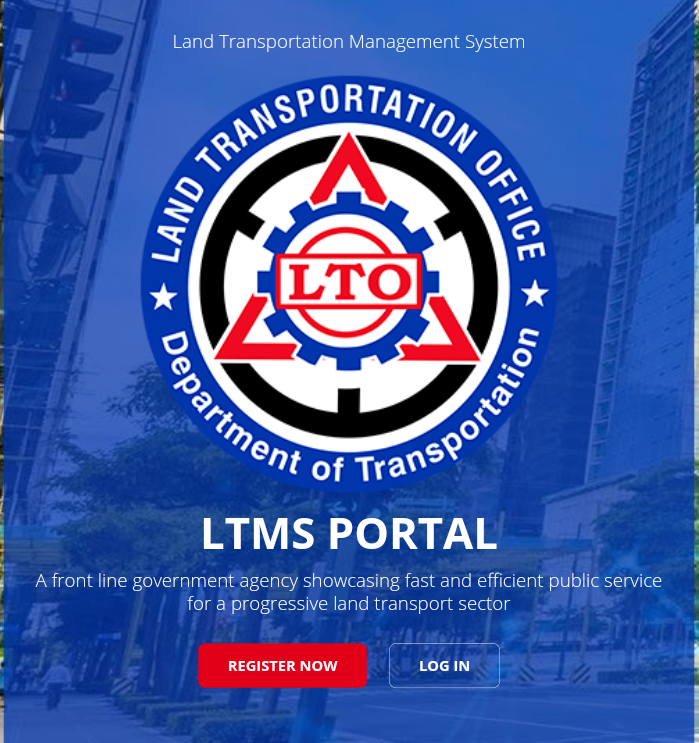
Step 3. Login to your LTMS online portal account (if you have one) using your registered email address or the 15-digit LTO client number provided to you and your nominated password.
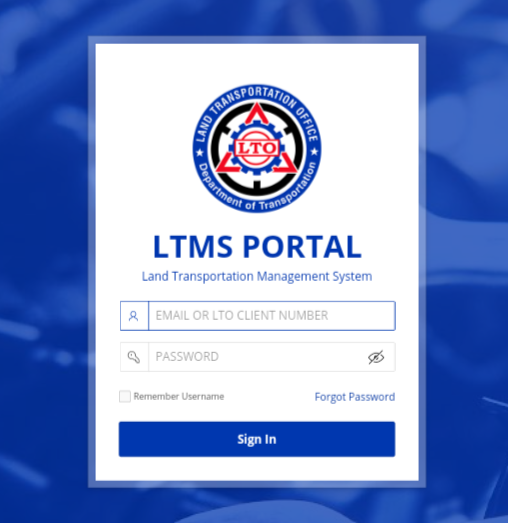
Note: If you already have an LTMS account, skip registration and proceed directly to driver’s license renewal. Otherwise, follow the registration steps provided on this
Step 4. Select “Licensing” in the LTMS dashboard.
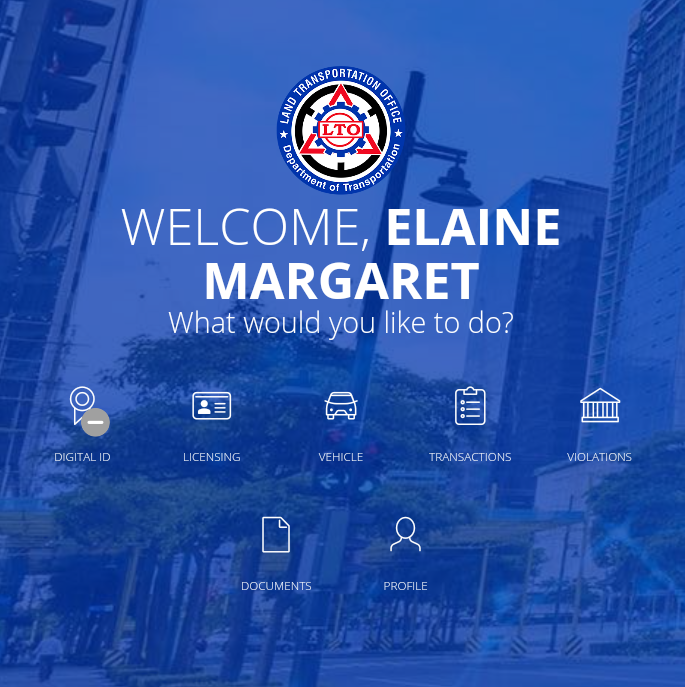
Note: For newly registered LTMS accounts, this will lead to a form to complete your profile. Afterward, you’ll be redirected to the dashboard. Just click “Licensing” again to continue.
Step 5. Read and accept the Terms of Use by clicking the blue “Accept” button.
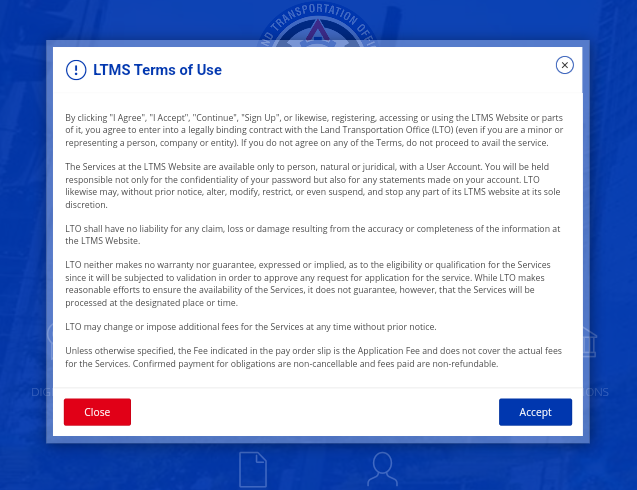
Step 6. On the Online Application form, choose your license type for your License Classification.
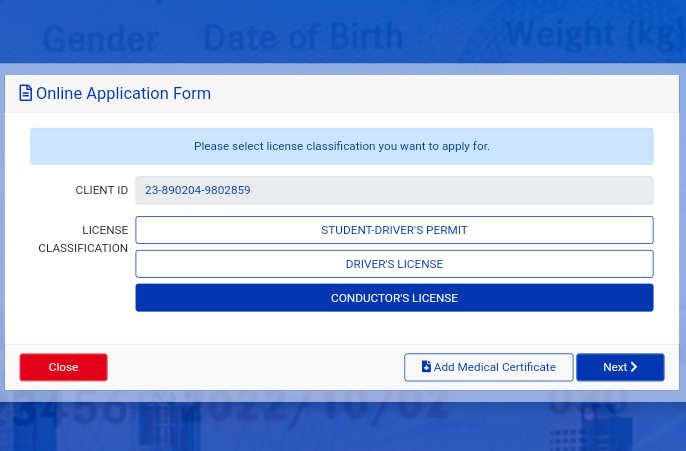
Step 7. Click add your Medical Certificate by clicking “Add Medical Certificate.”
Step 8. Key in your Medical Certificate Number.
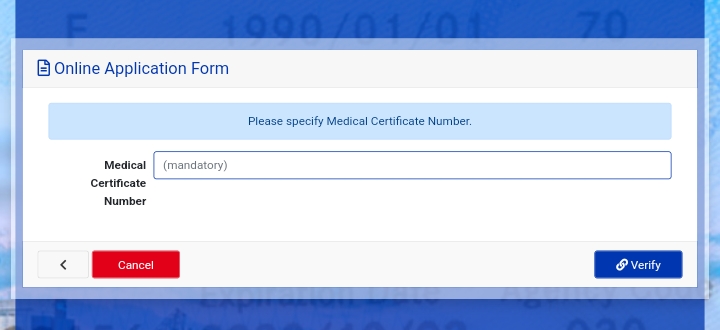
Step 9. Click the “Verify” button to complete the procedures.
Note: The LTO-accredited clinic where you had your medical exam should have already submitted your certificate online to the LTO via the LTMS MC Connect. Otherwise, your medical certificate number will fail to be verified. You can’t move forward to the next step of your LTO portal transaction, regardless if it is renewal, license application, or any other transaction.
Fees
Like most other LTMS portal procedures, adding and verifying your medical certificate to your LTMS portal account doesn’t cost anything. After all, you have already paid for the medical certificate when you went for a medical exam at the LTO-accredited medical clinic of your choice.
Important Reminders
Here are a few reminders for those who are interested in adding and verifying their Medical Certificate for their LTMS portal account.
- You need an LTO Medical Certificate for getting a driver’s license, whether you’re applying for the first time or renewing.
- The most important thing checked during the medical exam is your eyesight, with clinics doing thorough eye tests.
- Before the certificate can be sent to the LTO online, both you and the doctor must have your fingerprints scanned.
- Tell the doctor about any health issues during the exam, especially ones that might affect your driving.
- There are restrictions based on your medical exam results.
- Fake medical certificates are not accepted by the LTO, and using one can prevent you from getting or renewing your license.
- Mistakenly issued licenses will be revoked by the LTO.
- You can get tested at any LTO-accredited clinic nationwide.
- After the LTO exam, the clinic sends your medical certificate directly to the LTO.
- If nearby LTO-accredited clinics are closed, you can go to another one for the exam.
Summary
The LTO medical certificate is one of the many requirements for securing a driver’s license. It’s easy to get, requiring only a short visit to an LTO-accredited clinic and physician and a mere Php 500.00. The mandatory medical exam also ensures that the driver is healthy and that he doesn’t have any disease, disability, or any underlying conditions that will affect his driving prowess and endanger himself and others. By adding it to your LTMS portal account, not only do you prove that you have completed the mandatory procedure, but it also enables you to show that you, as a driver or conductor, won’t pose danger to yourself and to others due to your health or body conditions. Adding it to your account on the portal also gets you the same benefits as showing it in person at an LTO branch, except that it’s a little more convenient.