Submitting documents to the Land Transportation Office (LTO) is just one of the many features of the Land Transport Management System (LTMS) portal that makes it easy to engage in various LTO transactions, from acquiring licenses to registering motor vehicles. The convenience of accessing these documents for reference and verification is also a benefit that cannot be overstated. Gone are the days of rifling through piles of paperwork or waiting in long queues to retrieve your documents. Now, all you need is an LTMS portal account to ensure that you can view and access all submitted documents with ease, allowing you to have the information you need with just a few clicks.
The LTMS portal also serves as a centralized platform for managing your LTO documents, catering to the needs of individuals and organizations alike. Whether you’re a licensed driver, a vehicle owner, or a business entity engaging in LTO transactions, the portal provides convenient access to your submitted documents. To make full use of this feature, here’s a step-by-step guide on how you can leverage and use this digital tool feature to streamline your document management process.
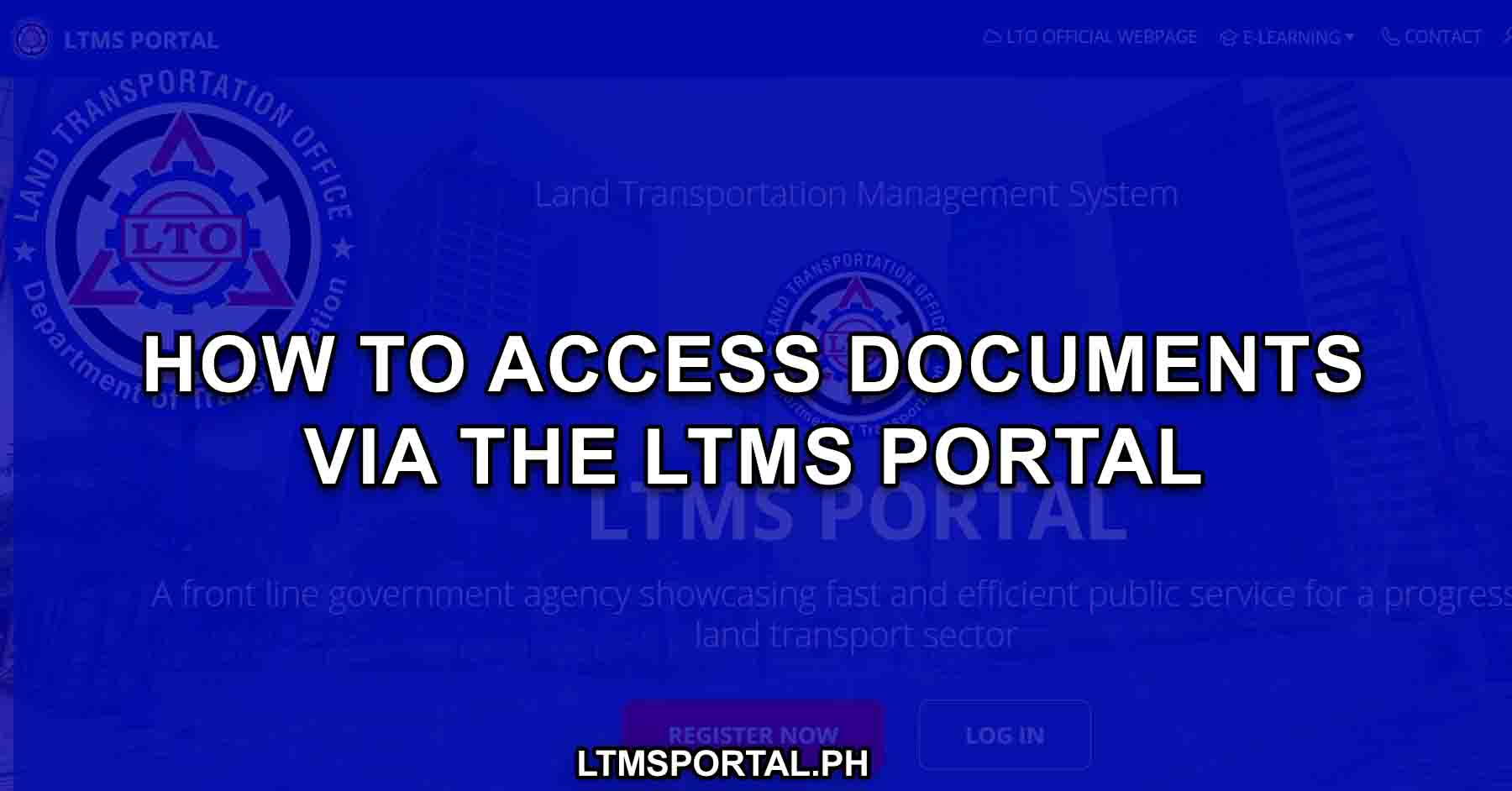
Viewing Documents via the LTMS Portal
Accessing your submitted documents through the LTMS portal is a straightforward process designed to enhance convenience and efficiency. Once logged in to your account, you can navigate to the Documents tab, where you’ll find a comprehensive list of your archived documents. These documents are neatly categorized based on the type of transaction, including Licenses, Motor Vehicles, No Apprehensions, and Official Receipts. This intuitive organization ensures that you can locate the specific document you need with minimal effort, saving you time and frustration.
Benefits of Viewing Documents via the LTMS Portal
Accessing your submitted documents via the LTMS portal offers a multitude of benefits, including:
- Instant access to all submitted documents eliminates the need for manual retrieval, saving valuable time and resources.
- Documents are neatly categorized and organized within the portal, allowing for easy navigation and retrieval whenever needed.
- The LTMS portal can be accessed anytime, anywhere, providing unparalleled convenience and accessibility for users.
- By storing documents digitally within the portal, individuals can ensure the safety and security of their important records, reducing the risk of wear and tear, loss or water and fire damage.
Who Can View Submitted Documents via the LTMS Portal
Individuals who have submitted documents as part of their transactions with the LTO via the LTMS portal can access their documents via the LTMS portal. This covers a wide range of individuals and entities including, but not limited to:
- Registered vehicle owners
- License applicants and holders
- Individuals involved in LTO transactions such as registration, renewal, or verification
- Licensed drivers renewing their licenses or processing endorsements.
- Vehicle owners registering new vehicles or renewing registrations.
- Businesses and organizations managing fleet operations and compliance.
- Law enforcement agencies verifying the authenticity of documents during inspections and investigations.
- Authorized representatives acting on behalf of individuals or entities for LTO-related matters.
Requirements for Viewing Submitted Documents via the LTMS Portal
Before accessing your documents via the LTMS portal, ensure you have the following prerequisites in place:
- A stable internet connection to facilitate seamless navigation and document retrieval.
- A valid registered account on the LTMS portal
- Access to a compatible device such as a computer, laptop, smartphone, or tablet.
- Updated web browser software to ensure optimal performance and security.
- Relevant transaction type
- Correct login credentials (email address or LTO Client Number and password)
Procedures on Viewing Submitted Documents via the LTMS Portal
To access your submitted documents via the LTMS portal, follow these step-by-step procedures:
Step 1: Access the LTMS Portal
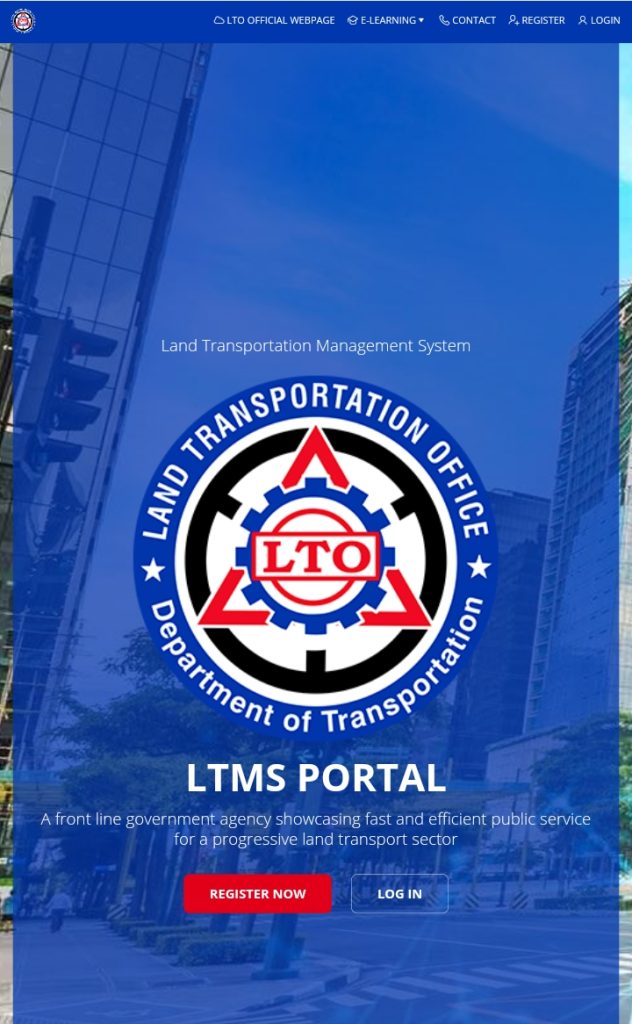
To begin, ensure you have an internet connection and a web browser on your device. Navigate to the LTMS portal by typing “LTMS LTO” into your search engine or directly visiting the official LTMS portal website.
Step 2: Log Into Your LTMS Portal Account
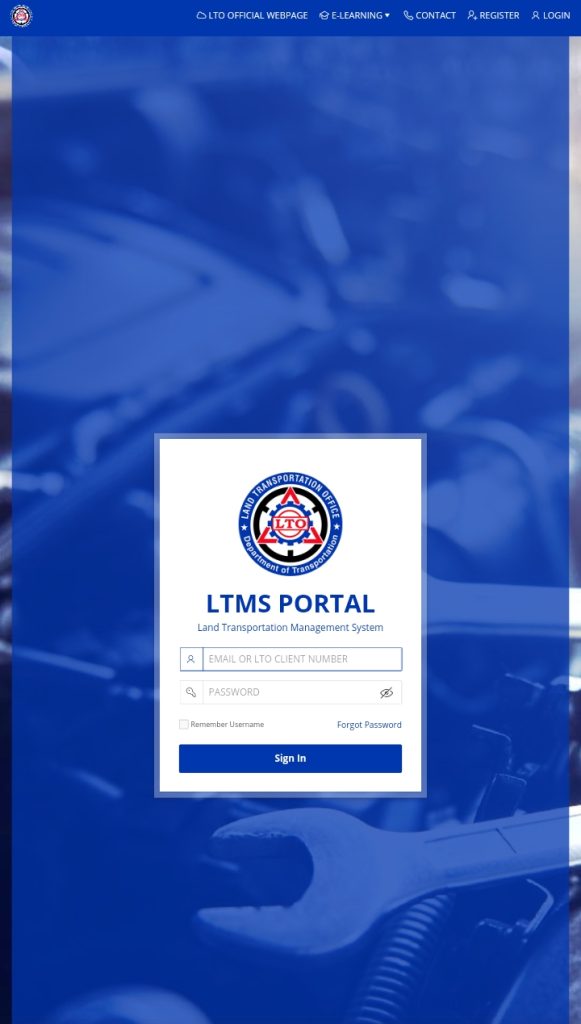
Begin by logging into your registered LTMS account. Key in your login credentials, using your registered email address or LTO Client Number and nominated password. Then, click the “Sign In” button.
Note: If you haven’t registered for an LTMS portal account yet, you’ll need to create an LTMS portal account by clicking the Register button and following the registration prompts instead.
Step 3: Navigate to the Documents Tab
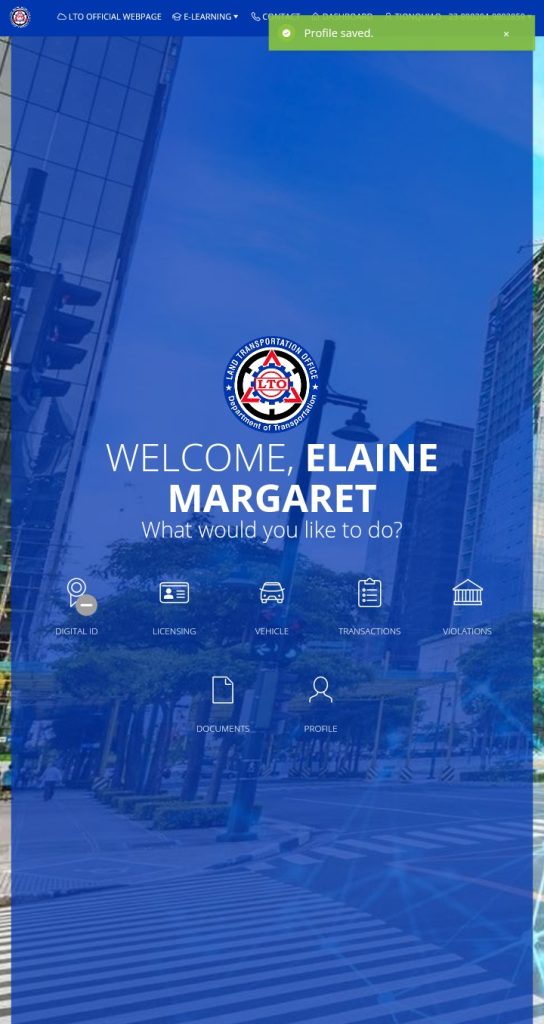
Once logged in, locate and click on the Documents icon on the Dashboard menu options. This will direct you to the document management section of the portal.
Step 4: Browse the different Document Categories
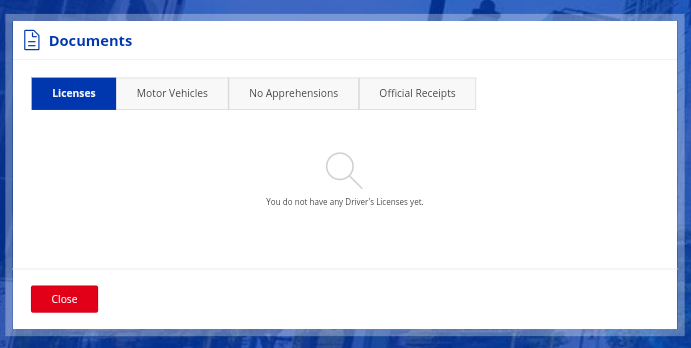
In the Documents section, you’ll find categories such as Licenses, Motor Vehicles, No Apprehensions, and Official Receipts. Click on the relevant category based on the type of document you’re looking for.
Step 5: Select the Specific Document You Wish to View
Within each category, you’ll find a list of submitted documents arranged chronologically or by transaction type. Browse through the list and click on the document you wish to view or download.
Step 6: View or Download Document
Upon selecting a document, you’ll have the option to view it directly within the portal or download it to your device for offline access. Choose the appropriate action based on your preferences and requirements.
Step 7: Verify Document Details
Take a moment to review the document and verify its accuracy and relevance to your transaction. Pay attention to important details such as expiration dates, vehicle information, and transaction references.
Step 8: Save or Print Document (Optional)
Depending on your needs, you may choose to save a digital copy of the document for future reference or print it for physical documentation purposes. Ensure that you store the document securely to prevent unauthorized access or tampering.
Important Reminders
For your reference, here are some important reminders you need to keep in mind:
- Keep your login credentials confidential and avoid sharing them with unauthorized individuals to protect the security of your account and documents.
- Regularly update your account information and review your submitted documents to ensure accuracy and compliance with LTO regulations.
- Double-check the accuracy and validity of the documents retrieved from the LTMS portal to avoid any discrepancies or issues during LTO transactions.
- In case of discrepancies or missing documents, promptly reach out to the LTO or authorized support channels for assistance and resolution.
- Be mindful of deadlines and renewal requirements to avoid disruptions or penalties related to expired documents or incomplete transactions.
- Exercise caution when accessing the LTMS portal from public or shared devices to prevent unauthorized access to your account and sensitive information.
- Stay informed about any system updates or maintenance schedules for the LTMS portal to avoid inconvenience while accessing your documents.
Summary
Accessing your submitted documents via the LTMS portal offers convenience and efficiency, especially when it comes to managing your LTO transactions. It also makes the LTMS portal a valuable tool for individuals seeking efficient and convenient access to their submitted documents with the LTO. By following the outlined procedures and guidelines, you can confidently retrieve, review, and store your documents with ease. Whether you’re a licensed driver, a vehicle owner, or a business entity, the LTMS portal serves as a valuable resource for streamlining document management, enhancing accessibility, ensuring the security of their important records, and ensuring compliance with LTO regulations. If Embrace the power of digitalization and unlock a new level of efficiency with the LTMS portal for all your LTO document needs.