Verifying your plate number online with the LTO Explained: Land Transportation Office ensures that your vehicle is legitimate and helps avoid potential legal issues. This process is particularly important when buying a second-hand car, as it confirms that the vehicle is not stolen and has no unresolved issues or fines.
Not knowing or failing to verify the plate number when purchasing a car can lead to serious consequences. You might unknowingly buy a stolen vehicle or one with unpaid fines, resulting in legal troubles. Verifying the plate number protects you from these risks and ensures a smooth car ownership experience. Doing this online via the LTO’s online system makes this verification quick and convenient, but since the online plate verification system has been disabled in 2020 due to problems with IT service and data leaks, so this article also offers other ways to check or verify your plate number with the LTO.
Understanding LTO Plate Number Verification
Verifying a plate number with the LTO means confirming the vehicle’s registration details and ensuring it is legally registered to the rightful owner. This process helps protect buyers and owners from unknowingly purchasing stolen vehicles or cars with unresolved legal issues. It also provides essential information about the vehicle, such as its make, model, color, and any existing apprehension records.
This verification helps safeguard buyers by confirming the legitimacy of the vehicle and avoiding potential legal problems. It works by cross-referencing the vehicle’s plate number with the LTO’s database, which contains all registered vehicles’ information. This is done to ensure transparency in vehicle transactions and to maintain the integrity of the vehicle registration system.
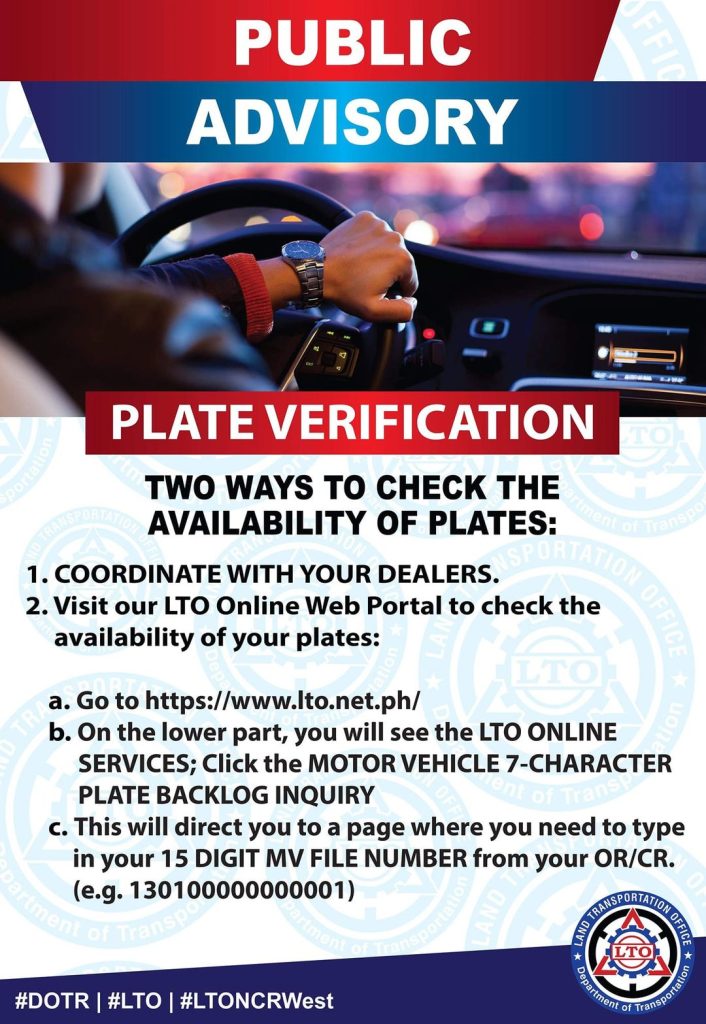
Who Needs it
Anyone purchasing a second-hand vehicle, renting or borrowing a car, or lending their vehicle to others should verify plate numbers at the LTO. This is crucial to ensure the vehicle is legitimate, free from legal issues, and not reported as stolen. Verification helps avoid complications and ensures smooth, lawful vehicle use.
People who generally need to verify plate numbers at LTO include:
- Buyers of second-hand vehicles
- People renting or borrowing cars
- Car owners lending their vehicles to others
- Authorities checking vehicle legitimacy
- Drivers seeking to avoid legal issues at checkpoints
- Car owners wanting to confirm their vehicle’s registration status
Verifying a plate number helps prevent fraud and ensures the vehicle’s legitimacy, providing peace of mind to buyers and car owners.
Verifying a plate number online through the LTO is a quick and convenient way to ensure your vehicle’s legitimacy. This process involves accessing the LTO’s online system and entering specific vehicle details. Here’s what you need and the steps to follow for successful verification.
Requirements
- A device with internet access (computer, smartphone, or tablet)
- The 15-digit Motor Vehicle (MV) number from the Certificate of Registration
- Active internet connection
Procedures: LTO Plate Number Verification Check
Step 1. Visit the LTO plate verification website at http://www.lto.net.ph/LTO/Online.
Step 2. Enter the 15-digit MV number located on the top-left side of your Certificate of Registration.
Step 3. Input the verification code as prompted.
Step 4. Click the “search” button to retrieve the vehicle’s details. You will receive one of the following responses:
- Information Not Found: Recheck the vehicle information entered.
- Wrong Verification Code: Re-enter the correct code.
- License Plate Information Available: Your plate number information is correct.
Step 5. Review the information provided to confirm the plate number’s legitimacy.
Current Status of LTO Online Plate Verification System
As of now, the online plate verification system at the LTO is no longer operational. This service was halted due to a significant data breach in November 2020. Hackers exploited vulnerabilities in the system, leading to the leakage of sensitive information, including driver’s license details and motor vehicle data.
The breach affected nearly 10,000 driver’s licenses and over 19,000 motor vehicles, prompting the LTO to suspend the online verification service. The LTO partnered with Stradcom Corporation for IT services, but the misconfiguration led to the security lapse. This incident forced the agency to prioritize data security, temporarily discontinuing the online plate verification system to prevent further information leaks.
Alternative Ways to Verify Plate Number in LTO
Since the LTO’s online plate verification system is currently unavailable, here are some alternative methods to verify your plate number. These options ensure you can still confirm the legitimacy and registration status of a vehicle. Below are the alternative methods along with their requirements and procedures. Each one has its own set of pros and cons and requirements and procedures.
1. SMS Verification
The LTO SMS Service entails sending a text message with your plate number to 2600 to receive verification details. This service is accessible for various network users but incurs a small fee.
Requirements
- A mobile phone with SMS capability, vehicle plate number.
Procedures
Step 1. Open your messaging app.
Step 2. Type the message: “LTO VEHICLE [plate number]” (e.g., LTO VEHICLE ABC123).
Step 3. Send the message to 2600 and wait for a response.
Pros
- Quick and accessible,
- useful for immediate verification.
Cons
- Incurs a fee,
- Limited to office hours, and
- Dependent on network coverage.
You may also use the text service to check on other things by using the following keywords:
- LTO NEW NON PRO: Requirements for new non-professional driver’s license
- LTO RENEW NON PRO: Requirements for renewal of non-professional driver’s license
- LTO NEW STUDENT: Requirements for a new student permit
- LTO NEW REG PRIVATE: Procedures for new registration of private vehicles
- LTO RENEW REG PRIVATE: Procedures for renewal of registration of private vehicles
- LTO COMPLAINT PUV (PLATE NUMBER) (COMPLAINT): Complaints regarding for-hire motor vehicles
2. Visit an LTO Office
Visit the nearest LTO office to manually check the vehicle’s registration status and obtain any required information.
Requirements
- Personal visit to an LTO branch, vehicle plate number, and valid ID.
Procedures
Step 1. Go to the nearest LTO office.
Step 2. Provide your vehicle plate number and ID to the LTO staff.
Step 3. Request a plate number verification, and the staff will assist you in checking the details.
Pros
- Direct interaction with LTO staff
- Comprehensive assistance
Cons
- Time-consuming
- May involve long queues, and
- Requires travel
3. Contact LTO via Phone
Reach out via phone or email to inquire about the vehicle’s registration status or get assistance with verification.
Requirements
- A phone with calling capability, vehicle plate number.
Procedures
Step 1. Call LTO’s customer service hotline at (632) 922-9061 to 66.
Step 2. Provide your vehicle plate number and request verification.
Step 3. Await the confirmation details from the LTO representative.
Pros
- Can be done from home,
- offers assistance without visiting.
Cons
- Response time may vary, and
- Some inquiries may require additional follow-ups.
Important Reminders
When verifying a plate number with the LTO, there are several key points to keep in mind to ensure a smooth process. These reminders can help you avoid common pitfalls and ensure you receive accurate information. Here are ten important tips to consider:
- Ensure you conduct your verification during LTO’s regular office hours (Monday to Friday, 8:00 AM to 5:00 PM) to receive prompt responses.
- Double-check that the plate number and any other details you enter are correct to avoid errors in the results.
- Keep your Certificate of Registration (CR) and Official Receipt (OR) handy for reference.
- When using the SMS service, format your message correctly as “LTO VEHICLE [plate number]” to 2600.
- Be aware that the SMS verification service costs P2.50 per message sent, regardless of network.
- If visiting an LTO office, be prepared for potential wait times and bring necessary identification.
- Ensure a stable internet connection when using online services for faster and uninterrupted access.
- Check if the online system is operational before attempting to use it to avoid unnecessary delays.
- The verification system may not include data for all vehicle types, such as taxis or motorcycles.
- Always use official LTO channels to avoid scams and ensure the authenticity of the information received.
By keeping these reminders in mind, you can efficiently verify a vehicle’s plate number and ensure its registration details are accurate and up to date.
Video: LTO Plate Verification in the Philippines
Plate verification in the LTO is an important procedure, especially for those who are buying a secondhand car or those who intend to drive someone else’s car. It ensures protection from unnecessary troubles and guarantees that the car you intend to drive is in the clear from LTO alarms or tags. For more information on LTO plate verification procedures and how it’s done using your phone, you can watch this video by Kalemae 09:
Summary
Verifying your plate number with the LTO, whether online or via other methods, is a straightforward and essential process. It ensures your vehicle’s registration is valid, helping you avoid legal troubles. While the LTO’s online system provides a convenient, time-saving solution for car owners, there are also other ways to do this, especially now that the online system is unavailable. So, whether you’re purchasing a second-hand car or simply ensuring your vehicle’s status, make sure to do your due diligence and follow the outlined steps to verify the plate number first to ensure your vehicle’s legitimacy and drive with peace of mind.