Adding DL (Driver’s License) codes to your Land Transportation Office (LTO) driver’s license means updating your credentials to legally operate different types of vehicles. DL codes, formerly known as restriction codes, indicate the type of vehicles a license holder is authorized to drive. Each DL code corresponds to a specific vehicle classification, such as motorcycles, light vehicles, or heavy trucks, ensuring that drivers have the necessary skills and training. This system was implemented to standardize licensing, enhance road safety, prevent accidents, and ensure that drivers are properly qualified for the vehicles they operate.
Obtaining additional DL codes is necessary for individuals who need to drive multiple types of vehicles, whether for personal or professional reasons. If you need to operate a different vehicle type, you must apply for an additional DL code. By doing so, drivers expand their legal driving capabilities, increasing employment opportunities and promoting safer roads for all motorists. This guide explains the qualifications, requirements, and step-by-step process to obtain additional DL codes through the LTO and LTMS portal.
Benefits
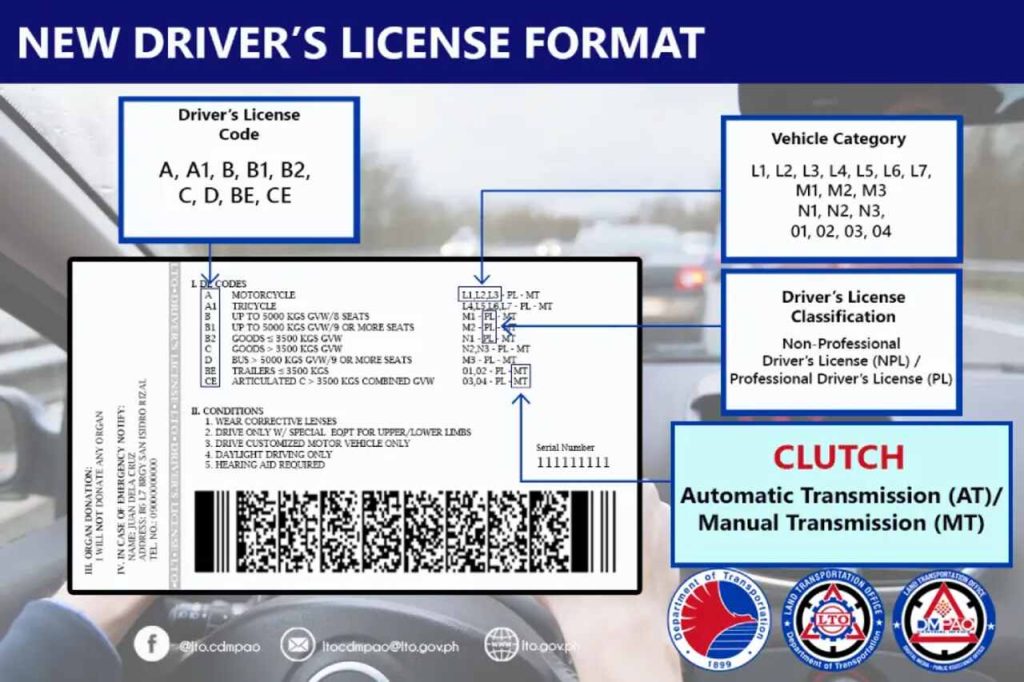
Adding DL codes to your LTO driver’s license provides several advantages, especially for those who need to operate different types of vehicles.
- Legal Authorization: Ensures you are legally permitted to drive multiple vehicle types.
- Expanded Career Opportunities: Increases job prospects in transportation, logistics, and other driving-related industries.
- Enhanced Driving Skills: Requires additional training, making you a more skilled and responsible driver.
- Convenience: Eliminates the need for multiple licenses when driving different vehicle categories.
- Compliance with Regulations: Helps avoid penalties and ensures adherence to traffic laws.
Who Needs Additional DL Codes
Adding DL codes to an LTO driver’s license is beneficial for various individuals who need to operate different types of vehicles.
- Professional Drivers: Those who drive for a living, such as truck, bus, and taxi drivers.
- Public Utility Vehicle (PUV) Operators: Individuals who operate jeepneys, vans, and other public transport vehicles.
- Logistics and Delivery Personnel: Drivers handling cargo trucks, delivery vans, and motorcycles for business purposes.
- Fleet and Company Drivers: Employees required to drive multiple types of vehicles for corporate or government use.
- Private Vehicle Owners: Individuals who wish to legally drive different classes of personal vehicles.
- Aspiring Drivers: Those who want to expand their driving capabilities and career opportunities.
Qualifications for Adding DL Codes
To apply for an additional DL code, you must meet specific qualifications depending on the vehicle category:
General Eligibility Requirement
- At least 18 years old
- Can read and write in Filipino and/or English
- Physically and mentally fit to drive
- No unsettled traffic violations
- Passed the Automated Theoretical Examination and Practical Driving Test
Specific DL Code Requirements
- A, A1, B, B1, B2: Must already be a holder of a driver’s license.
- C: Must have held a Professional Driver’s License (PDL) Code B2 for at least four years and completed training from an LTO-accredited TESDA Training Center or Driving School (NC III or PDC).
- D: Must have held a PDL Code B1 for at least four years and completed equivalent training.
- BE: Must have held a B, B1, or B2 license for at least three years and completed equivalent training or be a holder of a CE license.
- CE: Must have held a C or D license for at least six months and completed equivalent training.
- Special Vehicles (Ambulance, Firetruck, Armored Car, School Service, Hazardous Cargo Carriers): Must hold a professional driver’s license and complete the required training during each renewal.
Required Documents
To apply for additional DL codes, you need:
- Accomplished Application for Permits and Licenses (APL) Form
- Electronically transmitted medical certificate from an LTO-accredited clinic (original and photocopy)
- Original copy of your Non-Professional (NPDL) or Professional Driver’s License (PDL)
- Certificate of Training from an accredited training center:
- TESDA or TESDA-accredited training centers
- National Fire Training Institute (for emergency vehicles)
- Armored Services Association of the Philippines (for armored vehicles)
Step-by-Step Process to Add DL Codes
For a detailed guide on how to get additional DL Codes on your LTO driver’s license, here are the steps you need to take:
Option 1: Online via the LTMS Portal
Step 1. Log in to the LTO LTMS portal and complete your profile.
Step 2. Accept ‘Terms and Conditions.’
Step 3. Select ‘Licensing’ then ‘Driver’s License’ and choose ‘Additional Code or Category’ then click Next.
Step 4. Upload required documents (medical certificate, APL form, and training certificates).
Step 5. Schedule an appointment at your preferred LTO office.
Step 6. Pay the application fee via your selected payment channel.
Step 7. Visit the LTO office on your scheduled date and present your official receipt.
Step 8. Undergo biometrics capture (photo, fingerprint, and signature).
Step 9. Take the theoretical exam (if required for the additional DL code).
Step 10. Take the practical driving test for the new vehicle type.
Step 11. Receive your updated driver’s license with the new DL code.
Option 2: Walk-In Application at an LTO Office
Step 1. Visit an LTO licensing center with your required documents.
Step 2. Submit your application to the Client Service Officer (CSO).
Step 3. Get a queue number and wait for your turn.
Step 4. Undergo biometrics capture (photo, fingerprint, and signature).
Step 5. Take the theoretical exam (if required).
Step 6. Take the practical driving test for the new vehicle type.
Step 7. Pay the required fees at the cashier.
Step 8. Receive your updated driver’s license with the new DL code.
Where to Get the APL Form
You can secure an Application for Permits and Licenses (APL) form from the LTO Official Website at www.lto.gov.ph for online access and download. Alternatively, you may obtain a physical copy from the Client Service Assistant (CSA)/PACD at the LTO Central Office or at any Licensing Centers, Licensing Extension Offices, District Offices, and Extension Offices. The form is also available at Driver’s License Renewal Offices (DLROs) and E-Patrol mobile services for added convenience.
Fees and Processing Time
Here are some information about the fees and time you will need to spend when securing additional DL Codes for your driver’s license at the LTO:
- Application fee: PHP 100.00
- Theoretical exam: Approximately 1 hour 40 minutes
- Practical driving test: 1 hour 20 minutes
- Processing time: Total of 3-5 hours depending on queue and verification procedures
Additional Information
Also listed here are some information you’ll want to keep in mind as well:
- If you fail the theoretical or practical exam, you can retake it after 7 days.
- If you hold a DL with Automatic Transmission (AT) only and want to upgrade to Manual Transmission (MT), you must take and pass a practical driving test.
- If you plan to learn a vehicle type beyond your current DL code, you must be accompanied by an LTO-accredited driving instructor.
Video: Additional Restriction Code or Driver’s License Code Requirements, Qualifications, Fees and Charges
Adding an additional DL code to your LTO driver’s license is something that can be done wither through the LTMS portal or an LTO office. You simply need to be eligible, submit the required documents, and pass the exams to be able to expand your driving capabilities and legally operate more vehicle types. For a visual walkthrough on how to actually add DL codes to your driver’s license, please check out this video from Davz Tutorial: