The enhancement of driver’s license via the Land Transport Management System (LTMS) portal is yet another service now offered by the Land Transportation Office (LTO) online for the convenience of the transacting public. It refers to the process of updating older driver’s licenses, typically with the old format and restriction codes, to the new layout implemented by the LTO. It is being offered online to ensure that license holders can complete the process and enjoy the newer version of the LTO license card for a better, more secure identification document. After all, the new license card not only bears the improved Driver’s License (DL) codes, but also more security features to help the agency authenticate licenses, detect fraudulent activities, and monitor driver qualifications better.
The enhancement of driver’s license can be done in person at the LTO branch or online via the LTMS portal. Needless to say, the online process is more convenient and takes significantly less time to complete, allowing licensees to save time and money and enjoy better LTO services. For complete information on how to proceed with the enhancement of your LTO driver’s license online, you may check on the qualification, requirements and procedures in this guide.
Enhancement of Driver’s License
The process of enhancing driver’s license via the LTMS portal involves converting the old restriction codes (RC) into their equivalent Driver’s License (DL) codes online under the new system. It ensures that driver’s licenses are enhanced and updated to the latest standards is important for enhancing road safety and overall transportation management. By migrating to a new system with improved features and security measures, the LTO can better authenticate licenses, detect fraudulent activities, and monitor driver qualifications.
This enhancement of the LTO driver’s license is important for several reasons. Firstly, it ensures compliance with updated regulations and standards set by the LTO, which may include improvements in security features, information storage, and license validation processes. Secondly, it helps streamline administrative procedures, making it easier for authorities to verify and manage driver’s license information accurately. Additionally, having updated licenses facilitates smoother interactions between drivers, law enforcement agencies, and other stakeholders involved in the transportation ecosystem. Ultimately, the enhancement of driver’s licenses by the LTO contributes to the overall efficiency and reliability of the transportation infrastructure, promoting safer roads and better regulatory compliance.
Qualifications
To process an enhancement of your LTO driver’s license online, you must:
- Be a holder of a valid Philippine Driver’s License
Requirements
If you are qualified for the enhancement of driver’s license, then you need to prepare the following requirements:
- Duly accomplished Application for Permits and Licenses (APL) Form
- Presentation of original Driver’s License
Procedures
To complete the process of enhancement of LTO driver’s license online via the LTMS portal, simply follow these step-by-step instructions:
Step 1. Check that your device has a stable Internet connection and an LTO-compatible web browser.
Step 2. Visit the official LTMS portal by typing the keyword “LTMS LTO” into your search engine or directly visiting the official LTMS portal website.
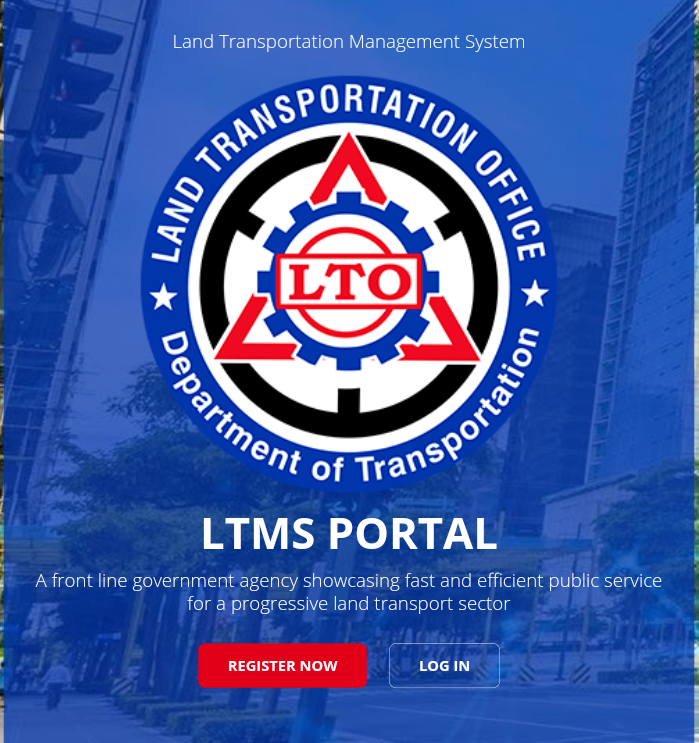
Step 3. Login to your LTMS online portal account (if you have one) using your registered email address or the 15-digit LTO client number provided to you and your nominated password.
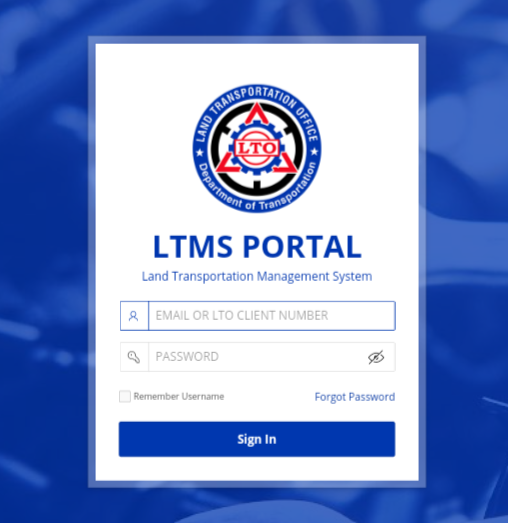
Note: If you already have an LTMS account, skip registration and proceed directly to driver’s license renewal. Otherwise, follow the registration steps provided on this guide to LTMS portal registration.
Step 4. Select “Licensing” in the LTMS dashboard.
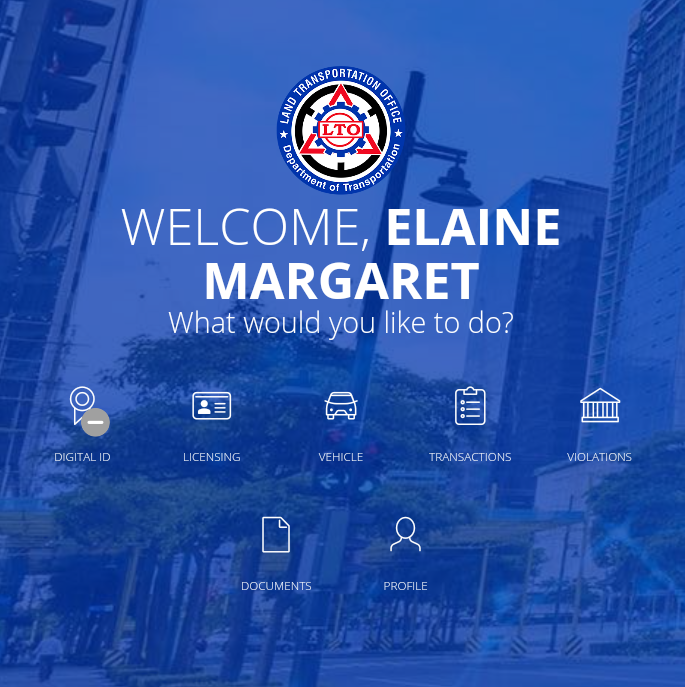
Note: For newly registered LTMS accounts, this will lead to a form to complete your profile. Afterward, you’ll be redirected to the dashboard. Just click “Licensing” again to continue.
Step 5. Read and accept the Terms of Use by clicking the blue “Accept” button.
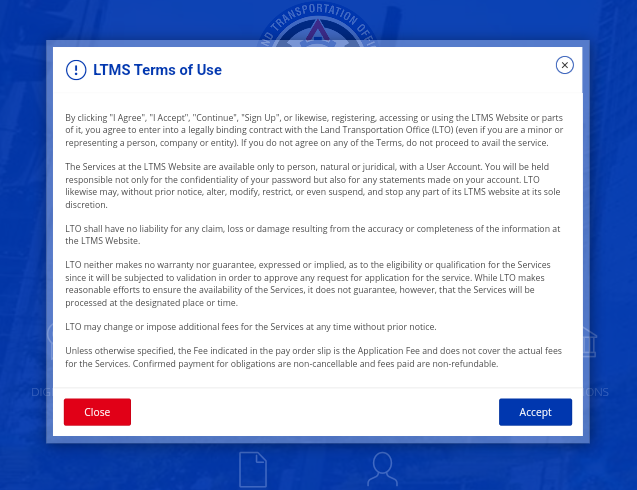
Step 6. On the Online Application form, choose “Driver’s License” as the License Classification.
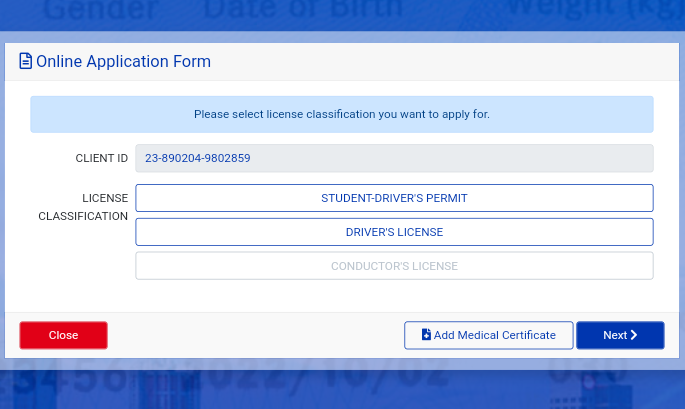
Note: Before proceeding, add your Medical Certificate by clicking “Add Medical Certificate” and keying in your Medical Certificate Number. Then, click “Verify.”
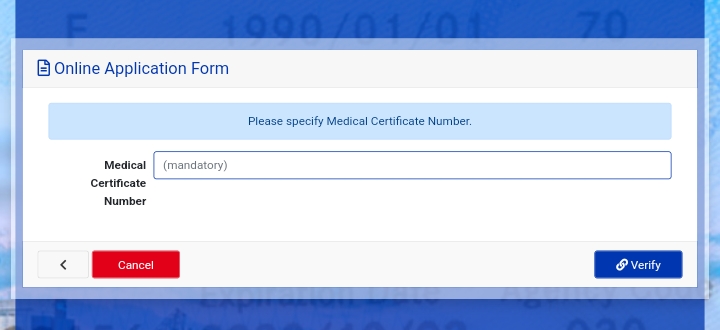
Step 7. You will then see the different transactions you can do via the LTMS portal, including New, Renewal, Conversion of Foreign License, Additional Code or Category, Change of DL Classification, Renewal of Delinquent PDL with Valid Foreign DL, Dropping of Category or Additional or Removal of Driving Conditions, Revision of Records, Enhancement of DL, Change of Clutch Type, and OFW (Overseas Filipino Worker) DL Renewal. Select “Enhancement of Driver’s License” as the type of transaction, then click “Next.”
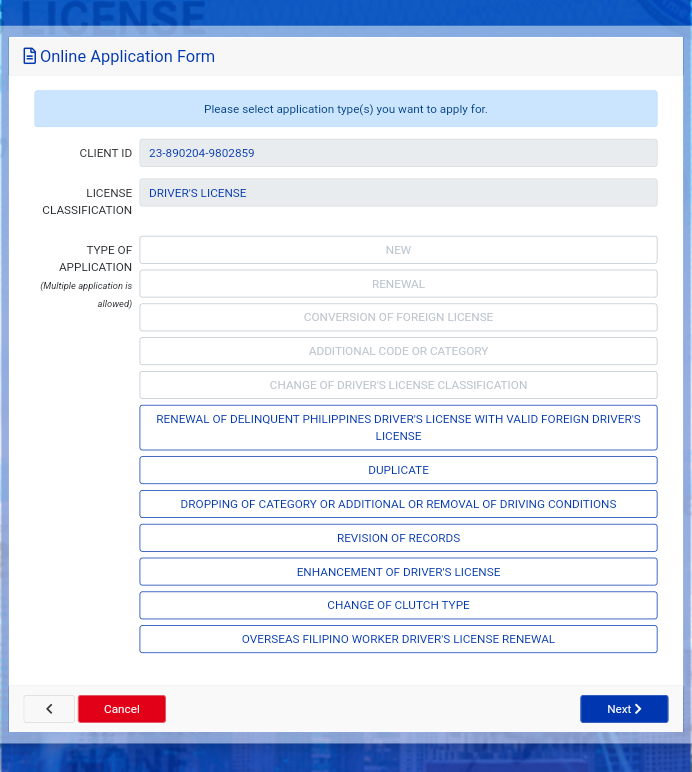
Step 8. Key in your Driver’s License Number and the expiry date then click Next.
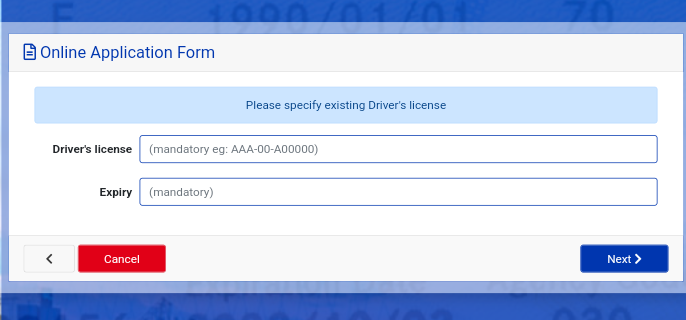
Step 9. Follow the prompts provided by the portal to complete the procedure, including setting up an appointment schedule at an LTO Office.
Step 9: Select your preferred LTO branch for the appointment location/agency as well as your preferred date and time.
Step 10: Take a moment to review the application details and verify its accuracy. Pay attention to important details such as dates, spelling, and other details then submit the application.
Step 11: Select your preferred payment channel.
Step 12: Wait for the application confirmation and proceed to the selected payment channel.
Step 13: Pay the replacement fee and wait for the Official Receipt.
Step 14. Once the OR is received via email, just wait for your selected appointment date and visit the LTO branch.
Step 15. On your appointment date, visit the selected LTO branch and present proof of your paid transaction and complete documentary requirements.
Step 16. Get a queue number.
Step 17. Wait for evaluation and validation of the documents to be completed and your name to be called.
Step 18. Wait for your turn. When your name is called, proceed to the CSO window for biometric capturing.
Step 19. Wait until the CSO calls you for the release of your DL card.
Step 20. Sign the log sheet and claim your DL card.
Fees
Except for settlement of penalties due to traffic violations, only the replacement fee shall be collected for the enhancement of Driver’s License online via the LTMS portal. The licensee only needs to pay for the DL replacement fee amounting to P 225.00.
Processing Time
The processing time for the enhancement of driver’s license online via the LTMS portal is approximately one (1) hour, provided that all the required documents are submitted. If there are no other transactions like the need to settle penalties, or in cases of incomplete documents, then the processing time may take longer and the costs may be potentially higher.
Summary
The enhancement of driver’s license via the LTMS portal offers a convenient and efficient way for license holders to update their licenses to the latest standards set by the LTO. By enhancing your DL, you do away with licenses in the old formats with restriction codes and transition to the new license layout with improved security features. Applicants only need to ensure they meet the qualifications, prepare the required documents, and follow the step-by-step procedures outlined here to easily complete the enhancement process online, saving time and enjoying smoother, more accessible, and more convenient LTO licensing experience and better transportation management. Take the first step today and enhance your driver’s license and enjoy the features of the new LTO license cards.