The office of the Land Transportation and Franchising Regulatory Board (LTFRB), just like any other administrative offices, is also prone to typographical or clerical errors even in official documents such as decisions or orders. These errors, particularly the typographical or clerical ones, can easily be corrected, though one would have to go through a systematic process to request for changes or corrections. It’s not free either, so it is important to be prepared.
If you find yourself needing to correct typographical or clerical errors in an LTFRB decision/order, then this guide will walk you through the process step by step. This guide also included other things you need to know about making such a request, including the requirements and fees.
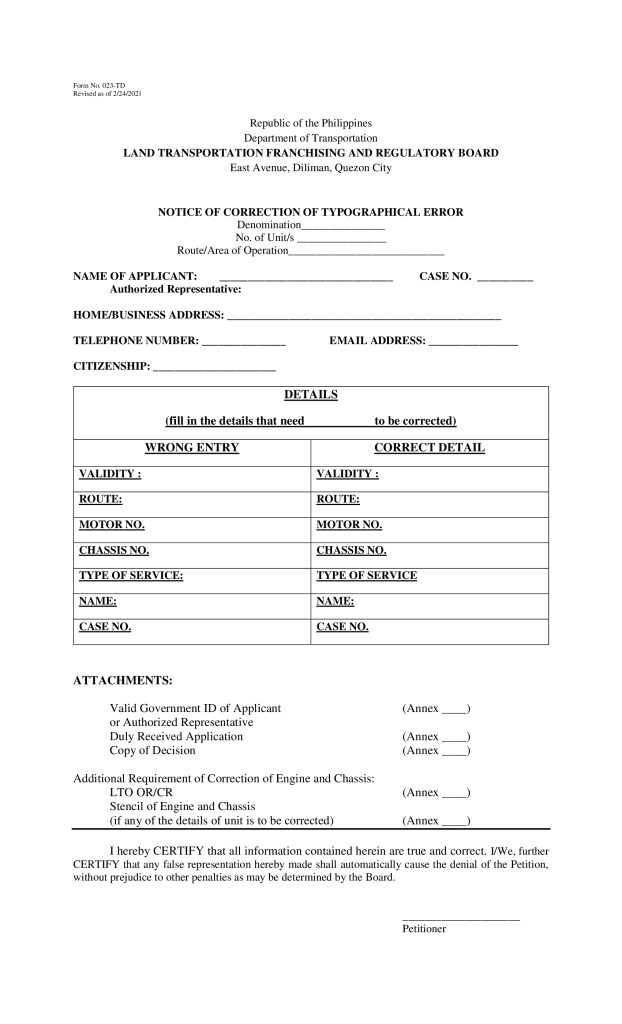
Correcting Typographical Errors in LTFRB Decisions/Orders
Correcting typographical errors in official LTFRB documents such as decisions and orders refers to rectifying obvious mistakes made during clerical work, such as writing, copying, transcribing, or typing, which do not change the substance of the document. These errors are usually harmless and innocuous but can impact the accuracy and clarity of the document. By correcting typographical errors, the LTFRB ensures that the documents accurately reflect the intended information, avoiding confusion or misinterpretation by the stakeholders.
Correcting typographical errors in official LTFRB documents is crucial for maintaining the integrity and accuracy of administrative records. Even seemingly minor errors can lead to confusion or misinterpretation of important information, potentially impacting legal proceedings or regulatory decisions. Ensuring that documents are free from errors instills confidence in the fairness and reliability of the administrative process. Additionally, rectifying errors promptly demonstrates a commitment to upholding professionalism and attention to detail within the regulatory framework. Overall, addressing typographical errors promotes transparency, clarity, and trust in the LTFRB’s regulatory processes.
Who Can Request for Correction of Typographical Errors at LTFRB
Not everyone can file for correction of clerical or typographical errors in LTFRB decisions/orders. In fact, such a request may only be filed by a person of legal age, aged 18 and above. This person must also have a direct and personal interest in the correction of the error, like the public utility vehicle (PUV) operators who are holders of Certificate of Public Convenience (CPC) in LTFRB Decision/Order.
Required Documents
To initiate the correction process, prepare the following documents:
- Four (4) original copies of duly accomplished Sworn Notice for Correction of Typographical Errors
- One (1) Original copy for presentation and one (1) Photocopy of any Valid Government-Issued ID Card
- One (1) Original copy for presentation and one (1) Photocopy of Notarized Special Power of Attorney (For Authorized Representatives)
- One (1) Original copy for presentation and one (1) Photocopy of Official Receipt of payment for Correction of Typographical Errors in the Decision
- Franchise Verification (to be provided by the LTFRB)
For Authorized Representatives
Personal appearance of the petitioner is required. However, if not possible for petitioner to be physically present, authorized representative is allowed upon presentation of:
- One (1) Original copy for presentation and one (1) Photocopy of Duly notarized Special Power of Attorney (SPA)
- One (1) Original copy for presentation and one (1) Photocopy of Valid Government-Issued ID of the applicant and authorized representative
For Cooperative, Corporation, and Partnership
- One (1) Original copy for presentation and one (1) Photocopy of Board Resolution/ Secretary’s Certificate authorizing the Notice for Correction of Typographical Error and designating the authorized representative/s to file the Notice
- One (1) Original copy for presentation and one (1) Photocopy of Valid Government-Issued ID of the authorized representative
Procedures for Filing a Request for Correction of Typographical Errors at LTFRB
There are two different ways to file a Notice for Correction of Typographical Errors in the Decision at the LTFRB: in person, at the LTFRB offices or online, via email, as enforced during the Enhanced Community Quarantine (ECQ) period .
In-Person at LTFRB Offices
If you are filing for a Notice for Correction of Typographical Errors in the Decision at the LTFRB offices, then you may follow these steps for in-person filing:
Step 1. Visit the LTFRB Office
Visit the LTFRB Office closest to the headquarters of the PUV operator, cooperative, corporation, or partnership.
Step 2. Obtain and accomplish the Request Form
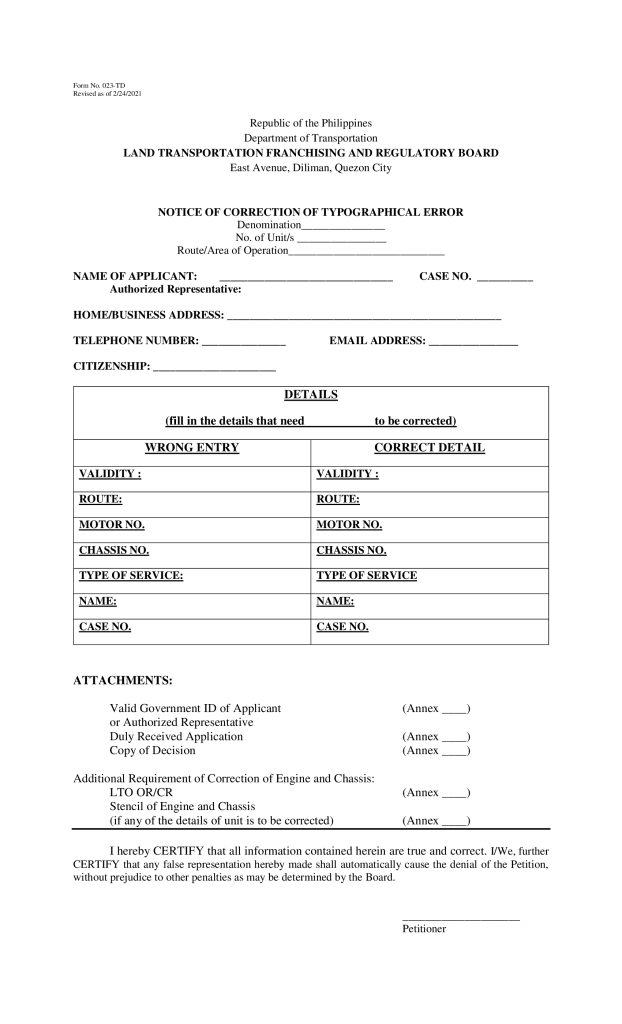
Obtain the Request Form for Correction of Typographical Errors from the LTFRB PACD (Public Assistance and Complaints Desk) and fill it out accurately and completely, ensuring all necessary information is provided.
Step 3. Prepare Supporting Documents
Gather all required supporting documents, including the ones listed above under the Requirements section.
Step 4. Make a Personal Appearance (if applicable)
Petitions involving the Notice of Correction of Typographical Errors in LTFRB decisions/order usually require filing in person, but in case the petitioner can’t personally make the trip, an authorized representative can be sent to personally appear before the designated office.
Step 5. Submit Documents
Submit the completed request form and supporting documents to the Technical Division of the LTFRB office you’re visiting and wait for the Payment Order Slip (POS) for the assessed fees.
Step 6. Payment of Fees
Once you receive the POS, proceed to the Cashier (Door B) to pay the required fees, including the filing fee, legal research fee, and franchise verification fee.
Step 7. Submission of Official Receipt
After payment, submit the Official Receipt of Payment at the ISMD (Integrated Support Management Division) Help Desk (Door A).
Step 8. Receive Confirmation
Wait for the claim stub to serve as the confirmation of receipt of the request and payment.
Step 9. Rectification Process
Wait for the LTFRB to process the request for correction and issue a rectified Decision/Order as necessary.
Step 10. Receive Rectified Decision/Order
Once the correction process is complete, the petitioner can collect the rectified Decision/Order and Franchise Verification from the designated office.
Online Filing via Designated Email Addresses
If opting for online filing, follow these steps:
Step 1. Initiate the Change/Update
Log into your active email account and prepare to compose a new email.
Step 2. Compose the Email
Compose a clear and concise email stating your intent to make corrections to an LTFRB decision/order with typographical error.
You may refer to this list of email addresses for the appropriate receiver of email requests.
- Central Office
- online.td@ltfrb.gov.ph,
- online.ismd@ltfrb.gov.ph
- NCR
- sp.ner@ltfrb.gov.ph
- confirmation.ner@ltfrb.gov.ph
- verification.net@ltfrb.gov.ph
- correction.ncr.Itfrb.gov.ph
- pa.ncraitfrb.gov.ph
- Region 1: r1@ltfrb.gov.ph
- Region 2: r2@ltfrb.gov.ph
- Region 3: r3altfrb.gov.ph
- Region 4: r4altfrb.gov.ph
- Region 5: r5@ltfrb.gov.ph
- Region 6: r6@ltfrb.gov.ph
- Region 7: r7altfrb.gov.ph
- Region 8: r8@ltfrb.gov.ph
- Region 9: r9@ltfrb.gov.ph
- Region 10: r10@ltfrb.gov.ph
- Region 11: r11@ltfrb.gov.ph
- Region 12: r12@ltfrb.gov.ph
- CAR: car@ltfrb.gov.ph
- CARAGA: caraga@ltfrb.gov.ph
Step 3. Prepare and Attach Documents
Attach the required documents, including the necessary information and supporting documents and a clear statement of request to make corrections to an LTFRB decision/order.
Step 4. Wait for Confirmation
Wait for the claim stub to serve as the confirmation of receipt of the request.
Step 5. Wait for Further Instructions and/or Update on Your Request
Wait for further instructions and update on the status of your request for correction of typographical or clerical errors on the LTFRB decision/order.
Fees
When filing a request for correction of typographical errors in LTFRB decisions/orders, the requesting party must also be prepared to pay the following fees:
- Filing Fee: PHP 250.00
- Legal Research Fee: PHP 10.00
- Franchise Verification Fee: PHP 40.00
Summary
By following these steps, making corrections to official LTFRB decision/order documents can be done efficiently, thus maintaining accuracy and fairness in administrative proceedings. Just make sure to double-check all documents and requirements before submission to avoid delays or complications in the process.