Changing the clutch type on your LTO driver’s license card means changing whether your permission to drive is for vehicles with manual or automatic transmission or both. While this process used to be something done in person at designated branches of the Land Transportation Office (LTO), this transaction is now available online, via the new Land Transport Management System (LTMS) portal, making it so much easier to complete. In the past, whether the vehicle is manual or automatic is not explicitly stated in the license card, but with the change in driver’s license (DL) code, the clutch type also started to be stated on the license card, hence, the need to be clear about it.
Changing the clutch type on an LTO driver’s license via the LTMS portal is akin to adding DL codes, with similar requirements and procedures. Accessible 24/7, the LTMS portal offers convenience, requiring only online preparation and submission of requirements. This change holds significance as it determines the vehicles a driver can legally operate, enhancing road safety and aligning skills with appropriate vehicle types while facilitating clearer communication among traffic enforcers. To help you make the change to the clutch type on your license card, this guide details everything you need to know.
Changing the Clutch Type on Your LTO Driver’s License
Changing the clutch type on an LTO driver’s license via the LTMS portal holds significant importance as it directly affects the driver’s capability to operate vehicles with different transmission systems. Whether designated as “MT” for manual transmission or “AT” for automatic transmission, this adjustment determines the range of vehicles a driver can legally operate. For instance, if the license indicates “MT,” the holder possesses the privilege to drive both manual and automatic transmissions. Conversely, if it specifies “AT,” the driver is restricted to operating vehicles solely equipped with automatic transmission. This distinction ensures compliance with road safety regulations and enhances driving efficiency by aligning the driver’s skills with the appropriate vehicle type.
Moreover, the inclusion of clutch type in the driver’s license details facilitates clearer communication and understanding among traffic enforcers and fellow motorists. By accurately reflecting the driver’s proficiency in handling specific transmission systems, it promotes safer road practices and minimizes the risk of accidents caused by misinterpretation or oversight. Additionally, with the implementation of new DL Codes that consider the type of transmission for motorcycles, updating clutch type information via the LTMS portal becomes even more crucial for drivers. This streamlined approach ensures that license holders are appropriately equipped to navigate diverse road conditions while adhering to regulatory standards, thereby contributing to overall road safety and efficiency.
Qualifications
To qualify for a transaction involving change in clutch type, individuals must meet the following criteria:
- Must be a holder of Philippine Driver’s License
Requirements
When applying to change in clutch type, applicants need to provide the following documents:
- Duly accomplished Application for Permits and Licenses (APL) Form
- If applicable, electronically transmitted medical certificate from LTO accredited medical clinic. Submission of one (1) photocopy and presentation of original medical certificate
- Presentation of original Driver’s License
Procedures
To change your clutch type through the LTMS Portal, simply follow these steps:
Step 1. Ensure your device has a stable internet connection and a compatible web browser.
Step 2. Access the official LTMS portal by searching “LTMS LTO” or visiting the official LTMS website directly.
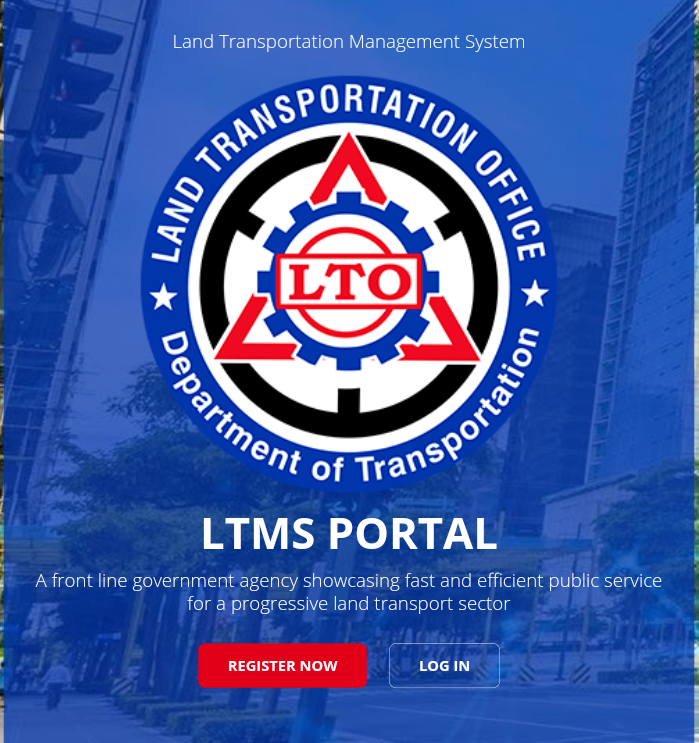
Step 3. Log in to your registered LTMS account using your email or LTO Client ID and password.
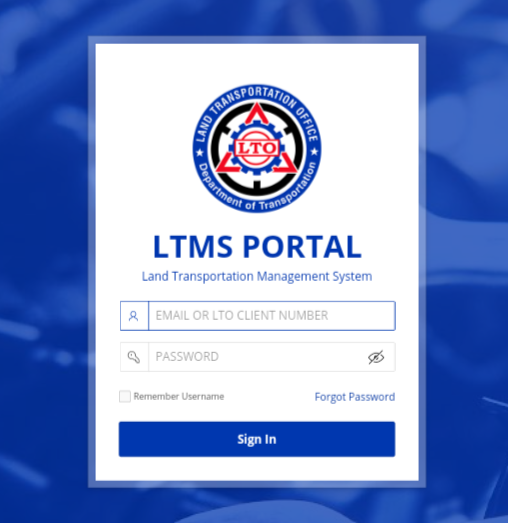
Note: If you’re not registered, create an account first by clicking Register.
Step 4. Once logged in, go to the Dashboard menu and click on Licensing.
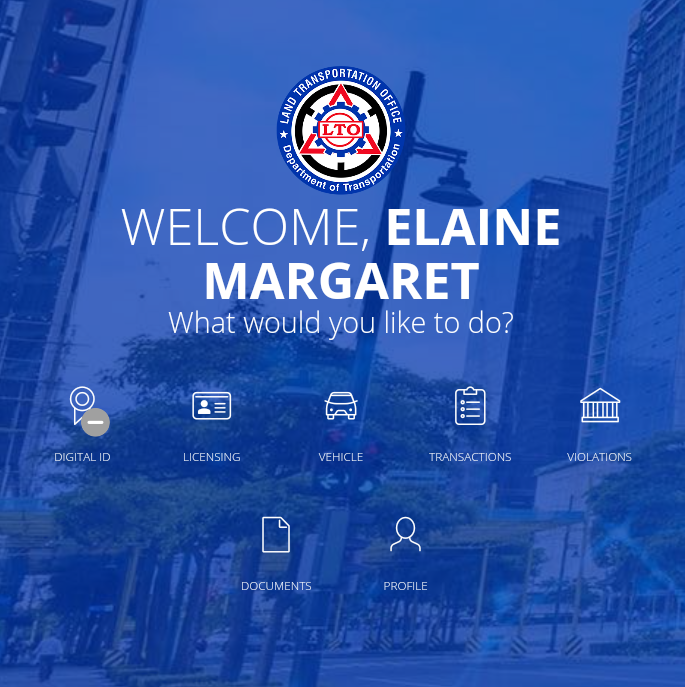
Step 5. Read and accept the Terms of Use.
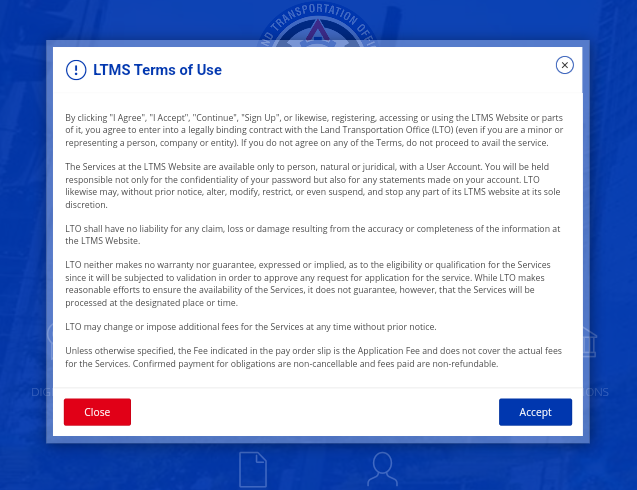
Step 6. Select your license type, such as Driver’s License, and proceed.
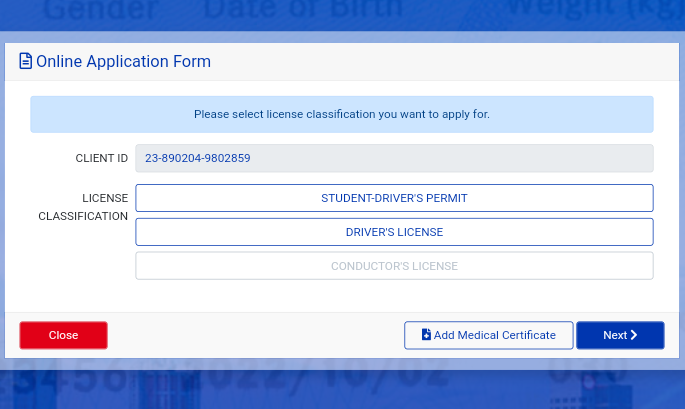
Step 7. Choose “Change of Clutch Type” from the list of transactions and proceed.
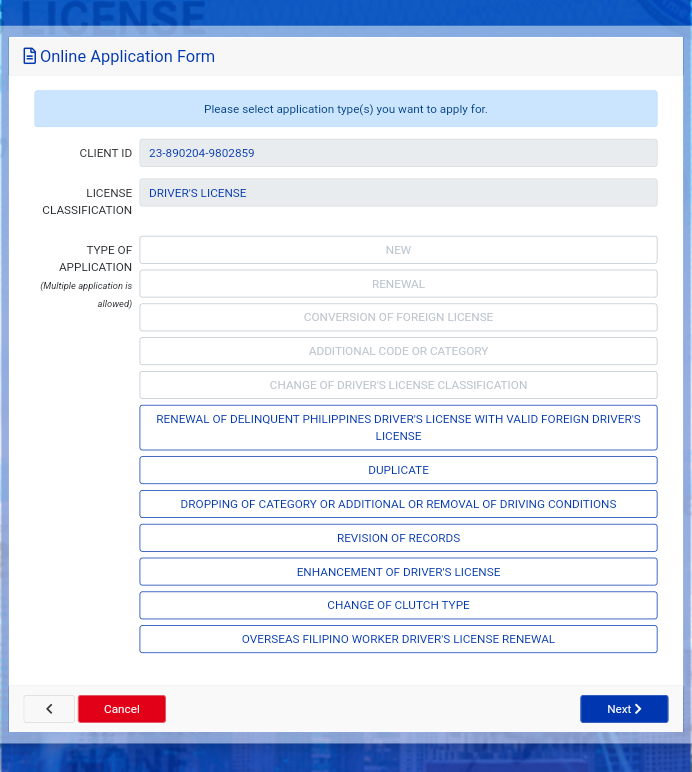
Step 8. Enter your driver’s license number and expiry date, then continue.
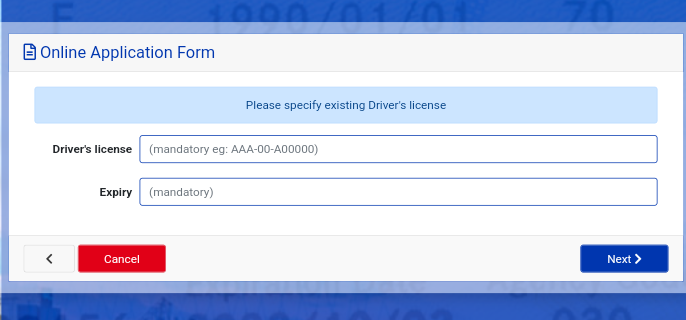
Step 9. Fill out the required forms and upload necessary documents.
Step 10. Select your preferred LTO branch and appointment date.
Step 11. Review the details for accuracy and submit your application.
Step 12. Choose your payment mode.
Step 13. Await application confirmation and proceed to payment.
Step 14. Pay the application fee and wait for the Official Receipt via email.
Step 15. On your appointment date, visit the selected LTO branch and present proof of your paid transaction.
Step 16. Receive a queue number and wait for processing.
Step 17. When called, proceed to the CSO window for biometric capturing.
Step 18. Wait in the designated area for payment of the DL.
Step 19. Receive the Official Receipt.
Step 20. Present the OR to collect your updated permit/driver’s license.
Step 21. Sign in the log sheet and claim your updated DL card.
Fees
To modify the clutch type on your driver’s license card using the LTMS portal, you’ll need to budget for the following fees:
- P 785.00 if the license card is up for renewal.
- P 425.00 if the license card isn’t due for renewal yet.
Please note that fees might differ based on other transactions, like revisions of records or license renewals. Most LTO transactions involve fees, so expect to spend more and allocate your funds accordingly. For detailed fee information per transaction type, refer to specific transaction guides (e.g., LTO Record Revision, DL Code Removal).
Processing Time
The processing time for change of clutch type transactions via the LTMS portal is approximately one (1) hour and twenty (20) minutes for a single transaction, provided all required documents are submitted. If you have additional transactions, expect longer processing times and potentially higher costs based on complexity and additional procedures. Applicants can monitor their application status in real-time through the LTMS Portal for updates.
Video: Understanding Clutch Type Codes on Your License Card
For a visual guide on how to find the clutch type on your driver’s license card as well as the vehicles you are allowed to drive, here’s a video from Ed Ashir PH – Team Kagala.
Summary
Changing the clutch type on an LTO driver’s license via the LTMS portal is one of the services offered by the LTO to the public via the LTMS portal. It is quite important, too, as it directly impacts a driver’s ability to operate vehicles with different transmission systems. Whether designated as “MT” for manual transmission or “AT” for automatic transmission, this adjustment determines the scope of vehicles a driver can legally drive. By accurately reflecting the driver’s proficiency in handling specific transmission systems, the inclusion of clutch type details enhances communication among traffic enforcers and fellow motorists, promoting safer road practices and minimizing the risk of accidents. The process, conveniently available 24/7 through the LTMS portal, involves straightforward steps, including online application submission, fee payment, and document verification, with processing times varying depending on the complexity of transactions.