Applying for a new driver’s license from the Land Transportation Office (LTO) is the first step to enjoy the joys and thrills of driving in the Philippines. So, if you want to buy a vehicle and have fun taking it out for a spin, then, it’s best to secure a new driver’s license as soon as possible.
Now, an LTO driver’s license is not just a card that lets you drive – it’s an official document that says you’re allowed to operate a motor vehicle in the country. It also serves as a valid ID acceptable in many government and private transactions nationwide.
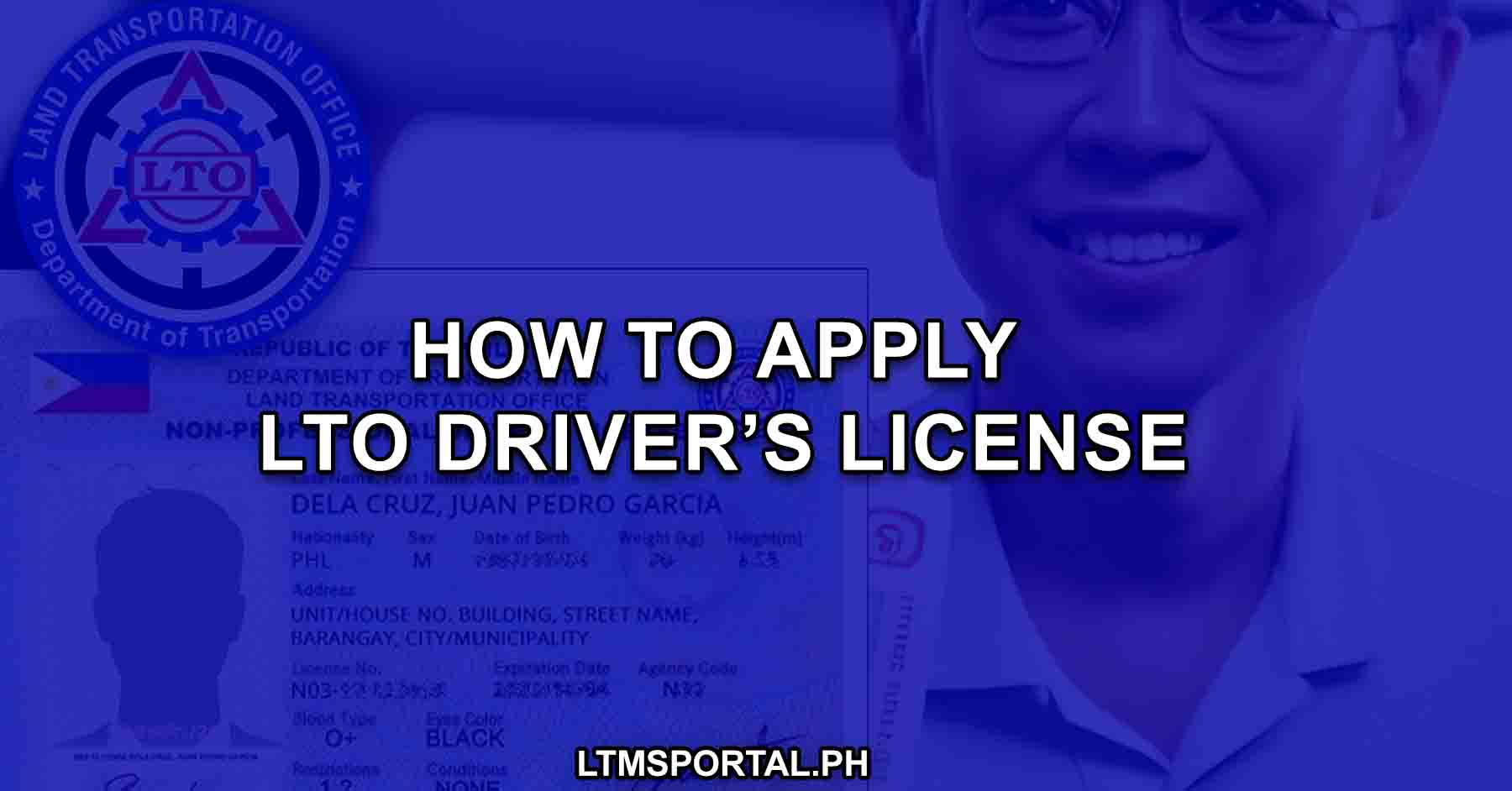
What is an LTO Driver’s License?
An LTO (Land Transportation Office) Driver’s License is an official government-issued document in the Philippines that certifies an individual’s legal authorization to operate a motor vehicle. It indicates that the license holder has met the necessary requirements and assessments set by the Department of Transportation (DOTr) through the LTO. Additionally, the driver’s license serves as a valid photo ID for a range of government and private transactions.
It has a long history, dating back to the early 20th century. In fact, the first driver’s license in the Philippines was issued on March 3, 1901, giving the Philippines the distinction of being the first country in Asia to implement a system of issuing licenses to drivers. The LTO driver’s license system has improved through the years. It’s most recent change in 2018 added more security features, resulting in enhanced efficiency, security, and compliance with evolving transportation needs.
Types of Driver’s Licenses
There are different types of driver’s licenses in the Philippines. These types include:
1. Student Permit: This is your beginner’s license. As the name suggests, it is the permit that allows you to drive under the supervision of a licensed driver for a year. It’s like a warm-up before the real deal.
2. Non-Professional License: Move up from the student permit, and you can drive solo with this license. Hold on to your student permit for at least one month, and you can apply for this one. Easy, right?
3. Professional License: If driving is not just a hobby but a way to earn a living, this is your go-to. You need to first secure the other license types for a certain period before you are allowed to upgrade to a professional driver’s license.
Validity Period of Your Driver’s License
Each type of driver’s license has a different validity period. To learn more about it, you may check the various license types and their differences here:
Student License
- Validity: One (1) year from the date of issuance.
- After one year, it can’t be used for the driving course.
- After two years, get a new one with the same number.
- Renewal possible before expiry if not ready for a Non-Professional License.
- Non-Professional License application possible after holding the Student Permit for a month.
Non-Professional Driver’s License
- First-time: Valid for five (5) years.
- Renewal: Ten (10) years for a clean record.
- Renewal possible for a responsible driver before expiration.
Professional License
- Validity: Five (5) years for first-time and renewals with violations.
- Ten (10) years for renewals with a clean record.
Benefits of Getting a Driver’s License
Having a driver’s license not only grants you the legal authority to drive but also offers practical advantages in various aspects of daily life. These advantages include:
- Legal Compliance: Driving with a valid license ensures you comply with legal requirements, avoiding penalties associated with driving without one.
- Identification: Your driver’s license serves as a valid photo ID for various transactions in both public and private offices.
- Convenience in Renewal: Renewing your license is often more straightforward than obtaining a new one, especially with online platforms like the LTO Portal.
- Extended Validity: Driver’s licenses typically have a long validity period, ranging from five to ten years, depending on the license type.
- Encourages Health Monitoring: Periodic Medical Examinations (PME) are required for license renewal, promoting awareness and responsibility for one’s health to ensure safe driving.
Qualifications
Before you can apply for a new license, the first thing you need to check is if you are qualified to get one. Here’s the list of the minimum eligibility requirements for the LTO driver’s license application.
- At least 17 years old
- For foreigners: At least 18 years old
- Able to read and write
- SP holder for at least one (1) month
- Attended and passed the practical driving course (PDC) from LTO accredited licensed driver, LTO Driver’s Education Center or LTO accredited Driving School/LTO Accredited TESDA Training Center
- Physically and Mentally Fit to drive
- No unsettled Traffic Violation
- Passed the Automated Theoretical Examination
- Passed the Practical Driving Exam
Documentary Requirements
Here’s a list of documents you need to prepare as well before you can initiate the process of applying for a new driver’s license.
- Valid SP
- Medical Certificate from Accredited Medical Clinic
- Duly accomplished APL Form✓
- For 17 years old: Parental or guardian’s consent (with valid government ID with photo and signature) if applicant s 17 years old
- For foreigners: Valid SP in Filipino, English or any major dialect
- If employed: TIN
How to Apply for a New License via the LTMS Portal Online
To secure a new LTO driver’s license online through the LTO LTMS portal online, you simply need to follow these steps:
Step 1. Visit the official LTMS portal.
Step 2. Log in using your registered email address and password.
If you don’t have an account: Click “Register Now” and follow the on-screen prompts to create your account.
- Agree to the terms by clicking “Yes” and proceed by clicking “Next.”
- Choose “Enroll as an Individual” on the LTMS portal.
- Enter your required details. If you have an existing license, verify your personal information on the registration portal.
- Click “Next” until you reach the option to “Create Account.”
- Confirm your successful registration in the pop-up window.
- Check your email and click the verification link sent to you.
- Set your password for login when prompted.
Step 3. On your dashboard, select “Licensing.”
Step 4. Read and accept the terms and conditions.
Step 5. Select the license type you wish to apply for.
Step 6. Click “Add medical certificate” and proceed by clicking “Next.”
Step 7. Verify your medical certificate number.
Step 8. Select “New” or “Renewal” based on your application type.
Step 9. Follow the prompts to complete the application.
Step 10. Schedule an online appointment and make payments through the portal.
Note: For new license applications, an LTO examination is still required. You can also schedule an online appointment and make payments through the portal.
New License Fees
Securing a new LTO driver’s license, regardless if it’s done in person at the LTO office or online, via the LTMS Portal is not free. That said, you need to be ready to shell out some money to pay for the fees associated with the procedures.
Here’s a list of applicable fees, depending on the license type you need:
Application Fee
- Student-driver’s Permit 100.00
- Conductor’s / Driver’s License 100.00
Permit / License Fee
- Student-driver’s Permit 150.00
- Conductor’s / Driver’s License 585.00
Video: How to Apply for Philippine Driver’s License
Learn more about driver’s licenses and how to get one in the Philippines by watching this explainer video from Assistance PH and LTO Butuan District Office:
Important Tips and Reminders
When applying for a new LTO driver’s license in the Philippines, here are some important tips and reminders to ensure a smooth and successful application:
- Ensure you meet the minimum eligibility requirements, including age, literacy, possession of a Student Permit, completion of a practical driving course, and being physically and mentally fit to drive.
- Understand the different types of licenses (Student Permit, Non-Professional, and Professional) and choose the one that suits your needs. Each type has specific requirements and validity periods.
- Utilize online resources provided by the LTO to study for the Automated Theoretical Examination. Familiarize yourself with traffic rules, road signs, and basic driving knowledge.
- If applying for a new license, be prepared to take the LTO examination. Study and review your knowledge of traffic rules and regulations.
- Expect queues and waiting times, especially in LTO offices. Be patient and respectful to the staff and fellow applicants.
- Familiarize yourself with the applicable fees for your license type. Be prepared to pay the necessary fees, and check the available payment options, whether online or at the LTO office.
- If applying online, regularly check the status of your application on the LTMS Portal. Ensure you respond promptly to any requests or notifications.
- After obtaining your driver’s license, drive responsibly, follow traffic rules, and prioritize safety on the roads.
By following these tips and reminders, you’ll increase the likelihood of a successful and hassle-free application and even renewal for your LTO driver’s license.
Summary
So, if you are looking to buy a new car and drive around, then your first step would be to secure an LTO driver’s license. You may do so at an LTO office or you may initiate the application online, but you will still need to pass the same exam and prepare the same requirements. Take note that the LTO driver’s license is not free either, so be prepared to shell out a certain amount of money to get this one.